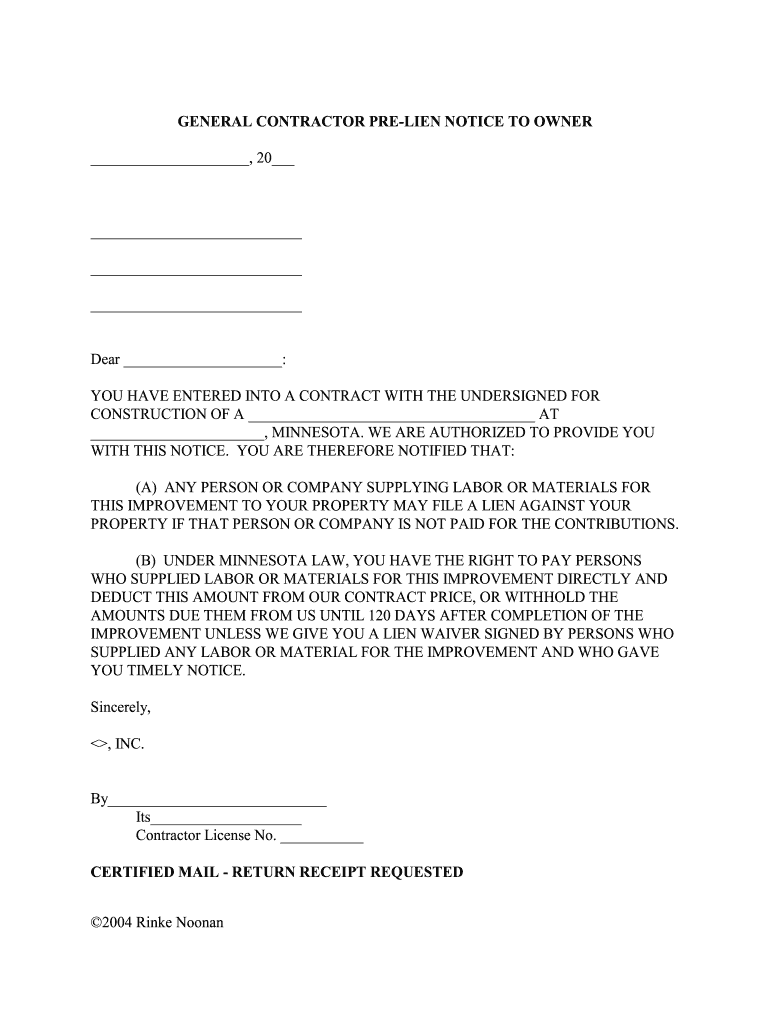
Minnesota Mechanics Pre Lien Notice Form


What is the Minnesota Mechanics Pre Lien Notice Form
The Minnesota Mechanics Pre Lien Notice Form is a legal document that serves as a formal notification to property owners regarding a contractor's or subcontractor's intention to file a lien against a property for unpaid work or materials. This form is essential in the construction industry, as it helps protect the rights of those who provide labor or materials to a construction project. By filing this notice, contractors can ensure they have a legal claim to payment, should disputes arise. Understanding the purpose and implications of this form is crucial for anyone involved in construction or property management in Minnesota.
How to use the Minnesota Mechanics Pre Lien Notice Form
Using the Minnesota Mechanics Pre Lien Notice Form involves several steps to ensure its effectiveness and compliance with state laws. First, the contractor or subcontractor must fill out the form with accurate details, including the property owner's name, the property address, and a description of the work performed or materials supplied. After completing the form, it should be delivered to the property owner via certified mail or another reliable method to ensure receipt. It is important to keep a copy of the notice for your records, as this documentation may be necessary if a lien is later filed.
Key elements of the Minnesota Mechanics Pre Lien Notice Form
The Minnesota Mechanics Pre Lien Notice Form contains several key elements that must be included for it to be valid. These elements typically include:
- Property Owner Information: Name and address of the property owner.
- Contractor Information: Name, address, and contact information of the contractor or subcontractor.
- Description of Work: A detailed description of the work performed or materials provided.
- Date of Service: The date when the work was completed or materials were delivered.
- Signature: The signature of the contractor or an authorized representative.
Including all these elements helps ensure that the notice is legally binding and enforceable in case of payment disputes.
Steps to complete the Minnesota Mechanics Pre Lien Notice Form
Completing the Minnesota Mechanics Pre Lien Notice Form involves a few straightforward steps:
- Gather necessary information, including details about the property, owner, and the work performed.
- Download or obtain the official pre lien notice form from a reliable source.
- Fill in the form accurately, ensuring all required fields are completed.
- Review the form for any errors or omissions before finalizing it.
- Sign the form to validate it, either electronically or with a handwritten signature.
- Send the completed form to the property owner using a method that provides proof of delivery.
Following these steps carefully can help prevent issues related to unpaid work or materials.
Legal use of the Minnesota Mechanics Pre Lien Notice Form
The legal use of the Minnesota Mechanics Pre Lien Notice Form is governed by state laws that outline the requirements for filing a lien. This form must be filed within a specific timeframe, typically within 120 days after the last work was performed or materials were supplied. Failure to adhere to these timelines can result in the loss of the right to file a lien. Additionally, it is important to ensure that the notice is sent to the correct property owner and that all information is accurate to avoid legal complications.
Quick guide on how to complete 20 day preliminary lien notice form mn
Facilitate Minnesota Mechanics Pre Lien Notice Form effortlessly on any device
Digital document management has gained traction among businesses and individuals. It offers an ideal environmentally friendly alternative to conventional printed and signed documents, as you can locate the necessary form and securely store it online. airSlate SignNow equips you with all the tools required to create, modify, and eSign your documents quickly without hindrances. Handle Minnesota Mechanics Pre Lien Notice Form on any device using airSlate SignNow's Android or iOS applications and streamline any document-related process today.
The easiest method to modify and eSign Minnesota Mechanics Pre Lien Notice Form without difficulty
- Find Minnesota Mechanics Pre Lien Notice Form and then select Get Form to begin.
- Use the tools we provide to complete your form.
- Mark important sections of the documents or redact sensitive information with tools that airSlate SignNow provides specifically for that purpose.
- Create your eSignature with the Sign feature, which takes mere seconds and holds the same legal validity as a conventional wet ink signature.
- Verify the information and then click on the Done button to save your changes.
- Select how you prefer to deliver your form, via email, text message (SMS), or invite link, or download it to the computer.
Eliminate concerns about lost or misplaced documents, tedious form searching, or mistakes that require printing new document copies. airSlate SignNow addresses all your document management needs in just a few clicks from a device of your choosing. Alter and eSign Minnesota Mechanics Pre Lien Notice Form and ensure exceptional communication at any stage of your form preparation journey with airSlate SignNow.
Create this form in 5 minutes or less
FAQs
-
How long will it take to notice a difference from working out 20 minutes a day?
If you avoid or reduce sugar as well with this work out you can reduce up to 1 kg in a monthI am exercising for 45 minutes a day for 5 days in a week15 minutes - Swift walking30 minutes - cross trainer( 15 mins cycling , 15 mins elliptical training )I stopped taking juices with added sugar . For breakfast I am taking only oats with nuts and drinking plenty of water through out the dayI followed this strictly and reduced 2 kg in a monthThanks
-
There is curfew in my area and Internet service is blocked, how can I fill my exam form as today is the last day to fill it out?
Spend less time using your blocked Internet to ask questions on Quora, andTravel back in time to when there was no curfew and you were playing Super Mario Kart, and instead, fill out your exam form.
-
After filling out Form 6, how many days does it require to get your voter ID? Should I download it online?
I think it takes 2-3 months to verify your application and further other process then will get registered as voter in electoral roll. Then the voter Id will dispatch to you through BLO of your part of constituency.If you fill the form 6 on nvsp.in then you can check or track the status of your application.You will not supposed to get the digital copy of your voter Id online.I hope this will help you…..
-
The company I work for is taking taxes out of my paycheck but has not asked me to complete any paperwork or fill out any forms since day one. How are they paying taxes without my SSN?
WHOA! You may have a BIG problem. When you started, are you certain you did not fill in a W-4 form? Are you certain that your employer doesn’t have your SS#? If that’s the case, I would be alarmed. Do you have paycheck stubs showing how they calculated your withholding? ( BTW you are entitled to those under the law, and if you are not receiving them, I would demand them….)If your employer is just giving you random checks with no calculation of your wages and withholdings, you have a rogue employer. They probably aren’t payin in what they purport to withhold from you.
Create this form in 5 minutes!
How to create an eSignature for the 20 day preliminary lien notice form mn
How to generate an eSignature for the 20 Day Preliminary Lien Notice Form Mn online
How to generate an eSignature for your 20 Day Preliminary Lien Notice Form Mn in Google Chrome
How to make an electronic signature for signing the 20 Day Preliminary Lien Notice Form Mn in Gmail
How to create an electronic signature for the 20 Day Preliminary Lien Notice Form Mn straight from your smartphone
How to make an eSignature for the 20 Day Preliminary Lien Notice Form Mn on iOS
How to generate an eSignature for the 20 Day Preliminary Lien Notice Form Mn on Android OS
People also ask
-
What is the Minnesota notice of intent to lien form?
The Minnesota notice of intent to lien form is a legal document that allows contractors and subcontractors to notify property owners of their intent to file a lien on a property for unpaid services or materials. This form serves as a preliminary step and is crucial for securing payment. Understanding how to properly fill this form can protect your rights and ensure that you receive compensation for your work.
-
How does airSlate SignNow help with the Minnesota notice of intent to lien form?
airSlate SignNow offers a streamlined platform to create, send, and eSign the Minnesota notice of intent to lien form digitally. With our easy-to-use interface, you can quickly generate this form and ensure all required details are included. The ability to eSign securely means you can complete the process efficiently and without delays.
-
Are there any costs associated with using airSlate SignNow for the Minnesota notice of intent to lien form?
Yes, while airSlate SignNow provides a cost-effective solution, there is a subscription fee that varies based on the plan you choose. We offer several pricing tiers that can accommodate businesses of any size, ensuring access to features like the Minnesota notice of intent to lien form. You can start with a free trial to explore our offerings with no obligation.
-
Can the Minnesota notice of intent to lien form be customized on airSlate SignNow?
Absolutely! airSlate SignNow provides customizable templates for the Minnesota notice of intent to lien form. You can modify the fields, add your branding, and include specific notes to suit your business's needs. This flexibility ensures that you can adapt the document to comply with any unique requirements pertinent to your project.
-
Is the Minnesota notice of intent to lien form legally binding when signed via airSlate SignNow?
Yes, the Minnesota notice of intent to lien form is legally binding when eSigned with airSlate SignNow. Our platform complies with all electronic signature laws, ensuring that your signed document holds up in court. This provides peace of mind as you navigate the nuances of lien laws in Minnesota.
-
What features does airSlate SignNow offer for managing the Minnesota notice of intent to lien form?
airSlate SignNow provides numerous features to manage the Minnesota notice of intent to lien form, including cloud storage, document tracking, and reminders for deadlines. You can easily organize and retrieve your documents, ensuring that you never miss an important date or notification. These features enhance your efficiency in managing lien notices.
-
Can I integrate airSlate SignNow with other software for the Minnesota notice of intent to lien form?
Yes, airSlate SignNow offers various integrations with popular software like Google Drive, Salesforce, and more. This enables you to streamline your workflow when preparing and managing the Minnesota notice of intent to lien form. With these integrations, you can easily import data and share documents across platforms, enhancing collaboration.
Get more for Minnesota Mechanics Pre Lien Notice Form
Find out other Minnesota Mechanics Pre Lien Notice Form
- Electronic signature New Hampshire Car Dealer IOU Simple
- Electronic signature Indiana Business Operations Limited Power Of Attorney Online
- Electronic signature Iowa Business Operations Resignation Letter Online
- Electronic signature North Carolina Car Dealer Purchase Order Template Safe
- Electronic signature Kentucky Business Operations Quitclaim Deed Mobile
- Electronic signature Pennsylvania Car Dealer POA Later
- Electronic signature Louisiana Business Operations Last Will And Testament Myself
- Electronic signature South Dakota Car Dealer Quitclaim Deed Myself
- Help Me With Electronic signature South Dakota Car Dealer Quitclaim Deed
- Electronic signature South Dakota Car Dealer Affidavit Of Heirship Free
- Electronic signature Texas Car Dealer Purchase Order Template Online
- Electronic signature Texas Car Dealer Purchase Order Template Fast
- Electronic signature Maryland Business Operations NDA Myself
- Electronic signature Washington Car Dealer Letter Of Intent Computer
- Electronic signature Virginia Car Dealer IOU Fast
- How To Electronic signature Virginia Car Dealer Medical History
- Electronic signature Virginia Car Dealer Separation Agreement Simple
- Electronic signature Wisconsin Car Dealer Contract Simple
- Electronic signature Wyoming Car Dealer Lease Agreement Template Computer
- How Do I Electronic signature Mississippi Business Operations Rental Application