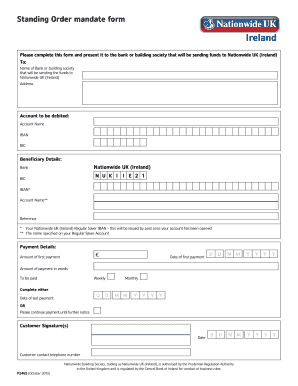
Standing Order Form


What is the standing order form?
The standing order form is a financial document that allows individuals or businesses to authorize regular payments to be deducted automatically from their bank accounts. This form is commonly used for recurring expenses such as rent, subscriptions, or utility bills. By completing a standing order mandate, the payer grants permission to their bank to transfer a specified amount on predetermined dates, ensuring timely payments without the need for manual intervention.
How to use the standing order form
Using the standing order form involves several straightforward steps. First, obtain a blank standing order form from your bank or financial institution. Next, fill in the necessary details, including your account information, the recipient's account details, the amount to be paid, and the frequency of payments. After completing the form, submit it to your bank, either in person or online, depending on your bank's procedures. Once processed, the standing order will take effect, and payments will be made automatically as specified.
Steps to complete the standing order form
Completing the standing order form requires careful attention to detail. Follow these steps for successful completion:
- Gather your bank account information and the recipient's account details.
- Indicate the amount to be transferred and the frequency of the payments (weekly, monthly, etc.).
- Specify the start date for the standing order and any end date, if applicable.
- Review the information for accuracy to prevent errors.
- Sign and date the form to authorize the standing order.
Legal use of the standing order form
The standing order form is legally binding once it is signed and submitted to the bank. It is essential to ensure that all information provided is accurate and complete to avoid any legal complications. The form must comply with the regulations set forth by the bank and relevant financial authorities. In the United States, the Electronic Fund Transfer Act (EFTA) governs electronic transactions, providing additional protections for consumers using standing orders.
Key elements of the standing order form
Several key elements must be included in a standing order form to ensure its validity:
- Payer's information: Name, address, and bank account details.
- Recipient's information: Name, address, and bank account details.
- Payment details: Amount, frequency, and start date of the payments.
- Authorization: Signature of the payer, confirming consent for the transactions.
Examples of using the standing order form
Standing orders are versatile and can be used in various scenarios. Common examples include:
- Paying monthly rent directly to a landlord.
- Making regular contributions to savings or investment accounts.
- Settling recurring utility bills, such as electricity or water.
- Paying subscription services for magazines or streaming platforms.
Quick guide on how to complete standing order form
Effortlessly Prepare Standing Order Form on Any Device
Web-based document management has gained traction among organizations and individuals alike. It offers an ideal eco-friendly substitute for conventional printed and signed documents, as you can easily locate the necessary form and securely save it online. airSlate SignNow equips you with all the tools required to create, modify, and electronically sign your documents promptly without any hold-ups. Manage Standing Order Form on any device using airSlate SignNow's Android or iOS applications and simplify any document-related task today.
How to Modify and Electronically Sign Standing Order Form with Ease
- Locate Standing Order Form and click on Get Form to initiate the process.
- Use the tools we offer to fill out your form.
- Emphasize important sections of your documents or obscure confidential information using the tools provided by airSlate SignNow tailored for this purpose.
- Generate your signature with the Sign tool, which only takes a few seconds and carries the same legal validity as a conventional wet ink signature.
- Review all the details and click on the Done button to save your modifications.
- Select your preferred method to share your form, whether by email, text message (SMS), invitation link, or download it to your computer.
Say goodbye to lost or misplaced documents, tedious form searching, or errors that necessitate printing new copies. airSlate SignNow meets your document management needs in just a few clicks from any device you choose. Modify and electronically sign Standing Order Form and ensure superior communication throughout your document preparation journey with airSlate SignNow.
Create this form in 5 minutes or less
Create this form in 5 minutes!
How to create an eSignature for the standing order form
How to create an electronic signature for a PDF online
How to create an electronic signature for a PDF in Google Chrome
How to create an e-signature for signing PDFs in Gmail
How to create an e-signature right from your smartphone
How to create an e-signature for a PDF on iOS
How to create an e-signature for a PDF on Android
People also ask
-
What is a standing order mandate?
A standing order mandate is an authorization that allows a bank or financial institution to automatically transfer funds at regular intervals from one account to another. This is often used for recurring payments, such as subscriptions or loan repayments, ensuring timely transactions without manual effort.
-
How does airSlate SignNow facilitate the creation of a standing order mandate?
airSlate SignNow provides a seamless platform for creating and managing standing order mandates. With user-friendly templates and easy eSigning options, businesses can generate personalized mandates quickly while ensuring compliance, enhancing operational efficiency.
-
What are the benefits of using a standing order mandate for businesses?
Using a standing order mandate helps businesses streamline their payment processes, reducing late payments and improving cash flow management. It also enhances customer satisfaction by providing reliable, predictable payment schedules and minimizing administrative workload.
-
Is there a cost associated with implementing a standing order mandate via airSlate SignNow?
While airSlate SignNow offers competitive pricing for its eSigning solutions, the cost of implementing a standing order mandate depends on the specific plan chosen. Users can explore various pricing tiers to find the most cost-effective option that meets their needs.
-
Can I integrate the standing order mandate feature with other software?
Yes, airSlate SignNow allows for seamless integration with various financial and accounting software. This ensures that your standing order mandates work in tandem with existing systems, streamlining workflows and enhancing overall productivity.
-
How long does it take to set up a standing order mandate using airSlate SignNow?
Setting up a standing order mandate with airSlate SignNow can be accomplished in just a few minutes. The intuitive interface guides you through the process, allowing you to customize and finalize your mandate swiftly.
-
What security measures does airSlate SignNow use for standing order mandates?
airSlate SignNow employs robust security protocols, including encryption and compliance with data protection regulations, to ensure the safety of your standing order mandates. Your sensitive information is protected, giving you peace of mind.
Get more for Standing Order Form
- Hotel tax collection in muskegon county hits all time high form
- Annual w 3 reconciliation print form a print form for annual reconciliation of city income tax withheld and transmittal of wage
- Every financial institution liable for the bank excise tax shall file a declaration of its estimated tax for the calendar year form
- Indiana form ct 40 county tax schedule taxformfinder
- In ssc form
- Gift tax return questionnaire form 709
- Location codes on il department of revenue st 2 x form
- Form a 1 alabama department of revenue
Find out other Standing Order Form
- Can I eSign Alabama Non disclosure agreement sample
- eSign California Non disclosure agreement sample Now
- eSign Pennsylvania Mutual non-disclosure agreement Now
- Help Me With eSign Utah Non disclosure agreement sample
- How Can I eSign Minnesota Partnership agreements
- eSign Pennsylvania Property management lease agreement Secure
- eSign Hawaii Rental agreement for house Fast
- Help Me With eSign Virginia Rental agreement contract
- eSign Alaska Rental lease agreement Now
- How To eSign Colorado Rental lease agreement
- How Can I eSign Colorado Rental lease agreement
- Can I eSign Connecticut Rental lease agreement
- eSign New Hampshire Rental lease agreement Later
- Can I eSign North Carolina Rental lease agreement
- How Do I eSign Pennsylvania Rental lease agreement
- How To eSign South Carolina Rental lease agreement
- eSign Texas Rental lease agreement Mobile
- eSign Utah Rental agreement lease Easy
- How Can I eSign North Dakota Rental lease agreement forms
- eSign Rhode Island Rental lease agreement forms Now