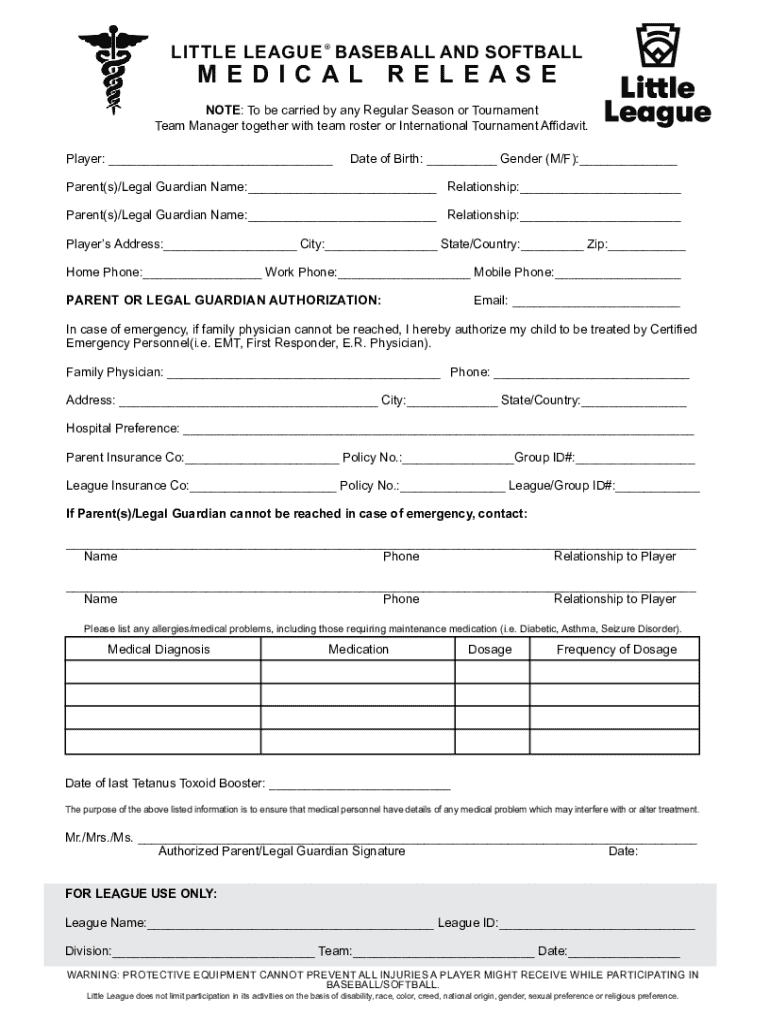
Medical Release Form Ll Production Uploads 2022-2026


What is the Medical Release Form Ll production uploads
The Medical Release Form is a legal document that allows individuals to authorize the disclosure of their medical information to designated parties. This form is crucial in various scenarios, such as when a patient needs to share their health records with a healthcare provider, insurance company, or legal representative. The Ll production uploads aspect indicates that this form can be utilized in the context of production uploads, likely referring to media or entertainment industries where medical information may be required for talent or crew members.
How to use the Medical Release Form Ll production uploads
Using the Medical Release Form involves several key steps. First, the individual must fill out the form with accurate personal information, including their name, date of birth, and contact details. Next, they should specify the medical information to be released and identify the recipients of this information. It is essential to sign and date the form to validate the authorization. Once completed, the form can be submitted electronically or in hard copy, depending on the requirements of the receiving party.
Steps to complete the Medical Release Form Ll production uploads
Completing the Medical Release Form requires careful attention to detail. Follow these steps:
- Obtain the form from a reliable source, such as a healthcare provider or legal advisor.
- Fill in your personal information accurately, ensuring all fields are completed.
- Clearly indicate which medical records or information you are authorizing to be released.
- Specify the individuals or organizations that will receive the information.
- Review the form for accuracy and completeness.
- Sign and date the form to confirm your consent.
- Submit the form as instructed, either online or via mail.
Legal use of the Medical Release Form Ll production uploads
The Medical Release Form is legally binding, meaning that it must comply with relevant laws and regulations governing medical privacy, such as the Health Insurance Portability and Accountability Act (HIPAA). This ensures that the individual's health information is handled securely and only shared with authorized parties. It is important for individuals to understand their rights regarding their medical information and the implications of signing this form.
Key elements of the Medical Release Form Ll production uploads
Several key elements are essential to the Medical Release Form. These include:
- Personal Information: Full name, date of birth, and contact details of the individual.
- Information to be Released: Specific medical records or types of information being authorized for release.
- Recipients: Names and contact information of individuals or entities authorized to receive the information.
- Signature and Date: The individual's signature and the date of signing, confirming consent.
- Expiration Date: Optionally, a date indicating when the authorization will expire.
Examples of using the Medical Release Form Ll production uploads
There are various scenarios in which the Medical Release Form may be utilized. For instance, in the entertainment industry, a production company may require a talent's medical records to ensure they meet health standards for a role. Similarly, a healthcare provider may use this form to share a patient's medical history with an insurance company for claims processing. Each example highlights the importance of obtaining consent before disclosing sensitive medical information.
Quick guide on how to complete medical release form ll production uploads
Effortlessly Prepare Medical Release Form Ll production uploads on Any Device
Digital document management has become increasingly favored by businesses and individuals alike. It offers an excellent eco-friendly substitute to traditional printed and signed paperwork, as you can locate the right form and securely store it online. airSlate SignNow provides you with all the tools necessary to create, modify, and eSign your documents promptly without delays. Manage Medical Release Form Ll production uploads on any platform using the airSlate SignNow Android or iOS applications and streamline any document-related process today.
Steps to Modify and eSign Medical Release Form Ll production uploads with Ease
- Find Medical Release Form Ll production uploads and click on Get Form to start.
- Use the tools available to complete your form.
- Emphasize important sections of your documents or redact sensitive information with tools that airSlate SignNow provides specifically for that purpose.
- Generate your signature using the Sign tool, which takes mere seconds and holds the same legal validity as a conventional wet ink signature.
- Review all the details and click on the Done button to save your amendments.
- Select how you wish to send your form, via email, SMS, or invitation link, or download it to your computer.
Put an end to misplaced documents, frustrating form searches, or errors that necessitate printing new document copies. airSlate SignNow addresses all your document management needs in just a few clicks from any device of your choice. Modify and eSign Medical Release Form Ll production uploads to ensure exceptional communication throughout the entire form preparation process with airSlate SignNow.
Create this form in 5 minutes or less
Find and fill out the correct medical release form ll production uploads
Create this form in 5 minutes!
How to create an eSignature for the medical release form ll production uploads
How to create an electronic signature for a PDF online
How to create an electronic signature for a PDF in Google Chrome
How to create an e-signature for signing PDFs in Gmail
How to create an e-signature right from your smartphone
How to create an e-signature for a PDF on iOS
How to create an e-signature for a PDF on Android
People also ask
-
What is a Medical Release Form for Ll production uploads?
A Medical Release Form for Ll production uploads is a document that allows healthcare providers to share a patient's medical information with authorized parties. This form ensures compliance with privacy regulations while facilitating the necessary information exchange for production purposes.
-
How can I create a Medical Release Form for Ll production uploads using airSlate SignNow?
Creating a Medical Release Form for Ll production uploads with airSlate SignNow is simple. You can use our intuitive template library to customize your form, add necessary fields, and ensure it meets your specific requirements before sending it out for eSignature.
-
What are the benefits of using airSlate SignNow for Medical Release Form Ll production uploads?
Using airSlate SignNow for Medical Release Form Ll production uploads offers numerous benefits, including enhanced security, compliance with HIPAA regulations, and streamlined workflows. Our platform allows for quick eSigning, reducing turnaround time and improving efficiency.
-
Is there a cost associated with using airSlate SignNow for Medical Release Form Ll production uploads?
Yes, airSlate SignNow offers various pricing plans tailored to different business needs. You can choose a plan that best fits your requirements for managing Medical Release Form Ll production uploads, ensuring you get the features you need at a competitive price.
-
Can I integrate airSlate SignNow with other software for Medical Release Form Ll production uploads?
Absolutely! airSlate SignNow supports integrations with various software applications, allowing you to streamline your processes for Medical Release Form Ll production uploads. This ensures that your documents can be easily managed alongside your existing tools.
-
How secure is the Medical Release Form for Ll production uploads on airSlate SignNow?
Security is a top priority at airSlate SignNow. Our platform employs advanced encryption and compliance measures to protect your Medical Release Form for Ll production uploads, ensuring that sensitive information remains confidential and secure throughout the signing process.
-
What features does airSlate SignNow offer for managing Medical Release Form Ll production uploads?
airSlate SignNow provides a range of features for managing Medical Release Form Ll production uploads, including customizable templates, automated workflows, and real-time tracking. These features help you efficiently handle document management and eSigning.
Get more for Medical Release Form Ll production uploads
- State and local tax filing and payment extensions due to form
- Motion for hearing to correct one third over appraisal error of non residence homestead property form
- Form 01 925 texas timber operations sales and use tax
- Wisconsin 1cns form
- Texas ifta application fill and sign printable template form
- Homeowners verification of and property taxes for use with form ptr 1 homeowners verification of and property taxes for use
- Account number yeardaytime phone number before irt form
- Reset formcountyfile this form with the county tre
Find out other Medical Release Form Ll production uploads
- How To Sign Texas Doctors PDF
- Help Me With Sign Arizona Education PDF
- How To Sign Georgia Education Form
- How To Sign Iowa Education PDF
- Help Me With Sign Michigan Education Document
- How Can I Sign Michigan Education Document
- How Do I Sign South Carolina Education Form
- Can I Sign South Carolina Education Presentation
- How Do I Sign Texas Education Form
- How Do I Sign Utah Education Presentation
- How Can I Sign New York Finance & Tax Accounting Document
- How Can I Sign Ohio Finance & Tax Accounting Word
- Can I Sign Oklahoma Finance & Tax Accounting PPT
- How To Sign Ohio Government Form
- Help Me With Sign Washington Government Presentation
- How To Sign Maine Healthcare / Medical PPT
- How Do I Sign Nebraska Healthcare / Medical Word
- How Do I Sign Washington Healthcare / Medical Word
- How Can I Sign Indiana High Tech PDF
- How To Sign Oregon High Tech Document