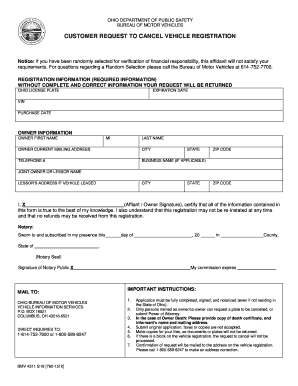
Bmv 4311 Form


What is the Bmv 4311
The Bmv 4311 is an official form used in Ohio for the purpose of canceling vehicle registration. This form is essential for individuals who wish to discontinue their vehicle registration with the Ohio Bureau of Motor Vehicles (BMV). It is commonly utilized when a vehicle is sold, transferred, or no longer in use. Understanding the Bmv 4311 is crucial for ensuring compliance with state regulations regarding vehicle ownership and registration.
How to use the Bmv 4311
To use the Bmv 4311 effectively, you must first download the form from the Ohio BMV website or access it through authorized channels. Once you have the form, fill in the required information accurately, including details about the vehicle and the reason for cancellation. After completing the form, you can submit it to the appropriate BMV office, ensuring you follow any specific submission guidelines provided by the state.
Steps to complete the Bmv 4311
Completing the Bmv 4311 involves several straightforward steps:
- Download the Bmv 4311 form from the Ohio BMV website.
- Provide your personal information, including name and address.
- Enter the vehicle details, such as make, model, and VIN.
- Select the reason for cancellation from the provided options.
- Sign and date the form to validate your request.
- Submit the completed form to your local BMV office either in person or via mail.
Legal use of the Bmv 4311
The Bmv 4311 form is legally recognized in Ohio as a valid document for canceling vehicle registration. To ensure its legal use, it is important to complete the form accurately and submit it according to state guidelines. This form must be submitted to the BMV to officially document the cancellation, preventing any future liabilities related to the vehicle.
Required Documents
When submitting the Bmv 4311, you may need to include additional documentation to support your request. Commonly required documents include:
- A copy of your current vehicle registration.
- Proof of identity, such as a driver’s license or state ID.
- Any relevant documents that justify the cancellation, like a bill of sale if the vehicle was sold.
Form Submission Methods
The Bmv 4311 can be submitted through various methods to accommodate different preferences:
- Online: Some users may have the option to submit the form electronically through the Ohio BMV online services.
- Mail: You can send the completed form to your local BMV office via postal service.
- In-Person: Submitting the form directly at a BMV office allows for immediate processing and confirmation of your cancellation.
Quick guide on how to complete bmv 4311
Prepare Bmv 4311 seamlessly on any device
Online document management has become increasingly popular among companies and individuals. It offers a perfect environmentally friendly alternative to conventional printed and signed paperwork, allowing you to access the appropriate form and securely store it online. airSlate SignNow provides all the tools necessary to create, modify, and eSign your documents swiftly and without delays. Handle Bmv 4311 on any platform with airSlate SignNow Android or iOS applications and enhance any document-centric process today.
How to adjust and eSign Bmv 4311 with ease
- Locate Bmv 4311 and click on Get Form to begin.
- Utilize the tools we offer to fill out your document.
- Emphasize important sections of the documents or redact sensitive information with tools that airSlate SignNow offers specifically for that purpose.
- Generate your eSignature using the Sign tool, which takes just seconds and carries the same legal validity as a traditional wet ink signature.
- Review all the information and click on the Done button to save your modifications.
- Choose how you want to send your form, via email, text message (SMS), or invitation link, or download it to your computer.
Eliminate the stress of lost or misplaced documents, tedious form searches, or mistakes that necessitate printing new copies. airSlate SignNow manages your document-related needs in just a few clicks from any device you prefer. Edit and eSign Bmv 4311 and ensure exceptional communication at every stage of your form preparation process with airSlate SignNow.
Create this form in 5 minutes or less
Create this form in 5 minutes!
How to create an eSignature for the bmv 4311
How to create an electronic signature for a PDF online
How to create an electronic signature for a PDF in Google Chrome
How to create an e-signature for signing PDFs in Gmail
How to create an e-signature right from your smartphone
How to create an e-signature for a PDF on iOS
How to create an e-signature for a PDF on Android
People also ask
-
What is the bmv 4311 form used for?
The bmv 4311 form is used in Ohio for vehicle titling and registration. It helps users submit the necessary information regarding their vehicle to the Bureau of Motor Vehicles. Understanding this form is crucial for ensuring compliance and smooth processing of vehicle-related documentation.
-
How can airSlate SignNow help with the bmv 4311 process?
AirSlate SignNow simplifies the submission process for the bmv 4311 form by allowing users to eSign documents securely and efficiently. With its user-friendly platform, businesses can prepare, send, and sign the bmv 4311 form without the hassle of printing or mailing. This ensures faster processing and reduces errors that can occur with traditional methods.
-
What are the pricing options for airSlate SignNow related to the bmv 4311?
AirSlate SignNow offers flexible pricing plans that cater to various business needs, including those requiring the bmv 4311 form. Users can choose from different subscription levels based on their document volume and features required. This cost-effective solution ensures that businesses can manage their signing needs without exceeding their budget.
-
What features does airSlate SignNow offer for the bmv 4311 form?
AirSlate SignNow provides essential features for handling the bmv 4311 form, such as customizable templates, secure eSignature options, and automated workflows. These tools streamline the document preparation and signing process, making it easier for users to manage their vehicle registration documents efficiently.
-
Is it safe to send the bmv 4311 form using airSlate SignNow?
Yes, sending the bmv 4311 form through airSlate SignNow is safe, as the platform employs advanced encryption and security measures. This ensures that your sensitive vehicle information and signatures remain protected throughout the signing process. Users can confidently manage their documents without worrying about data bsignNowes.
-
Can I integrate airSlate SignNow with other applications for handling the bmv 4311?
AirSlate SignNow supports integrations with various applications that can enhance the handling of the bmv 4311 form. You can connect it with CRM systems, document management tools, and other platforms to automate workflows and improve efficiency. This flexibility ensures you can continue using your preferred tools seamlessly.
-
What benefits do I gain by using airSlate SignNow for the bmv 4311?
Using airSlate SignNow for the bmv 4311 offers several benefits including faster processing times, reduced paperwork, and enhanced accuracy. The platform's eSignature capabilities eliminate delays caused by physical signatures, streamlining the entire process. Additionally, businesses gain a modern solution that enhances productivity and reduces costs.
Get more for Bmv 4311
Find out other Bmv 4311
- eSign Kansas Plumbing LLC Operating Agreement Secure
- eSign Kentucky Plumbing Quitclaim Deed Free
- eSign Legal Word West Virginia Online
- Can I eSign Wisconsin Legal Warranty Deed
- eSign New Hampshire Orthodontists Medical History Online
- eSign Massachusetts Plumbing Job Offer Mobile
- How To eSign Pennsylvania Orthodontists Letter Of Intent
- eSign Rhode Island Orthodontists Last Will And Testament Secure
- eSign Nevada Plumbing Business Letter Template Later
- eSign Nevada Plumbing Lease Agreement Form Myself
- eSign Plumbing PPT New Jersey Later
- eSign New York Plumbing Rental Lease Agreement Simple
- eSign North Dakota Plumbing Emergency Contact Form Mobile
- How To eSign North Dakota Plumbing Emergency Contact Form
- eSign Utah Orthodontists Credit Memo Easy
- How To eSign Oklahoma Plumbing Business Plan Template
- eSign Vermont Orthodontists Rental Application Now
- Help Me With eSign Oregon Plumbing Business Plan Template
- eSign Pennsylvania Plumbing RFP Easy
- Can I eSign Pennsylvania Plumbing RFP