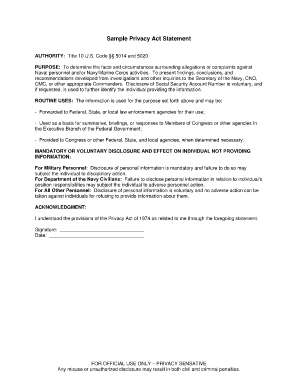
Form Online


What is the Form Online
The disclosed disclosure form is a legal document used to inform individuals about the collection, use, and sharing of their personal information. It is essential for transparency and compliance with privacy laws. This form outlines how an organization will handle personal data, ensuring that individuals understand their rights regarding their information. The form is often required in various contexts, including employment, healthcare, and financial services, to maintain trust and legal adherence.
How to Use the Form Online
Using the disclosed disclosure form online is straightforward. First, access the form through a reliable digital platform that supports electronic signatures. Once you have the form open, carefully read the contents to understand the disclosure terms. Fill in any required fields, ensuring that all information is accurate. After completing the form, utilize the electronic signature feature to sign it digitally. This process ensures that your submission is legally binding and secure.
Steps to Complete the Form Online
Completing the disclosed disclosure form online involves several key steps:
- Access the form through a secure and trusted platform.
- Review the disclosure information thoroughly.
- Fill in all required fields with accurate information.
- Utilize the electronic signature feature to sign the form.
- Submit the form electronically for processing.
Following these steps ensures that your form is completed correctly and submitted securely.
Legal Use of the Form Online
The disclosed disclosure form must comply with various legal standards to be considered valid. In the United States, it is essential to adhere to laws such as the Health Insurance Portability and Accountability Act (HIPAA) for healthcare-related disclosures and the California Consumer Privacy Act (CCPA) for consumer data. Ensuring that the form meets these legal requirements protects both the organization and the individual, making the disclosure process transparent and trustworthy.
Disclosure Requirements
When filling out the disclosed disclosure form, specific requirements must be met. These include providing clear information about the types of personal data collected, the purposes for which the data will be used, and any third parties with whom the data may be shared. Additionally, individuals should be informed about their rights regarding their data, including how they can access, correct, or delete their information. Meeting these disclosure requirements is crucial for compliance and fostering trust.
Form Submission Methods
The disclosed disclosure form can be submitted through various methods, primarily focusing on online submission for efficiency and security. Online submission allows for immediate processing and reduces the risk of lost paperwork. In some cases, organizations may also allow submission via mail or in-person delivery, but electronic submission is typically preferred due to its speed and ease of tracking.
Quick guide on how to complete form online
Complete Form Online effortlessly on any device
Digital document management has become increasingly favored by both businesses and individuals. It serves as an ideal environmentally friendly substitute for conventional printed and signed paperwork, allowing you to locate the correct form and securely store it online. airSlate SignNow equips you with all the necessary tools to create, modify, and eSign your documents quickly and without hold-ups. Manage Form Online on any platform using airSlate SignNow Android or iOS applications and streamline any document-related tasks today.
How to edit and eSign Form Online with ease
- Locate Form Online and click Get Form to begin.
- Use the tools we offer to fill out your form.
- Emphasize important sections of your documents or redact sensitive information with tools specifically provided by airSlate SignNow for that purpose.
- Create your signature with the Sign feature, which takes mere seconds and holds the same legal validity as a conventional wet ink signature.
- Review all the details and click on the Done button to preserve your changes.
- Select your preferred method of sharing your form, via email, text message (SMS), invitation link, or download it to your computer.
Eliminate concerns about lost or misplaced files, time-consuming form searches, or errors that necessitate printing new document copies. airSlate SignNow fulfills all your document management needs in just a few clicks from any device you prefer. Modify and eSign Form Online and ensure excellent communication at every stage of the form preparation process with airSlate SignNow.
Create this form in 5 minutes or less
Create this form in 5 minutes!
How to create an eSignature for the form online
How to create an electronic signature for a PDF online
How to create an electronic signature for a PDF in Google Chrome
How to create an e-signature for signing PDFs in Gmail
How to create an e-signature right from your smartphone
How to create an e-signature for a PDF on iOS
How to create an e-signature for a PDF on Android
People also ask
-
What is disclosed disclosure in the context of airSlate SignNow?
Disclosed disclosure refers to the practice of transparently sharing information related to document signing and eSigning within airSlate SignNow. This feature ensures that all parties are aware of the signing status, enhancing trust and accountability in the document workflow.
-
How does airSlate SignNow handle disclosed disclosure for document security?
airSlate SignNow prioritizes disclosed disclosure by providing secure signing processes that track changes and updates in real-time. Advanced encryption and audit trails ensure that all document interactions are transparent and verifiable, maintaining the integrity of your agreements.
-
Can airSlate SignNow integrate with other software for better disclosed disclosure?
Yes, airSlate SignNow offers numerous integrations with popular business applications to enhance your disclosed disclosure practices. These integrations allow for streamlined workflows and effective communication across different platforms, ensuring seamless access to signed documents and their statuses.
-
What are the pricing options for airSlate SignNow related to disclosed disclosure features?
airSlate SignNow provides various pricing tiers that include features for disclosed disclosure, making it accessible for businesses of all sizes. Users can select plans based on their needs, ensuring they receive the essential tools for secure and transparent document management.
-
What benefits does airSlate SignNow provide for disclosed disclosure?
One of the main benefits of using airSlate SignNow for disclosed disclosure is the enhancement of trust between parties involved in the signing process. By clearly showing who has accessed or signed a document, businesses can improve accountability and speed up their agreement processes.
-
Is it easy to set up disclosed disclosure in airSlate SignNow?
Yes, airSlate SignNow is designed for simplicity, making it easy to set up disclosed disclosure features in just a few clicks. The user-friendly interface allows businesses to customize their document signing workflows swiftly and efficiently.
-
How does airSlate SignNow ensure compliance with disclosed disclosure regulations?
airSlate SignNow adheres to industry standards and legal requirements for disclosed disclosure, ensuring that your documents are not only secure but also compliant with relevant laws. This commitment to compliance helps protect your business and fosters trust with your clients.
Get more for Form Online
- Liuna local 183 claiim forms
- Sensory details worksheet form
- Sample repair request letter to seller form
- Iiie application form
- Punjab police medical test details form
- Na literature order form
- Pa corporate net income tax declaration for a state e file report pa 8453 c pa department of revenue 732621542 form
- Declaration of estimated personal income tax form
Find out other Form Online
- eSignature Arkansas Legal Affidavit Of Heirship Fast
- Help Me With eSignature Colorado Legal Cease And Desist Letter
- How To eSignature Connecticut Legal LLC Operating Agreement
- eSignature Connecticut Legal Residential Lease Agreement Mobile
- eSignature West Virginia High Tech Lease Agreement Template Myself
- How To eSignature Delaware Legal Residential Lease Agreement
- eSignature Florida Legal Letter Of Intent Easy
- Can I eSignature Wyoming High Tech Residential Lease Agreement
- eSignature Connecticut Lawers Promissory Note Template Safe
- eSignature Hawaii Legal Separation Agreement Now
- How To eSignature Indiana Legal Lease Agreement
- eSignature Kansas Legal Separation Agreement Online
- eSignature Georgia Lawers Cease And Desist Letter Now
- eSignature Maryland Legal Quitclaim Deed Free
- eSignature Maryland Legal Lease Agreement Template Simple
- eSignature North Carolina Legal Cease And Desist Letter Safe
- How Can I eSignature Ohio Legal Stock Certificate
- How To eSignature Pennsylvania Legal Cease And Desist Letter
- eSignature Oregon Legal Lease Agreement Template Later
- Can I eSignature Oregon Legal Limited Power Of Attorney