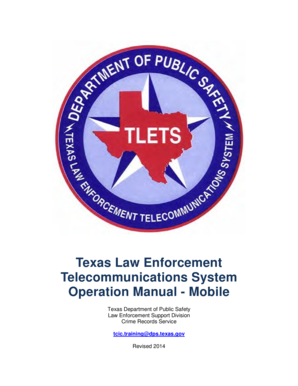
Tlets Manual Form


What is the Tlets Manual
The Tlets Manual serves as a comprehensive guide for users of the Texas Law Enforcement Telecommunications System (TLETS). This manual outlines the procedures, protocols, and regulations governing the system, ensuring that authorized personnel can effectively access and utilize criminal history files. It is essential for military recruiters, law enforcement officers, and other authorized users to understand the Tlets Manual to maintain compliance with legal standards while accessing sensitive information.
How to Use the Tlets Manual
Utilizing the Tlets Manual effectively requires a thorough understanding of its structure and content. Users should familiarize themselves with the key sections, which include access protocols, data handling procedures, and user responsibilities. By following the guidelines outlined in the manual, military recruiters can ensure they are accessing criminal history files correctly and legally. Regular training sessions and updates to the manual should also be reviewed to stay informed about any changes in procedures.
Legal Use of the Tlets Manual
The legal use of the Tlets Manual is critical for ensuring compliance with state and federal laws regarding the access and handling of criminal history information. Military recruiters are authorized to access these files only under specific conditions outlined in the manual. Understanding the legal framework surrounding TLETS helps prevent unauthorized access and misuse of sensitive data, protecting both the individuals involved and the integrity of the recruitment process.
Key Elements of the Tlets Manual
Key elements of the Tlets Manual include detailed descriptions of user roles, access protocols, and data security measures. The manual emphasizes the importance of maintaining confidentiality and integrity when handling criminal history files. It also provides guidelines for the proper documentation of access and usage, ensuring that all actions taken by military recruiters are traceable and accountable.
Steps to Complete the Tlets Manual
Completing the Tlets Manual involves several important steps. Users should first review the manual thoroughly to understand its contents. Next, they must complete any required training sessions, which may include practical exercises and assessments. After training, users should apply the knowledge gained to their daily operations, ensuring that all actions comply with the guidelines set forth in the manual. Regular reviews and updates of the manual are also recommended to stay current with any changes.
Examples of Using the Tlets Manual
Examples of using the Tlets Manual include scenarios where military recruiters access criminal history files for background checks on potential recruits. The manual provides step-by-step instructions on how to request this information, including the necessary forms and protocols to follow. Additionally, it outlines how to document access and ensure compliance with legal requirements, demonstrating the practical application of the manual in real-world situations.
Quick guide on how to complete tlets manual
Complete Tlets Manual effortlessly on any device
Digital document management has gained traction among businesses and individuals. It offers an ideal eco-conscious substitute to conventional printed and signed documents, as you can easily locate the necessary form and securely archive it online. airSlate SignNow equips you with all the resources required to create, modify, and electronically sign your documents quickly and without interruptions. Handle Tlets Manual on any device using airSlate SignNow's Android or iOS applications and simplify any document-related task today.
How to modify and electronically sign Tlets Manual with ease
- Find Tlets Manual and click on Get Form to begin.
- Utilize the tools we offer to complete your document.
- Emphasize important portions of the documents or conceal sensitive information with the tools specifically designed by airSlate SignNow for that purpose.
- Create your electronic signature using the Sign feature, which takes just seconds and holds the same legal validity as a traditional handwritten signature.
- Verify all the details and click on the Done button to save your modifications.
- Choose how you wish to send your form, via email, SMS, invitation link, or download it to your computer.
Say goodbye to lost or misplaced documents, tedious form searching, or mistakes that necessitate printing new document copies. airSlate SignNow meets your document management needs with just a few clicks from any device you choose. Edit and electronically sign Tlets Manual and guarantee excellent communication throughout the entire form preparation process with airSlate SignNow.
Create this form in 5 minutes or less
Create this form in 5 minutes!
How to create an eSignature for the tlets manual
How to create an electronic signature for a PDF online
How to create an electronic signature for a PDF in Google Chrome
How to create an e-signature for signing PDFs in Gmail
How to create an e-signature right from your smartphone
How to create an e-signature for a PDF on iOS
How to create an e-signature for a PDF on Android
People also ask
-
What is tlets login, and how do I access it?
Tlets login is the process of accessing your airSlate SignNow account. To initiate tlets login, simply visit the airSlate SignNow website and enter your credentials. Once logged in, you can easily manage and send documents for eSignature.
-
Is there a cost associated with the tlets login feature?
Tlets login itself is free; however, accessing the full capabilities of airSlate SignNow may involve different pricing plans. These plans offer various features for businesses needing eSigning and document management solutions. You can choose a plan that best fits your organization's needs.
-
What features can I access after tlets login?
After tlets login, users can access a variety of features, including document templates, eSignature tracking, and collaboration tools. These features enhance workflow and simplify the document signing process, making it more efficient for businesses. Furthermore, users can customize their experience for maximum productivity.
-
Can I integrate airSlate SignNow with other applications after tlets login?
Yes, after tlets login, airSlate SignNow can be easily integrated with various applications such as Google Drive, Salesforce, and more. This integration allows for seamless document flow between platforms, enhancing your productivity. You can set up these integrations within your account settings post-login.
-
What are the benefits of using airSlate SignNow after tlets login?
Using airSlate SignNow after tlets login provides several key benefits, including improved document workflow, reduced turnaround time for signatures, and enhanced security. The platform is designed to streamline your processes, saving time and resources. Additionally, it is user-friendly, making it accessible for all team members.
-
How secure is my information after tlets login?
After tlets login, your information is secured with state-of-the-art encryption and compliance with industry standards. airSlate SignNow prioritizes your data security, ensuring that all documents and signatures are protected. You can confidently manage sensitive information without worrying about potential bsignNowes.
-
What should I do if I forget my tlets login credentials?
If you forget your tlets login credentials, you can easily recover them by clicking on the 'Forgot Password' link on the login page. Follow the prompts to reset your password, and you'll regain access to your account swiftly. This process ensures that you can manage your documents without unnecessary delays.
Get more for Tlets Manual
- Application for special services at home form
- Vpd integrity and lifestyle questionnaire form
- Catsa medical form
- Psychology board form change of principal supervisor
- Tuition fees and financial aid smu admissions form
- Nus application form
- Fillable online marie stopes uk vasectomy referral form
- Marie stopes uk vasectomy referral form a5 v3 ar
Find out other Tlets Manual
- How To Electronic signature Florida CV Form Template
- Electronic signature Mississippi CV Form Template Easy
- Electronic signature Ohio CV Form Template Safe
- Electronic signature Nevada Employee Reference Request Mobile
- How To Electronic signature Washington Employee Reference Request
- Electronic signature New York Working Time Control Form Easy
- How To Electronic signature Kansas Software Development Proposal Template
- Electronic signature Utah Mobile App Design Proposal Template Fast
- Electronic signature Nevada Software Development Agreement Template Free
- Electronic signature New York Operating Agreement Safe
- How To eSignature Indiana Reseller Agreement
- Electronic signature Delaware Joint Venture Agreement Template Free
- Electronic signature Hawaii Joint Venture Agreement Template Simple
- Electronic signature Idaho Web Hosting Agreement Easy
- Electronic signature Illinois Web Hosting Agreement Secure
- Electronic signature Texas Joint Venture Agreement Template Easy
- How To Electronic signature Maryland Web Hosting Agreement
- Can I Electronic signature Maryland Web Hosting Agreement
- Electronic signature Michigan Web Hosting Agreement Simple
- Electronic signature Missouri Web Hosting Agreement Simple