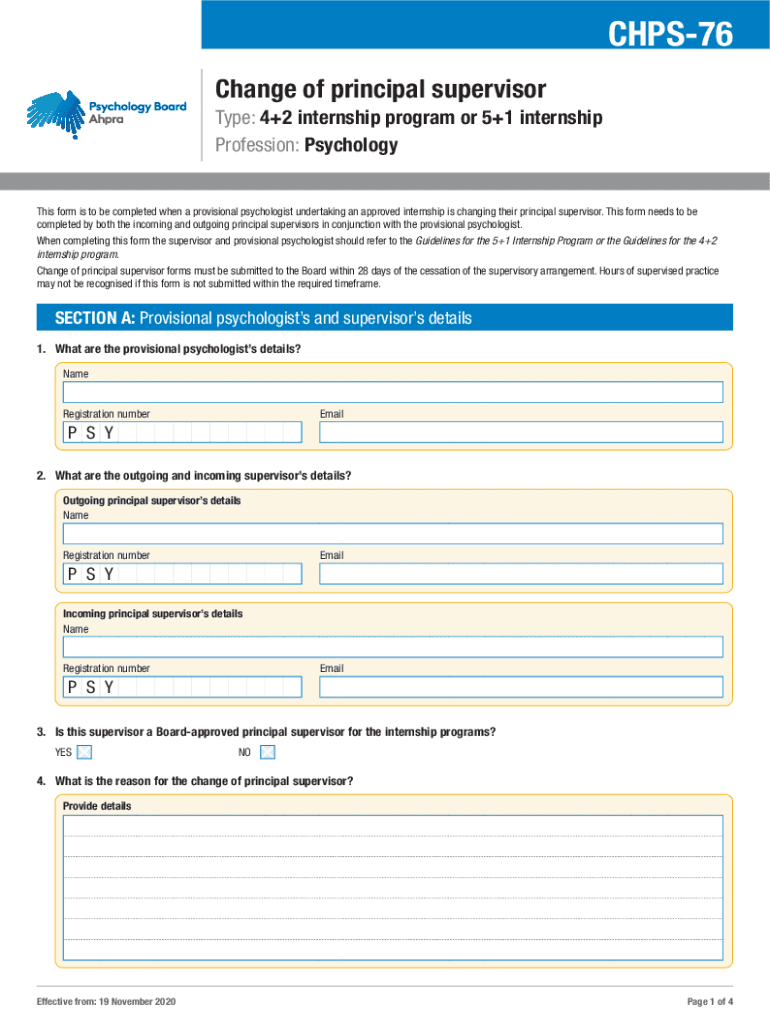
Psychology Board Form Change of Principal Supervisor 2020-2026


Understanding the CHPS 76 Form
The CHPS 76 form is utilized by the Psychology Board for the purpose of changing the principal supervisor for a psychology intern or resident. This form is essential for ensuring that the intern or resident is under proper supervision as they complete their training. The form requires detailed information about both the intern and the new supervisor, including their qualifications and the nature of the supervision arrangement.
Steps to Complete the CHPS 76 Form
Completing the CHPS 76 form involves several key steps:
- Gather necessary information about the intern, including their full name, license number, and current supervisor.
- Provide details about the new principal supervisor, including their qualifications and license information.
- Clearly outline the reasons for the change in supervision.
- Review the completed form for accuracy and completeness.
- Submit the form according to the specified submission methods.
Legal Use of the CHPS 76 Form
The CHPS 76 form serves a legal purpose in documenting the change of supervision for psychology interns. Proper use of this form is crucial for compliance with state regulations governing psychological practice. Failure to submit the form can result in legal complications for both the intern and the supervisor, potentially affecting the intern’s ability to complete their training and obtain licensure.
Obtaining the CHPS 76 Form
The CHPS 76 form can typically be obtained directly from the Psychology Board's official website or through their office. It is important to ensure that you are using the most current version of the form, as outdated forms may not be accepted. If you have difficulty accessing the form online, consider contacting the board for assistance.
Form Submission Methods
Submitting the CHPS 76 form can be done through various methods, depending on the guidelines set by the Psychology Board. Common submission methods include:
- Online submission via the board's official portal.
- Mailing a hard copy to the designated office address.
- In-person submission at the board's office during business hours.
Key Elements of the CHPS 76 Form
The CHPS 76 form includes several key elements that must be filled out accurately. These elements typically include:
- Intern's personal information, including name and contact details.
- Current supervisor's details and their license information.
- New supervisor's qualifications and license number.
- Reason for the change in supervision.
- Signatures from both the intern and the new supervisor to confirm the agreement.
Quick guide on how to complete psychology board form change of principal supervisor
Effortlessly prepare Psychology Board Form Change Of Principal Supervisor on any device
Online document management has gained popularity among businesses and individuals. It serves as an ideal eco-friendly alternative to conventional printed and signed documents, allowing you to locate the necessary form and securely store it online. airSlate SignNow provides all the tools necessary to create, modify, and electronically sign your documents swiftly without complications. Manage Psychology Board Form Change Of Principal Supervisor on any platform with airSlate SignNow's Android or iOS applications and enhance any document-centric process today.
The easiest way to alter and electronically sign Psychology Board Form Change Of Principal Supervisor without hassle
- Locate Psychology Board Form Change Of Principal Supervisor and click Get Form to begin.
- Utilize our tools to fill out your document.
- Emphasize pertinent sections of your documents or obscure sensitive information with tools that airSlate SignNow specifically offers for that purpose.
- Create your electronic signature using the Sign tool, which takes mere seconds and holds the same legal significance as a traditional wet ink signature.
- Review the details and click the Done button to save your changes.
- Select how you wish to share your form, via email, SMS, invite link, or download it to your computer.
Leave behind the issues of lost or mislaid documents, tedious form navigation, or mistakes requiring new document copies. airSlate SignNow addresses your document management needs in just a few clicks from any device you choose. Alter and electronically sign Psychology Board Form Change Of Principal Supervisor and ensure outstanding communication at every step of the form preparation process with airSlate SignNow.
Create this form in 5 minutes or less
Find and fill out the correct psychology board form change of principal supervisor
Create this form in 5 minutes!
How to create an eSignature for the psychology board form change of principal supervisor
How to create an electronic signature for a PDF online
How to create an electronic signature for a PDF in Google Chrome
How to create an e-signature for signing PDFs in Gmail
How to create an e-signature right from your smartphone
How to create an e-signature for a PDF on iOS
How to create an e-signature for a PDF on Android
People also ask
-
What is the chps 76 form and how can airSlate SignNow help?
The chps 76 form is a document used for specific administrative purposes. With airSlate SignNow, you can easily create, send, and eSign the chps 76 form, streamlining your workflow and ensuring compliance with necessary regulations.
-
Is there a cost associated with using the chps 76 form on airSlate SignNow?
Yes, airSlate SignNow offers various pricing plans that include features for managing the chps 76 form. Depending on your business needs, you can choose a plan that provides the best value for your document signing and management requirements.
-
What features does airSlate SignNow offer for the chps 76 form?
airSlate SignNow provides a range of features for the chps 76 form, including customizable templates, secure eSigning, and real-time tracking. These features enhance efficiency and ensure that your documents are handled securely and professionally.
-
Can I integrate airSlate SignNow with other applications for the chps 76 form?
Absolutely! airSlate SignNow offers integrations with various applications, allowing you to manage the chps 76 form seamlessly alongside your existing tools. This integration capability enhances productivity and simplifies your document management process.
-
How does airSlate SignNow ensure the security of the chps 76 form?
Security is a top priority for airSlate SignNow. When handling the chps 76 form, your documents are protected with advanced encryption and secure access controls, ensuring that sensitive information remains confidential and secure.
-
What are the benefits of using airSlate SignNow for the chps 76 form?
Using airSlate SignNow for the chps 76 form offers numerous benefits, including increased efficiency, reduced turnaround time, and enhanced collaboration. The platform simplifies the signing process, making it easier for all parties involved to complete the document quickly.
-
Is it easy to use airSlate SignNow for the chps 76 form?
Yes, airSlate SignNow is designed to be user-friendly, making it easy for anyone to manage the chps 76 form. The intuitive interface allows users to navigate the platform effortlessly, even if they have no prior experience with eSigning solutions.
Get more for Psychology Board Form Change Of Principal Supervisor
- Entry form dressage 2017 2019
- Jdf 1103 formpdffillercom
- Dd 2535 2010 2019 form
- Ps 850 change of address cs ny form
- Census form groups 150 employees relation to employee 1 2 3 4 5 6 7 8 9 10 11 12 13 14 15 16 17 18 19 20 21 22 23 24 25 26 27
- Student success center sparc program norfolk state university nsu form
- Usa track amp field national officials committee form
- Application for alcoholic beverage control retail license sla ny form
Find out other Psychology Board Form Change Of Principal Supervisor
- How To Integrate Sign in Banking
- How To Use Sign in Banking
- Help Me With Use Sign in Banking
- Can I Use Sign in Banking
- How Do I Install Sign in Banking
- How To Add Sign in Banking
- How Do I Add Sign in Banking
- How Can I Add Sign in Banking
- Can I Add Sign in Banking
- Help Me With Set Up Sign in Government
- How To Integrate eSign in Banking
- How To Use eSign in Banking
- How To Install eSign in Banking
- How To Add eSign in Banking
- How To Set Up eSign in Banking
- How To Save eSign in Banking
- How To Implement eSign in Banking
- How To Set Up eSign in Construction
- How To Integrate eSign in Doctors
- How To Use eSign in Doctors