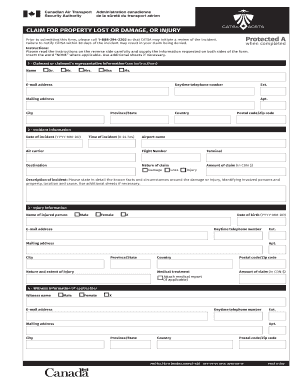
Catsa Medical Form 2018


What is the Catsa Medical Form
The Catsa Medical Form is a document required by the Canadian Air Transport Security Authority (CATSA) for individuals seeking to undergo a medical examination related to air travel. This form ensures that travelers meet specific health standards necessary for safety and compliance with aviation regulations. It is particularly important for those who may have health conditions that could affect their travel experience or the safety of others.
How to obtain the Catsa Medical Form
To obtain the Catsa Medical Form, individuals can visit the official CATSA website or contact their local health authority. The form is typically available for download in a PDF format, allowing users to print and fill it out. Additionally, healthcare providers may have copies available for their patients who require the form for travel-related medical assessments.
Steps to complete the Catsa Medical Form
Completing the Catsa Medical Form involves several key steps:
- Gather necessary personal information, including your full name, date of birth, and contact details.
- Provide details about your medical history, including any existing health conditions or medications you are currently taking.
- Complete any required sections regarding recent medical examinations or treatments.
- Sign and date the form to certify that the information provided is accurate and complete.
Legal use of the Catsa Medical Form
The Catsa Medical Form serves a legal purpose in ensuring that all travelers meet health requirements set forth by aviation authorities. It is essential for compliance with safety regulations and may be required for boarding certain flights. Falsifying information on this form can lead to serious legal consequences, including fines or travel restrictions.
Key elements of the Catsa Medical Form
Key elements of the Catsa Medical Form include:
- Personal identification information
- Medical history and current health status
- Details of any recent medical treatments or assessments
- Signature and date to confirm accuracy
Examples of using the Catsa Medical Form
Examples of situations where the Catsa Medical Form is utilized include:
- Travelers with chronic illnesses needing to provide proof of their health status.
- Individuals who have recently undergone surgery and require clearance for air travel.
- Passengers with disabilities seeking accommodations during their flight.
Quick guide on how to complete catsa medical form
Complete Catsa Medical Form seamlessly on any device
Online document management has become increasingly popular among businesses and individuals. It offers an excellent eco-friendly alternative to traditional printed and signed paperwork, allowing you to access the necessary forms and securely store them online. airSlate SignNow equips you with all the necessary tools to create, modify, and eSign your documents swiftly and without delays. Manage Catsa Medical Form on any device using airSlate SignNow's Android or iOS applications and streamline any document-related process today.
The simplest way to alter and eSign Catsa Medical Form effortlessly
- Locate Catsa Medical Form and click Get Form to begin.
- Employ the tools we provide to fill out your form.
- Emphasize relevant sections of your documents or obscure sensitive information with the tools available from airSlate SignNow specifically designed for that purpose.
- Create your eSignature using the Sign feature, which takes mere seconds and carries the same legal validity as a conventional wet ink signature.
- Review the details and click on the Done button to save your changes.
- Select how you wish to send your form, via email, SMS, invitation link, or download it to your computer.
Say goodbye to lost or misplaced documents, tedious form searching, or mistakes that require printing new copies. airSlate SignNow fulfills all your document management needs in just a few clicks from any device you choose. Edit and eSign Catsa Medical Form and ensure exceptional communication throughout the form preparation process with airSlate SignNow.
Create this form in 5 minutes or less
Find and fill out the correct catsa medical form
Create this form in 5 minutes!
How to create an eSignature for the catsa medical form
How to create an electronic signature for a PDF online
How to create an electronic signature for a PDF in Google Chrome
How to create an e-signature for signing PDFs in Gmail
How to create an e-signature right from your smartphone
How to create an e-signature for a PDF on iOS
How to create an e-signature for a PDF on Android
People also ask
-
What is the catsa medical form?
The catsa medical form is a document required for travelers to provide medical information related to their health status. It is essential for ensuring compliance with travel regulations and safety protocols. Completing the catsa medical form accurately helps streamline the travel process.
-
How can airSlate SignNow help with the catsa medical form?
airSlate SignNow simplifies the process of completing and signing the catsa medical form. Our platform allows users to fill out the form electronically, ensuring that all necessary information is captured accurately. Additionally, you can easily eSign the document, making it ready for submission in no time.
-
Is there a cost associated with using airSlate SignNow for the catsa medical form?
Yes, airSlate SignNow offers various pricing plans to accommodate different needs. Our plans are designed to be cost-effective, providing excellent value for businesses and individuals needing to manage documents like the catsa medical form. You can choose a plan that best fits your requirements.
-
What features does airSlate SignNow offer for the catsa medical form?
airSlate SignNow provides features such as customizable templates, secure eSigning, and document tracking for the catsa medical form. These features enhance the user experience by making it easier to manage and submit important documents. Additionally, our platform ensures that all data is securely stored and compliant with regulations.
-
Can I integrate airSlate SignNow with other applications for the catsa medical form?
Absolutely! airSlate SignNow offers integrations with various applications, allowing you to streamline your workflow when handling the catsa medical form. Whether you use CRM systems, cloud storage, or other document management tools, our platform can seamlessly connect to enhance your productivity.
-
What are the benefits of using airSlate SignNow for the catsa medical form?
Using airSlate SignNow for the catsa medical form provides numerous benefits, including time savings and improved accuracy. Our platform reduces the hassle of paperwork by enabling electronic completion and signing. This not only speeds up the process but also minimizes errors that can occur with traditional methods.
-
Is airSlate SignNow secure for handling the catsa medical form?
Yes, airSlate SignNow prioritizes security and compliance when handling the catsa medical form. We utilize advanced encryption and security protocols to protect your sensitive information. You can trust that your data is safe while using our platform for document management.
Get more for Catsa Medical Form
Find out other Catsa Medical Form
- Sign Maryland Courts Quitclaim Deed Free
- How To Sign Massachusetts Courts Quitclaim Deed
- Can I Sign Massachusetts Courts Quitclaim Deed
- eSign California Business Operations LLC Operating Agreement Myself
- Sign Courts Form Mississippi Secure
- eSign Alabama Car Dealer Executive Summary Template Fast
- eSign Arizona Car Dealer Bill Of Lading Now
- How Can I eSign Alabama Car Dealer Executive Summary Template
- eSign California Car Dealer LLC Operating Agreement Online
- eSign California Car Dealer Lease Agreement Template Fast
- eSign Arkansas Car Dealer Agreement Online
- Sign Montana Courts Contract Safe
- eSign Colorado Car Dealer Affidavit Of Heirship Simple
- eSign Car Dealer Form Georgia Simple
- eSign Florida Car Dealer Profit And Loss Statement Myself
- eSign Georgia Car Dealer POA Mobile
- Sign Nebraska Courts Warranty Deed Online
- Sign Nebraska Courts Limited Power Of Attorney Now
- eSign Car Dealer Form Idaho Online
- How To eSign Hawaii Car Dealer Contract