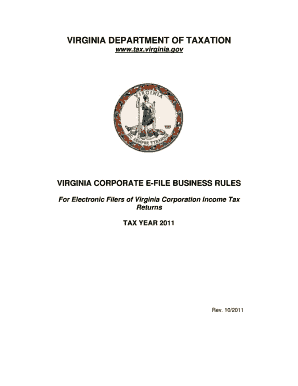
Virginia State Fillable Forms


What is the Virginia State Fillable Forms
The Virginia State Fillable Forms are digital documents designed for various purposes, including tax filings, legal applications, and official submissions. These forms allow users to enter information electronically, making the process more efficient and accessible. The forms are structured to meet state requirements, ensuring compliance with Virginia laws. Users can fill out these forms online, save them, and submit them as needed, streamlining administrative tasks.
How to use the Virginia State Fillable Forms
Using Virginia State Fillable Forms involves several straightforward steps. First, access the specific form you need based on your requirements, such as tax, legal, or application forms. Next, fill in the necessary fields with accurate information. Ensure that all required sections are completed to avoid delays in processing. After filling out the form, review it for any errors or omissions. Finally, save the completed form and submit it according to the guidelines provided for your specific form type.
Legal use of the Virginia State Fillable Forms
Virginia State Fillable Forms are legally binding when completed in accordance with state regulations. To ensure their validity, users must adhere to specific guidelines regarding signatures and submissions. Electronic signatures are accepted, provided they comply with the Electronic Signatures in Global and National Commerce (ESIGN) Act and the Uniform Electronic Transactions Act (UETA). This legal framework ensures that the forms are recognized by courts and institutions as valid documents.
Steps to complete the Virginia State Fillable Forms
Completing Virginia State Fillable Forms involves the following steps:
- Access the appropriate fillable form for your needs.
- Fill in all required fields with accurate information.
- Review the form for completeness and accuracy.
- Sign the form electronically, if required.
- Save the completed form to your device.
- Submit the form as per the provided instructions, whether online, by mail, or in person.
Who Issues the Form
The issuance of Virginia State Fillable Forms typically falls under various state agencies depending on the type of form. For instance, tax-related forms are issued by the Virginia Department of Taxation, while legal forms may be provided by the Virginia court system or other governmental bodies. It is essential to obtain the correct form from the appropriate agency to ensure compliance and proper processing.
Form Submission Methods (Online / Mail / In-Person)
Virginia State Fillable Forms can be submitted through multiple methods, providing flexibility for users. Common submission methods include:
- Online: Many forms can be submitted electronically via designated state websites.
- Mail: Completed forms can be printed and sent to the appropriate agency by postal service.
- In-Person: Users may also have the option to submit forms directly at designated offices or agencies.
Quick guide on how to complete virginia state fillable forms
Accomplish Virginia State Fillable Forms effortlessly on any gadget
Digital document management has become increasingly favored by businesses and individuals. It offers an ideal eco-friendly substitute to conventional printed and signed documents, allowing you to locate the right form and securely store it online. airSlate SignNow equips you with all the tools necessary to create, edit, and eSign your documents promptly without delays. Manage Virginia State Fillable Forms on any device with airSlate SignNow Android or iOS applications and simplify any document-related task today.
How to modify and eSign Virginia State Fillable Forms with ease
- Obtain Virginia State Fillable Forms and then click Get Form to initiate.
- Utilize the tools we offer to complete your document.
- Emphasize pertinent sections of the documents or conceal sensitive information with tools that airSlate SignNow provides specifically for that purpose.
- Generate your signature using the Sign feature, which takes mere seconds and holds the same legal validity as a traditional wet ink signature.
- Review the information and click the Done button to save your edits.
- Select how you wish to send your form, via email, SMS, or invite link, or download it to your computer.
Eliminate concerns about lost or misplaced files, tedious form searching, or errors that necessitate printing new document copies. airSlate SignNow meets your document management needs in just a few clicks from any device of your preference. Edit and eSign Virginia State Fillable Forms to ensure seamless communication at any point in the form preparation process with airSlate SignNow.
Create this form in 5 minutes or less
Create this form in 5 minutes!
How to create an eSignature for the virginia state fillable forms
How to create an electronic signature for a PDF online
How to create an electronic signature for a PDF in Google Chrome
How to create an e-signature for signing PDFs in Gmail
How to create an e-signature right from your smartphone
How to create an e-signature for a PDF on iOS
How to create an e-signature for a PDF on Android
People also ask
-
What are fillable forms Virginia and how can they benefit my business?
fillable forms Virginia are digital documents that can be completed online, making them convenient for both businesses and clients. They streamline data collection, improve efficiency, and reduce paperwork. Using fillable forms Virginia can enhance customer experience and save time for your organization.
-
How does airSlate SignNow support the creation of fillable forms in Virginia?
airSlate SignNow offers an intuitive platform that allows users to design and customize fillable forms Virginia effortlessly. With drag-and-drop features, you can add text fields, checkboxes, and signatures. This user-friendly interface enables businesses to create professional-looking forms quickly.
-
Is airSlate SignNow affordable for small businesses looking for fillable forms in Virginia?
Yes, airSlate SignNow provides competitive pricing plans tailored for small businesses seeking fillable forms Virginia. With various options available, you can choose a plan that fits your budget while still accessing essential features. This affordability makes it an attractive solution for businesses of all sizes.
-
What features come with fillable forms Virginia from airSlate SignNow?
When you opt for fillable forms Virginia through airSlate SignNow, you gain access to numerous features, including customizable templates, automated workflows, and real-time collaboration tools. Additionally, you can track submissions and receive notifications, ensuring you never miss a step in your document management process.
-
Can I integrate airSlate SignNow with other tools I’m using for fillable forms in Virginia?
Absolutely! airSlate SignNow supports integration with numerous applications, such as CRMs, cloud storage solutions, and marketing platforms. This compatibility allows you to streamline your operations further and manage your fillable forms Virginia alongside existing tools seamlessly.
-
What type of support does airSlate SignNow offer for users of fillable forms Virginia?
airSlate SignNow provides comprehensive support for users dealing with fillable forms Virginia. You can access a robust help center, live chat, and email support to resolve any issues you encounter. The dedicated team ensures you can effectively use the software to enhance your document processes.
-
How long does it take to set up fillable forms Virginia with airSlate SignNow?
Setting up fillable forms Virginia with airSlate SignNow is quick and straightforward. Most users can create their first fillable form within minutes thanks to the platform's intuitive design. This rapid onboarding means you can start reaping the benefits of digital forms in no time.
Get more for Virginia State Fillable Forms
- St louis county backflow test form
- Blue cross blue shield printable claim form
- Nsw advance care directive comprehensive form
- Bawa claim form
- Hamtramck building department form
- Washington state tax exempt form
- Housing transfer application form
- Dr 0145 colorado tax information authorization or power of attorney
Find out other Virginia State Fillable Forms
- eSignature Missouri Charity Living Will Mobile
- eSignature New Jersey Business Operations Memorandum Of Understanding Computer
- eSignature North Dakota Car Dealer Lease Agreement Safe
- eSignature Oklahoma Car Dealer Warranty Deed Easy
- eSignature Oregon Car Dealer Rental Lease Agreement Safe
- eSignature South Carolina Charity Confidentiality Agreement Easy
- Can I eSignature Tennessee Car Dealer Limited Power Of Attorney
- eSignature Utah Car Dealer Cease And Desist Letter Secure
- eSignature Virginia Car Dealer Cease And Desist Letter Online
- eSignature Virginia Car Dealer Lease Termination Letter Easy
- eSignature Alabama Construction NDA Easy
- How To eSignature Wisconsin Car Dealer Quitclaim Deed
- eSignature California Construction Contract Secure
- eSignature Tennessee Business Operations Moving Checklist Easy
- eSignature Georgia Construction Residential Lease Agreement Easy
- eSignature Kentucky Construction Letter Of Intent Free
- eSignature Kentucky Construction Cease And Desist Letter Easy
- eSignature Business Operations Document Washington Now
- How To eSignature Maine Construction Confidentiality Agreement
- eSignature Maine Construction Quitclaim Deed Secure