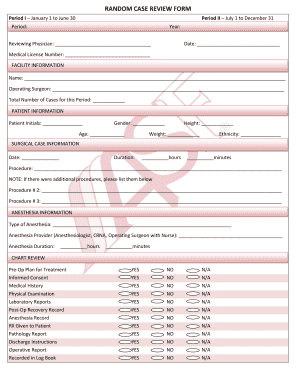
Case Review Form


What is the Case Review Form
The case review form is a crucial document used in various legal and administrative processes. It serves to collect essential information regarding a specific case, allowing for a thorough evaluation and decision-making. This form typically includes details such as the parties involved, case history, and relevant evidence. By standardizing the information required, the case review form facilitates a consistent approach to assessing cases across different jurisdictions.
How to Use the Case Review Form
Using the case review form effectively involves several straightforward steps. First, ensure that you have the correct version of the form, as variations may exist depending on the jurisdiction or specific requirements. Next, gather all necessary information, including personal details, case specifics, and supporting documentation. Once the form is filled out, review it for accuracy before submission. Utilizing digital tools can streamline this process, allowing for easy edits and secure submission.
Steps to Complete the Case Review Form
Completing the case review form involves a systematic approach to ensure all necessary information is captured accurately. Follow these steps:
- Obtain the correct case review form from a reliable source.
- Fill in the required personal and case information, ensuring clarity and accuracy.
- Attach any supporting documents that may be necessary for your case.
- Review the completed form for any errors or omissions.
- Submit the form through the designated method, whether online or by mail.
Legal Use of the Case Review Form
The legal use of the case review form is governed by various regulations and standards. It is essential to ensure that the form is filled out in compliance with applicable laws to maintain its validity. This includes adhering to signature requirements and ensuring that all information is truthful and complete. Utilizing a trusted digital platform can help ensure that the form meets legal standards, providing the necessary security and verification features.
Key Elements of the Case Review Form
Several key elements are essential when completing a case review form. These typically include:
- Personal Information: Names, addresses, and contact details of all parties involved.
- Case Details: A summary of the case, including dates, events, and relevant facts.
- Supporting Documentation: Any evidence or documents that support the case.
- Signature Section: A place for signatures to validate the information provided.
Examples of Using the Case Review Form
The case review form can be utilized in various scenarios, including:
- Legal proceedings where a review of case facts is necessary.
- Administrative hearings requiring detailed case information.
- Internal reviews within organizations to assess compliance or performance.
Quick guide on how to complete case review form
Complete Case Review Form effortlessly on any device
Digital document management has gained popularity among organizations and individuals. It offers an excellent sustainable alternative to traditional printed and signed paperwork, allowing you to access the necessary form and securely store it online. airSlate SignNow equips you with all the resources needed to create, modify, and electronically sign your documents swiftly without delays. Manage Case Review Form from any device using the airSlate SignNow Android or iOS applications and enhance any document-based operation today.
How to edit and electronically sign Case Review Form with ease
- Obtain Case Review Form and click Get Form to commence.
- Use the resources we offer to fill out your document.
- Emphasize pertinent sections of your documents or redact sensitive information with tools specifically designed for that purpose by airSlate SignNow.
- Create your electronic signature with the Sign tool, which takes mere seconds and holds the same legal validity as a conventional handwritten signature.
- Review all the details and click on the Done button to save your updates.
- Select your preferred method for sharing your form, whether by email, text message (SMS), or invitation link, or download it to your computer.
Eliminate concerns about lost or misplaced documents, tedious form searching, or errors that require printing new document copies. airSlate SignNow addresses all your document management needs in just a few clicks from any device of your choice. Modify and electronically sign Case Review Form and ensure excellent communication at every stage of the form preparation process with airSlate SignNow.
Create this form in 5 minutes or less
Create this form in 5 minutes!
How to create an eSignature for the case review form
How to create an electronic signature for a PDF online
How to create an electronic signature for a PDF in Google Chrome
How to create an e-signature for signing PDFs in Gmail
How to create an e-signature right from your smartphone
How to create an e-signature for a PDF on iOS
How to create an e-signature for a PDF on Android
People also ask
-
What is a case review form and how is it used in airSlate SignNow?
A case review form is a digital document used to collect and assess information regarding specific cases. In airSlate SignNow, you can create, customize, and eSign case review forms effortlessly, streamlining your workflow and ensuring that all necessary data is captured efficiently.
-
How can I integrate a case review form with my existing tools?
airSlate SignNow offers seamless integrations with various applications such as Google Drive, Salesforce, and more, enabling you to streamline your processes. You can easily incorporate case review forms into your existing systems, enhancing productivity and accessibility.
-
What features does airSlate SignNow provide for case review forms?
With airSlate SignNow, you get features like customizable templates, secure eSigning, and real-time tracking for your case review forms. These functionalities help to create professional and efficient forms that meet your specific business needs.
-
Is there a pricing plan for using case review forms on airSlate SignNow?
Yes, airSlate SignNow offers various pricing plans that cater to different business sizes and needs. Each plan allows access to case review forms and other essential features, ensuring that you find a solution that fits your budget.
-
What are the benefits of using case review forms in airSlate SignNow?
Using case review forms in airSlate SignNow enhances accuracy, reduces paperwork, and accelerates the review process. This digital approach helps you save time and resources while ensuring your documents are legally compliant and securely stored.
-
Can case review forms be customized to fit specific business needs?
Absolutely! airSlate SignNow allows you to customize case review forms based on your business requirements. You can modify fields, add your branding, and tailor the content to ensure it aligns with your operations.
-
How does eSigning a case review form work in airSlate SignNow?
eSigning a case review form in airSlate SignNow is quick and easy. After filling out the form, you can send it to necessary parties for electronic signatures, ensuring that all approvals are secured efficiently and without hassle.
Get more for Case Review Form
- Ga dmvs 523 form
- Domanda per il rilascio del passaporto ambasciata damp39italia ambcopenaghen esteri form
- Dshs 13 720 form
- Authentication application form introduction sqa sqa org
- Opinion persuasive essay unit introduction portland public schools pps k12 or form
- Ttu grade replacement form
- Xiii e6 full time faculty summary evaluation form
- Heat transfer equation sheet permies com form
Find out other Case Review Form
- How To Integrate Sign in Banking
- How To Use Sign in Banking
- Help Me With Use Sign in Banking
- Can I Use Sign in Banking
- How Do I Install Sign in Banking
- How To Add Sign in Banking
- How Do I Add Sign in Banking
- How Can I Add Sign in Banking
- Can I Add Sign in Banking
- Help Me With Set Up Sign in Government
- How To Integrate eSign in Banking
- How To Use eSign in Banking
- How To Install eSign in Banking
- How To Add eSign in Banking
- How To Set Up eSign in Banking
- How To Save eSign in Banking
- How To Implement eSign in Banking
- How To Set Up eSign in Construction
- How To Integrate eSign in Doctors
- How To Use eSign in Doctors