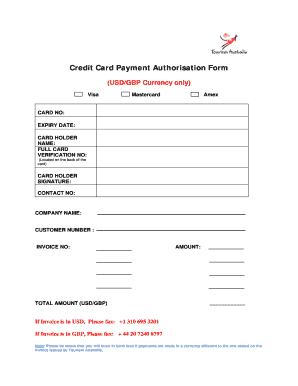
Uk Government Approved for Credit Card Paper Documents Form


Understanding the payment authorisation form
The payment authorisation form is a crucial document that allows businesses to obtain permission from customers to charge their credit or debit cards. This form is particularly important in various industries, including retail and services, where recurring payments or one-time charges are common. By signing this form, customers grant businesses the authority to process payments on their behalf, ensuring a smooth transaction process.
Key elements of the payment authorisation form
A well-structured payment authorisation form typically includes several essential components:
- Customer Information: This section captures the customer's name, billing address, and contact details.
- Payment Details: Here, customers provide their credit or debit card information, including the card number, expiration date, and CVV.
- Authorisation Statement: This is a clear statement indicating that the customer authorises the business to charge their card as specified.
- Signature: The customer's signature is required to validate the authorisation, confirming their consent.
- Date: The date of signing is important for record-keeping and compliance purposes.
Steps to complete the payment authorisation form
Filling out a payment authorisation form involves a few straightforward steps:
- Gather Information: Collect all necessary information, including personal and payment details.
- Fill Out the Form: Carefully complete each section of the form, ensuring accuracy in the details provided.
- Review the Terms: Read through the authorisation statement and any terms associated with the payment.
- Sign the Form: Provide your signature to authorise the payment.
- Submit the Form: Return the completed form to the business, either electronically or in person, as instructed.
Legal use of the payment authorisation form
The payment authorisation form must comply with relevant legal standards to be considered valid. In the United States, electronic signatures are legally binding under the ESIGN Act and UETA, provided certain conditions are met. This means that businesses can securely process payments through electronic forms, as long as they ensure that the customer’s consent is clear and documented.
Examples of using the payment authorisation form
Payment authorisation forms are commonly used in various scenarios, such as:
- Subscription Services: Companies offering monthly subscriptions often require customers to complete this form to facilitate automatic billing.
- One-Time Purchases: Retailers may ask customers to authorise a payment for a single transaction.
- Service Agreements: Businesses providing services, like cleaning or landscaping, may use the form to secure payment for their services rendered.
Digital vs. paper version of the payment authorisation form
Both digital and paper versions of the payment authorisation form serve the same purpose, but they differ in execution and convenience. Digital forms offer advantages such as ease of access, quick submission, and enhanced security through encryption. In contrast, paper forms may be preferred by some customers for their tangible nature, but they can be less efficient due to mailing times and the risk of loss. Choosing the right format often depends on customer preference and the business's operational needs.
Quick guide on how to complete uk government approved for credit card paper documents
Effortlessly prepare Uk Government Approved For Credit Card Paper Documents on any device
Managing documents online has gained traction among both businesses and individuals. It serves as an ideal environmentally friendly alternative to traditional printed and signed documents, allowing you to easily locate the correct form and securely keep it online. airSlate SignNow equips you with all the necessary tools to quickly create, modify, and eSign your documents without any holdups. Handle Uk Government Approved For Credit Card Paper Documents on any device with the airSlate SignNow applications for Android or iOS and streamline any document-related process today.
The easiest method to edit and eSign Uk Government Approved For Credit Card Paper Documents with minimal effort
- Locate Uk Government Approved For Credit Card Paper Documents and click Get Form to begin.
- Utilize the tools provided to fill out your document.
- Emphasize important sections of your documents or redact sensitive information using tools specifically designed for that purpose by airSlate SignNow.
- Generate your eSignature with the Sign tool, which takes only seconds and holds the same legal validity as a conventional wet ink signature.
- Review the information and click the Done button to finalize your changes.
- Choose your preferred method for sending your form, whether by email, text message (SMS), invitation link, or download it to your computer.
Eliminate the hassle of lost or misfiled documents, tedious searching for forms, or mistakes that necessitate printing additional copies. airSlate SignNow meets your document management needs with just a few clicks from any device you choose. Edit and eSign Uk Government Approved For Credit Card Paper Documents to ensure outstanding communication throughout your form preparation journey with airSlate SignNow.
Create this form in 5 minutes or less
Create this form in 5 minutes!
How to create an eSignature for the uk government approved for credit card paper documents
How to create an electronic signature for a PDF online
How to create an electronic signature for a PDF in Google Chrome
How to create an e-signature for signing PDFs in Gmail
How to create an e-signature right from your smartphone
How to create an e-signature for a PDF on iOS
How to create an e-signature for a PDF on Android
People also ask
-
What is a payment authorisation form?
A payment authorisation form is a crucial document that allows a business to obtain approval for processing payments. With airSlate SignNow, you can create and send customized payment authorisation forms securely. This streamlines the payment process and ensures that all transactions are properly authorized.
-
How can I create a payment authorisation form using airSlate SignNow?
Creating a payment authorisation form with airSlate SignNow is simple and user-friendly. You can begin by choosing a template or designing your own from scratch, incorporating necessary fields for signatures and payment details. Once designed, you can easily send it to clients for eSigning and approval.
-
What are the benefits of using a digital payment authorisation form?
Utilizing a digital payment authorisation form enhances efficiency by reducing paperwork and manual processes. It allows for faster transactions and ensures that you have a secure record of all approvals. Additionally, with airSlate SignNow, you can access these forms anytime, ensuring that you stay organized and compliant.
-
Are there any integrations available for the payment authorisation form?
Yes, airSlate SignNow offers various integrations that allow you to connect your payment authorisation form with other software solutions. This includes systems for accounting, CRM, and payment processing, which streamlines your workflow. These integrations enable seamless management of your financial processes.
-
What pricing options are available for using airSlate SignNow?
airSlate SignNow offers flexible pricing plans tailored to suit different business needs, ensuring you find the right option that includes access to features like the payment authorisation form. Plans typically range from basic to advanced options, allowing businesses to select based on their document and eSigning needs. Contact our sales team for specific pricing details and available promotions.
-
Is there a mobile app for managing payment authorisation forms?
Yes, airSlate SignNow provides a mobile app that allows you to manage payment authorisation forms on the go. This app enables you to send, sign, and store documents securely from your mobile device. It's perfect for busy professionals who need to handle approvals quickly and efficiently.
-
How secure is the payment authorisation form with airSlate SignNow?
Security is a top priority at airSlate SignNow. Our payment authorisation form is protected with industry-standard encryption to ensure that all sensitive data remains confidential. Additionally, we comply with various regulations to provide businesses with the confidence they need in their document management.
Get more for Uk Government Approved For Credit Card Paper Documents
Find out other Uk Government Approved For Credit Card Paper Documents
- Electronic signature Oklahoma Government RFP Later
- Electronic signature Nebraska Finance & Tax Accounting Business Plan Template Online
- Electronic signature Utah Government Resignation Letter Online
- Electronic signature Nebraska Finance & Tax Accounting Promissory Note Template Online
- Electronic signature Utah Government Quitclaim Deed Online
- Electronic signature Utah Government POA Online
- How To Electronic signature New Jersey Education Permission Slip
- Can I Electronic signature New York Education Medical History
- Electronic signature Oklahoma Finance & Tax Accounting Quitclaim Deed Later
- How To Electronic signature Oklahoma Finance & Tax Accounting Operating Agreement
- Electronic signature Arizona Healthcare / Medical NDA Mobile
- How To Electronic signature Arizona Healthcare / Medical Warranty Deed
- Electronic signature Oregon Finance & Tax Accounting Lease Agreement Online
- Electronic signature Delaware Healthcare / Medical Limited Power Of Attorney Free
- Electronic signature Finance & Tax Accounting Word South Carolina Later
- How Do I Electronic signature Illinois Healthcare / Medical Purchase Order Template
- Electronic signature Louisiana Healthcare / Medical Quitclaim Deed Online
- Electronic signature Louisiana Healthcare / Medical Quitclaim Deed Computer
- How Do I Electronic signature Louisiana Healthcare / Medical Limited Power Of Attorney
- Electronic signature Maine Healthcare / Medical Letter Of Intent Fast