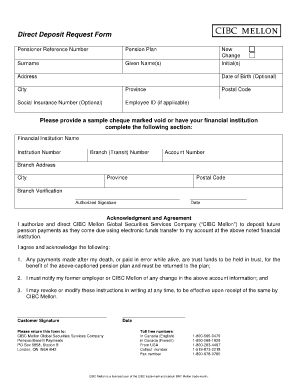
Cibc Direct Deposit Form


What is the CIBC Direct Deposit Form?
The CIBC Direct Deposit Form is a document that allows individuals to authorize the Canadian Imperial Bank of Commerce (CIBC) to deposit funds directly into their bank account. This form is essential for receiving payments such as salaries, government benefits, and other types of direct deposits. By using this form, recipients can ensure that their funds are deposited securely and efficiently without the need for physical checks.
How to Use the CIBC Direct Deposit Form
To use the CIBC Direct Deposit Form, individuals need to fill out the required fields accurately. This typically includes personal information such as name, address, and account details. Once completed, the form must be submitted to the organization or entity responsible for making the payments. This can include employers, government agencies, or other institutions. Using the form helps streamline the payment process and ensures timely deposits into the recipient's account.
Steps to Complete the CIBC Direct Deposit Form
Completing the CIBC Direct Deposit Form involves several key steps:
- Gather necessary information, including your bank account number and routing number.
- Fill in your personal details, such as your full name and contact information.
- Specify the type of payments you wish to receive via direct deposit.
- Review the form for accuracy to avoid any delays in processing.
- Submit the completed form to the relevant organization or agency.
Legal Use of the CIBC Direct Deposit Form
The CIBC Direct Deposit Form is legally binding once it is signed and submitted. It serves as an authorization for the financial institution to deposit funds directly into the specified account. To ensure compliance with relevant laws, it is important to provide accurate information and to understand the terms associated with direct deposits. This includes being aware of any potential fees or conditions set by the financial institution.
Key Elements of the CIBC Direct Deposit Form
Key elements of the CIBC Direct Deposit Form include:
- Personal Information: Name, address, and contact details.
- Account Information: Bank account number and routing number.
- Payment Type: Indication of the payments to be received via direct deposit.
- Signature: Required to authorize the direct deposit arrangement.
How to Obtain the CIBC Direct Deposit Form
The CIBC Direct Deposit Form can be obtained through various channels. Individuals can visit the CIBC website to download a PDF version of the form. Alternatively, physical copies may be available at local CIBC branches. It is important to ensure that the most current version of the form is used to avoid any issues during submission.
Quick guide on how to complete cibc direct deposit form
Effortlessly prepare Cibc Direct Deposit Form on any device
Managing documents online has become increasingly favored by businesses and individuals alike. It offers an excellent eco-friendly substitute to traditional printed and signed documentation, allowing you to access the necessary forms and securely store them online. airSlate SignNow provides you with all the tools necessary to create, modify, and eSign your documents quickly and without hassle. Handle Cibc Direct Deposit Form on any platform using airSlate SignNow's Android or iOS applications and enhance any document-focused process today.
How to easily modify and eSign Cibc Direct Deposit Form
- Obtain Cibc Direct Deposit Form and click on Get Form to begin.
- Use the tools available to finalize your document.
- Highlight relevant sections of the documents or redact sensitive information with the tools that airSlate SignNow offers specifically for that purpose.
- Create your signature using the Sign feature, which takes mere seconds and holds equal legal validity as a conventional wet ink signature.
- Review the information and click on the Done button to save your modifications.
- Select how you wish to deliver your form, via email, text message (SMS), or invitation link, or download it to your computer.
Eliminate concerns about lost or misplaced documents, tedious form navigation, or mistakes that necessitate printing new copies. airSlate SignNow meets all your document management needs in just a few clicks from any device you prefer. Modify and eSign Cibc Direct Deposit Form to ensure excellent communication at every stage of your document preparation process with airSlate SignNow.
Create this form in 5 minutes or less
Create this form in 5 minutes!
How to create an eSignature for the cibc direct deposit form
How to create an electronic signature for a PDF online
How to create an electronic signature for a PDF in Google Chrome
How to create an e-signature for signing PDFs in Gmail
How to create an e-signature right from your smartphone
How to create an e-signature for a PDF on iOS
How to create an e-signature for a PDF on Android
People also ask
-
What is the CIBC direct deposit form PDF?
The CIBC direct deposit form PDF is a document that allows you to set up direct deposits into your bank account through CIBC. It provides your employer or other payers a clear format to input your banking information, making it easier to ensure timely payments. Using the CIBC direct deposit form PDF streamlines the payroll process and reduces the risk of check delays.
-
How do I complete the CIBC direct deposit form PDF?
To complete the CIBC direct deposit form PDF, first download the form from the CIBC website or access it through your banking app. Fill in your personal information, including your account number and branch information. After completing the form, you can save it and submit it to your employer or any other payers.
-
Is the CIBC direct deposit form PDF free to obtain?
Yes, the CIBC direct deposit form PDF is free to download from the official CIBC website. There are no fees associated with accessing or completing the form, making it a cost-effective solution for setting up direct deposits.
-
Can I submit the CIBC direct deposit form PDF online?
Most employers require a physical copy of the CIBC direct deposit form PDF for verification purposes. However, once completed, you can scan and email it if accepted by your employer. Always check with your employer for their preferred submission method.
-
What information do I need to provide on the CIBC direct deposit form PDF?
When filling out the CIBC direct deposit form PDF, you typically need to provide your name, address, account number, the institution number, and the branch number. Make sure all details are accurate to avoid any processing delays.
-
Are there any benefits to using the CIBC direct deposit form PDF?
Using the CIBC direct deposit form PDF allows for faster access to funds, as deposits are made directly into your account without the need for physical checks. This method is also more secure, reducing the risk of lost or stolen checks.
-
Can I integrate the CIBC direct deposit form PDF with other software?
The CIBC direct deposit form PDF is primarily a stand-alone document but can be used alongside various payroll software systems for ease of record-keeping. Ensure the software you use can manage PDF documents for optimal integration.
Get more for Cibc Direct Deposit Form
- Pto forms
- Molecule models model to formula huskers k12 mo
- Biodata printable form
- Blueline investigations form
- Revised bworksheetb for affidavit tier 1a attempted to apply bb mybfaa form
- Ordained minister and ministerial internship program mip form
- Application instructions nashville school of law form
- Tn motor vehicle commission form
Find out other Cibc Direct Deposit Form
- Electronic signature South Carolina Sports Separation Agreement Easy
- Electronic signature Virginia Courts Business Plan Template Fast
- How To Electronic signature Utah Courts Operating Agreement
- Electronic signature West Virginia Courts Quitclaim Deed Computer
- Electronic signature West Virginia Courts Quitclaim Deed Free
- Electronic signature Virginia Courts Limited Power Of Attorney Computer
- Can I Sign Alabama Banking PPT
- Electronic signature Washington Sports POA Simple
- How To Electronic signature West Virginia Sports Arbitration Agreement
- Electronic signature Wisconsin Sports Residential Lease Agreement Myself
- Help Me With Sign Arizona Banking Document
- How Do I Sign Arizona Banking Form
- How Can I Sign Arizona Banking Form
- How Can I Sign Arizona Banking Form
- Can I Sign Colorado Banking PPT
- How Do I Sign Idaho Banking Presentation
- Can I Sign Indiana Banking Document
- How Can I Sign Indiana Banking PPT
- How To Sign Maine Banking PPT
- Help Me With Sign Massachusetts Banking Presentation