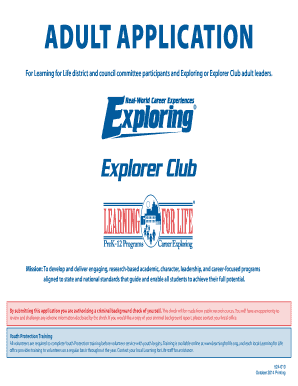
Exploring Adult Application 2014


What is the Learning for Life Adult Application
The Learning for Life Adult Application is a formal document designed for adults seeking to engage in educational programs or services offered by various organizations. This application serves as a gateway for individuals to access resources that promote lifelong learning, skill development, and personal enrichment. It typically requires applicants to provide personal information, educational background, and any relevant experience that supports their application.
How to Use the Learning for Life Adult Application
Using the Learning for Life Adult Application involves several straightforward steps. First, individuals should ensure they have all necessary information at hand, including identification and educational history. Next, they can access the application form, which is often available online or through educational institutions. After filling out the required fields, applicants should review their entries for accuracy before submitting the form electronically or in person, depending on the submission options provided by the organization.
Steps to Complete the Learning for Life Adult Application
Completing the Learning for Life Adult Application involves a series of steps to ensure all necessary information is accurately captured. Here are the key steps:
- Gather personal information, such as name, address, and contact details.
- Provide educational history, including degrees earned and institutions attended.
- Detail any relevant work experience or skills that support your application.
- Review the application for completeness and accuracy.
- Submit the application through the designated method, whether online or in person.
Legal Use of the Learning for Life Adult Application
The legal use of the Learning for Life Adult Application is governed by various regulations that ensure the protection of personal information and the integrity of the application process. It is essential for applicants to understand that the information provided must be truthful and accurate, as false statements can lead to legal consequences. Additionally, organizations must comply with privacy laws, ensuring that all submitted data is handled securely and confidentially.
Eligibility Criteria
Eligibility criteria for the Learning for Life Adult Application can vary depending on the specific program or service being sought. Generally, applicants must be adults, typically aged eighteen or older, and may need to demonstrate a commitment to lifelong learning. Some programs may have additional requirements, such as specific educational backgrounds or work experience. It is advisable for applicants to review the eligibility guidelines provided by the organization offering the application.
Required Documents
When completing the Learning for Life Adult Application, certain documents may be required to support the application. Commonly required documents include:
- Proof of identity, such as a driver's license or passport.
- Transcripts or diplomas from previous educational institutions.
- Resumes or CVs detailing work experience and skills.
- Any additional documentation specified by the organization.
Application Process & Approval Time
The application process for the Learning for Life Adult Application typically involves submission, review, and approval stages. After submitting the application, organizations may take several weeks to process and evaluate the information provided. Applicants are usually notified of their status via email or mail. It is important for individuals to follow up if they do not receive confirmation within the expected timeframe, ensuring their application is being processed appropriately.
Quick guide on how to complete exploring adult application
Effortlessly prepare Exploring Adult Application on any device
Managing documents online has become increasingly favored by businesses and individuals alike. It offers an ideal eco-friendly substitute for traditional printed and signed papers, allowing you to access the right form and securely store it online. airSlate SignNow equips you with all the tools necessary to create, modify, and electronically sign your documents promptly without delays. Handle Exploring Adult Application on any device using the airSlate SignNow Android or iOS applications and simplify your document-related processes today.
The simplest way to edit and electronically sign Exploring Adult Application effortlessly
- Locate Exploring Adult Application and click Get Form to begin.
- Utilize the tools we provide to complete your document.
- Emphasize important sections of your documents or conceal sensitive details with tools that airSlate SignNow specifically offers for this purpose.
- Create your signature using the Sign feature, which takes just seconds and carries the same legal validity as a conventional wet ink signature.
- Review the details and then click the Done button to store your changes.
- Decide how you would like to distribute your form, whether by email, text message (SMS), invite link, or download it to your computer.
Eliminate the worry of lost or mislaid documents, tedious form searching, or mistakes that require reprinting document copies. airSlate SignNow meets all your document management needs in just a few clicks from a device of your choice. Edit and electronically sign Exploring Adult Application to ensure effective communication throughout your form preparation journey with airSlate SignNow.
Create this form in 5 minutes or less
Find and fill out the correct exploring adult application
Create this form in 5 minutes!
How to create an eSignature for the exploring adult application
How to create an electronic signature for a PDF online
How to create an electronic signature for a PDF in Google Chrome
How to create an e-signature for signing PDFs in Gmail
How to create an e-signature right from your smartphone
How to create an e-signature for a PDF on iOS
How to create an e-signature for a PDF on Android
People also ask
-
What is the learning for life adult application?
The learning for life adult application is a program designed to enhance lifelong education through flexible and accessible learning methods. It empowers adults to engage in various educational opportunities that fit their busy schedules. By incorporating technology, the application supports a variety of learning styles and needs.
-
How does the learning for life adult application help improve skills?
The learning for life adult application provides tailored content and resources that cater to individual skill enhancement. Users can access interactive modules, track their progress, and receive feedback, all of which contribute to a more effective learning experience. This approach ensures that learners can gain relevant skills for personal and professional development.
-
Is the learning for life adult application cost-effective?
Yes, the learning for life adult application is designed to be a budget-friendly option forAdult learners. With various pricing plans available, it ensures that anyone can access quality educational resources without breaking the bank. The application also offers free trials to help users evaluate its value before committing to a payment plan.
-
What features does the learning for life adult application include?
The learning for life adult application includes a range of features such as progress tracking, interactive quizzes, and personalized learning paths. These tools help users stay motivated and engaged while learning. Additionally, the application offers support resources like discussion forums and tutorials to enhance the overall learning experience.
-
Can I access the learning for life adult application on multiple devices?
Absolutely! The learning for life adult application is compatible with various devices, including smartphones, tablets, and computers. This flexibility allows users to learn at their convenience, whether at home, at work, or on the go. You can seamlessly switch between devices while maintaining access to your progress and materials.
-
What kind of integrations are available with the learning for life adult application?
The learning for life adult application offers several integrations with popular productivity and collaboration tools. These integrations streamline workflows and enhance the overall learning experience by allowing users to incorporate various tools into their educational journey. This feature makes it easier to share and access learning materials across platforms.
-
How can I track my progress in the learning for life adult application?
Tracking progress in the learning for life adult application is simple and straightforward. The application provides dashboards and progress indicators that allow users to visualize their learning journey. Users can view completed modules, performance metrics, and areas for improvement, helping them stay focused and goal-oriented.
Get more for Exploring Adult Application
- Vhi international claim form
- New patient medical history form doc mercy hospital medical partners new patient registration forms
- Sf 702 form
- Liveon msu form
- Review petition form 50 0001 review petition form 50 0001
- 500518kansask4employees withholding allowance cert form
- Titling a used vehicle form
- Vehicle services 300 sw 29th street po box 2505 to form
Find out other Exploring Adult Application
- Sign Nebraska Employee Suggestion Form Now
- How Can I Sign New Jersey Employee Suggestion Form
- Can I Sign New York Employee Suggestion Form
- Sign Michigan Overtime Authorization Form Mobile
- How To Sign Alabama Payroll Deduction Authorization
- How To Sign California Payroll Deduction Authorization
- How To Sign Utah Employee Emergency Notification Form
- Sign Maine Payroll Deduction Authorization Simple
- How To Sign Nebraska Payroll Deduction Authorization
- Sign Minnesota Employee Appraisal Form Online
- How To Sign Alabama Employee Satisfaction Survey
- Sign Colorado Employee Satisfaction Survey Easy
- Sign North Carolina Employee Compliance Survey Safe
- Can I Sign Oklahoma Employee Satisfaction Survey
- How Do I Sign Florida Self-Evaluation
- How Do I Sign Idaho Disclosure Notice
- Sign Illinois Drug Testing Consent Agreement Online
- Sign Louisiana Applicant Appraisal Form Evaluation Free
- Sign Maine Applicant Appraisal Form Questions Secure
- Sign Wisconsin Applicant Appraisal Form Questions Easy