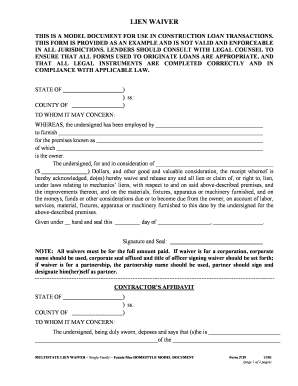
Lien Waiver 3739 Form


What is the Lien Waiver 3739
The lien waiver 3739 is a legal document used in the construction and real estate industries, primarily to protect property owners from claims by contractors and subcontractors. By signing this form, the signer waives their right to file a lien against the property for unpaid work or materials. This form is essential in ensuring that all parties involved in a project are clear about payment obligations and can help facilitate smoother transactions in the construction process.
How to use the Lien Waiver 3739
Using the lien waiver 3739 involves several key steps. First, ensure that the form is correctly filled out with all necessary information, including the names of the parties involved, the property address, and the specific work completed. Once the form is completed, it must be signed by the appropriate parties. After signing, it is advisable to keep a copy for your records. This documentation can be crucial in case any disputes arise regarding payments or services rendered.
Steps to complete the Lien Waiver 3739
Completing the lien waiver 3739 requires attention to detail to ensure its validity. Follow these steps:
- Gather necessary information, including the project details and parties involved.
- Fill out the form accurately, ensuring all fields are completed.
- Sign the document in the appropriate sections, ensuring that all required signatures are obtained.
- Make copies of the signed form for all parties involved.
- Store the document securely for future reference.
Key elements of the Lien Waiver 3739
The lien waiver 3739 includes several critical elements that must be present for it to be legally binding. These elements typically include:
- The names of the parties involved in the transaction.
- The description of the work performed or materials supplied.
- The property address where the work was completed.
- The date of the waiver.
- Signatures of the parties waiving their lien rights.
Legal use of the Lien Waiver 3739
For the lien waiver 3739 to be legally enforceable, it must comply with state laws regarding lien waivers. Each state may have specific requirements regarding the language used, the format of the document, and the manner in which it is executed. It is crucial to consult legal resources or professionals to ensure compliance with local regulations. Proper execution of this form can protect both property owners and contractors from potential disputes over payments.
State-specific rules for the Lien Waiver 3739
Each state in the U.S. has its own regulations governing lien waivers, including the lien waiver 3739. It is essential to understand these state-specific rules, as they can affect the validity of the waiver. For example, some states may require notarization, while others may have specific language that must be included in the waiver. Researching local laws or consulting with a legal expert can help ensure that the form is completed correctly and adheres to state guidelines.
Quick guide on how to complete lien waiver 3739
Manage Lien Waiver 3739 effortlessly on any device
Web-based document management has become increasingly favored by businesses and individuals alike. It serves as an optimal eco-friendly substitute to conventional printed and signed documents, allowing you to access the appropriate form and securely save it online. airSlate SignNow provides all the tools necessary to create, modify, and electronically sign your documents rapidly without interruptions. Handle Lien Waiver 3739 on any device using airSlate SignNow's Android or iOS applications and simplify your document-related tasks today.
How to modify and electronically sign Lien Waiver 3739 with ease
- Locate Lien Waiver 3739 and click Get Form to begin.
- Use the tools we offer to complete your form.
- Emphasize relevant sections of the documents or redact sensitive information with the tools that airSlate SignNow provides specifically for that purpose.
- Create your eSignature using the Sign tool, which only takes seconds and carries the same legal validity as a conventional ink signature.
- Verify the details and click the Done button to save your changes.
- Choose how you wish to send your form, whether by email, SMS, or invitation link, or download it to your computer.
Eliminate worries about lost or misplaced files, tedious form searching, or errors that necessitate printing new document copies. airSlate SignNow fulfills all your document management needs in just a few clicks from any device of your choice. Modify and electronically sign Lien Waiver 3739 and ensure exceptional communication at every stage of the form preparation process with airSlate SignNow.
Create this form in 5 minutes or less
Create this form in 5 minutes!
How to create an eSignature for the lien waiver 3739
How to create an electronic signature for a PDF online
How to create an electronic signature for a PDF in Google Chrome
How to create an e-signature for signing PDFs in Gmail
How to create an e-signature right from your smartphone
How to create an e-signature for a PDF on iOS
How to create an e-signature for a PDF on Android
People also ask
-
What is a lien waiver 3739?
A lien waiver 3739 is a legal document that releases a claim against a property by a contractor or supplier who has been paid for their work. Using airSlate SignNow, you can easily create and eSign lien waivers, ensuring a smooth and efficient process.
-
How does airSlate SignNow help with lien waiver 3739?
airSlate SignNow allows users to send and eSign lien waiver 3739 documents quickly and securely. This user-friendly platform simplifies the management of lien waivers, helping businesses reduce administrative tasks and potential errors.
-
What are the pricing options for using airSlate SignNow for lien waiver 3739?
airSlate SignNow offers various pricing plans tailored to businesses of all sizes. By selecting the right plan, you can efficiently manage lien waiver 3739 documents at a cost-effective price, maximizing your investment.
-
Are there integration options for lien waiver 3739 with airSlate SignNow?
Yes, airSlate SignNow provides integration with various software platforms to streamline your workflow. These integrations make it easy to manage lien waiver 3739 along with other important documents, promoting efficiency and collaboration.
-
What are the benefits of using airSlate SignNow for lien waiver 3739?
Using airSlate SignNow for lien waiver 3739 offers numerous benefits, including time savings, enhanced security, and increased compliance. The platform's easy-to-use interface ensures that your lien waivers are completed accurately and promptly.
-
Can I track the status of my lien waiver 3739 with airSlate SignNow?
Absolutely! airSlate SignNow enables you to track the status of your lien waiver 3739 in real-time. This feature allows you to monitor document progress and ensures timely completion of your agreements.
-
Is it safe to eSign lien waiver 3739 documents with airSlate SignNow?
Yes, airSlate SignNow prioritizes document security, employing advanced encryption technology to protect your lien waiver 3739 and other sensitive information. You can confidently eSign documents knowing that your data is secure.
Get more for Lien Waiver 3739
Find out other Lien Waiver 3739
- How To Integrate Sign in Banking
- How To Use Sign in Banking
- Help Me With Use Sign in Banking
- Can I Use Sign in Banking
- How Do I Install Sign in Banking
- How To Add Sign in Banking
- How Do I Add Sign in Banking
- How Can I Add Sign in Banking
- Can I Add Sign in Banking
- Help Me With Set Up Sign in Government
- How To Integrate eSign in Banking
- How To Use eSign in Banking
- How To Install eSign in Banking
- How To Add eSign in Banking
- How To Set Up eSign in Banking
- How To Save eSign in Banking
- How To Implement eSign in Banking
- How To Set Up eSign in Construction
- How To Integrate eSign in Doctors
- How To Use eSign in Doctors