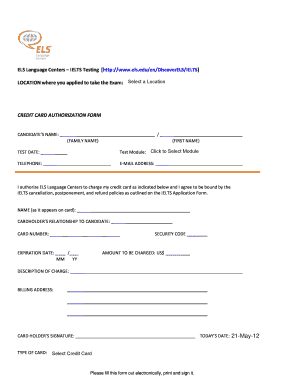
Ielts Credit Card Authorization Form


What is the IELTS Credit Card Authorization Form
The IELTS credit card authorization form is a document used to authorize payments for IELTS examination fees. This form is essential for individuals who wish to register for the IELTS test and need to provide payment details securely. It typically includes information such as the test taker's name, contact details, credit card information, and the amount to be charged. This form ensures that the payment process is transparent and compliant with financial regulations.
How to Use the IELTS Credit Card Authorization Form
To use the IELTS credit card authorization form, individuals must first obtain the form from the official IELTS website or their test center. After filling in the required details, including personal information and credit card details, the form should be reviewed for accuracy. Once confirmed, the individual can submit the form as instructed, either online or in person, depending on the test center's requirements. It is important to keep a copy for personal records.
Steps to Complete the IELTS Credit Card Authorization Form
Completing the IELTS credit card authorization form involves several steps:
- Obtain the form from the official IELTS website or your local test center.
- Fill in your personal information, including your full name, address, and contact number.
- Provide your credit card details, ensuring that all numbers are entered accurately.
- Specify the amount to be charged, typically the registration fee for the IELTS test.
- Sign and date the form to authorize the payment.
- Submit the completed form according to the instructions provided by your test center.
Legal Use of the IELTS Credit Card Authorization Form
The IELTS credit card authorization form is legally binding once completed and submitted. It serves as a formal agreement between the test taker and the IELTS testing authority regarding payment for the test. To ensure its legality, the form must be filled out accurately, and the signature must match the name on the credit card. Additionally, compliance with relevant financial regulations is crucial for the protection of both parties involved.
Key Elements of the IELTS Credit Card Authorization Form
Key elements of the IELTS credit card authorization form include:
- Personal Information: Name, address, and contact details of the test taker.
- Payment Information: Credit card number, expiration date, and security code.
- Amount: The total fee for the IELTS test being authorized for payment.
- Signature: A signature to confirm authorization of the payment.
- Date: The date on which the form is completed and signed.
Examples of Using the IELTS Credit Card Authorization Form
Examples of using the IELTS credit card authorization form include:
- Registering for the IELTS Academic test to pursue higher education abroad.
- Signing up for the IELTS General Training test for immigration purposes.
- Paying for additional services such as rescheduling or sending test scores to universities.
Quick guide on how to complete ielts credit card authorization form
Effortlessly Prepare Ielts Credit Card Authorization Form on Any Device
Managing documents online has gained traction among businesses and individuals alike. It offers a superb environmentally friendly substitute for traditional printed forms, allowing you to access the appropriate template and securely keep it in the cloud. airSlate SignNow equips you with all the necessary tools to create, modify, and electronically sign your papers quickly and without interruptions. Handle Ielts Credit Card Authorization Form on any device through airSlate SignNow's Android or iOS applications and simplify any document-centric process today.
How to Alter and eSign Ielts Credit Card Authorization Form with Ease
- Find Ielts Credit Card Authorization Form and click Get Form to begin.
- Utilize the tools available to complete your document.
- Emphasize important sections of the documents or redact sensitive content with the specific tools provided by airSlate SignNow for that purpose.
- Create your autograph using the Sign feature, which takes just seconds and holds the same legal validity as a conventional wet ink signature.
- Verify the details and click the Done button to save your modifications.
- Select your preferred delivery method for your form, whether by email, SMS, invitation link, or download it to your computer.
Eliminate the hassle of lost or misplaced documents, tedious form searching, or errors that necessitate printing new copies. airSlate SignNow meets all your document management requirements in just a few clicks from your chosen device. Modify and eSign Ielts Credit Card Authorization Form to ensure superior communication throughout your form preparation process with airSlate SignNow.
Create this form in 5 minutes or less
Create this form in 5 minutes!
How to create an eSignature for the ielts credit card authorization form
How to create an electronic signature for a PDF online
How to create an electronic signature for a PDF in Google Chrome
How to create an e-signature for signing PDFs in Gmail
How to create an e-signature right from your smartphone
How to create an e-signature for a PDF on iOS
How to create an e-signature for a PDF on Android
People also ask
-
What is the IELTS credit card authorization form?
The IELTS credit card authorization form is a document that allows candidates to authorize payment for their IELTS exam fees using a credit card. This form ensures a secure transaction and simplifies the payment process for test-takers. By using this form through airSlate SignNow, candidates can easily complete their payment authorization.
-
How can I access the IELTS credit card authorization form?
You can easily access the IELTS credit card authorization form by visiting the airSlate SignNow platform. Once you are logged in, you can find the form in the document templates section or create one from scratch. The platform offers easy navigation to ensure you can complete the form without any hassle.
-
Is the IELTS credit card authorization form secure?
Yes, the IELTS credit card authorization form is highly secure when processed through airSlate SignNow. We prioritize data protection and compliance with industry standards to ensure your payment information is safe. Our platform utilizes encryption and secure submission methods to protect your personal and financial data.
-
What are the fees associated with using the IELTS credit card authorization form?
While using the IELTS credit card authorization form itself is free, there may be transaction fees applied by your bank or payment processor. It’s recommended to check with your financial institution for any associated costs. airSlate SignNow charges a nominal subscription fee for premium features, ensuring a cost-effective solution for businesses.
-
Can I edit the IELTS credit card authorization form after sending?
Yes, airSlate SignNow allows you to edit the IELTS credit card authorization form even after it’s been sent. You can resend the document for signatures or make necessary adjustments to payment details if required. This feature provides flexibility and ensures that all information is accurate and up-to-date.
-
Are there integrations available for the IELTS credit card authorization form?
Absolutely! airSlate SignNow offers various integrations for the IELTS credit card authorization form with popular tools like Google Drive, Dropbox, and more. These integrations streamline your workflow and allow for easy access to your documents across different platforms, enhancing productivity and efficiency.
-
What are the benefits of using airSlate SignNow for the IELTS credit card authorization form?
Using airSlate SignNow for the IELTS credit card authorization form provides numerous benefits, including ease of use, cost-effectiveness, and enhanced security. The platform simplifies the eSigning process, enabling candidates to authorize payments quickly and confidently. Additionally, it offers tracking features and templates to streamline document management.
Get more for Ielts Credit Card Authorization Form
- You must also complete the attached ato tax file number declaration form and return it to super sa with your application
- Glaze training class pdf form
- Uscg third party authorization form
- Ca 16 fillable 49338 form
- 207 glendale ca 91208 informed consent for veneerscrowns informed consent for veneers crowns implant crowns and bridges implant
- Hamptons got talent auditions flyer form
- Form 39nr part year resident and nonresident supplemental schedule and instructions 772050893
- Shareholders loan agreement template form
Find out other Ielts Credit Card Authorization Form
- How Do I Sign Idaho Banking Presentation
- Can I Sign Indiana Banking Document
- How Can I Sign Indiana Banking PPT
- How To Sign Maine Banking PPT
- Help Me With Sign Massachusetts Banking Presentation
- Can I Sign Michigan Banking PDF
- Can I Sign Michigan Banking PDF
- Help Me With Sign Minnesota Banking Word
- How To Sign Missouri Banking Form
- Help Me With Sign New Jersey Banking PDF
- How Can I Sign New Jersey Banking Document
- Help Me With Sign New Mexico Banking Word
- Help Me With Sign New Mexico Banking Document
- How Do I Sign New Mexico Banking Form
- How To Sign New Mexico Banking Presentation
- How Do I Sign New York Banking PPT
- Help Me With Sign Ohio Banking Document
- How To Sign Oregon Banking PDF
- Help Me With Sign Oregon Banking Presentation
- Can I Sign Pennsylvania Banking Form