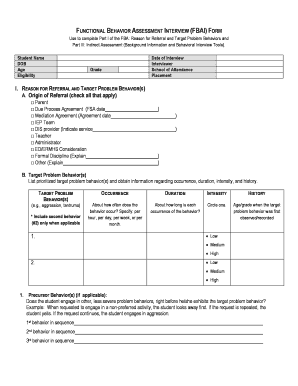
FUNCTIONAL BEHAVIOR ASSESSMENT INTERVIEW FBAI FORM LAUSD


What is the Functional Behavior Assessment Interview FBAI Form LAUSD
The Functional Behavior Assessment Interview (FBAI) Form LAUSD is a specialized document used within the Los Angeles Unified School District to evaluate student behavior. This form aims to identify the reasons behind specific behaviors, enabling educators and support staff to develop effective intervention strategies. It is particularly useful for assessing students who exhibit challenging behaviors, ensuring that their educational needs are met in a supportive manner.
How to Use the Functional Behavior Assessment Interview FBAI Form LAUSD
Using the FBAI Form LAUSD involves several steps to ensure accurate data collection. First, gather relevant information about the student, including academic performance, social interactions, and any previous interventions. Next, complete the form by detailing specific behaviors, contexts in which they occur, and potential triggers. This comprehensive approach allows for a better understanding of the student's needs and informs future support strategies.
Steps to Complete the Functional Behavior Assessment Interview FBAI Form LAUSD
Completing the FBAI Form LAUSD requires careful attention to detail. Begin by filling out the student's basic information, including name, grade, and school. Then, describe the behaviors of concern, noting when and where they occur. It is essential to document any antecedents or consequences related to these behaviors. After gathering all necessary information, review the form for accuracy before submission to ensure it reflects the student's situation effectively.
Key Elements of the Functional Behavior Assessment Interview FBAI Form LAUSD
The FBAI Form LAUSD includes several key elements that are critical for a thorough assessment. These elements typically encompass:
- Student Information: Basic details such as name, grade, and school.
- Behavior Description: Specific behaviors that are concerning, including frequency and duration.
- Contextual Factors: Information about the environment and situations in which behaviors occur.
- Triggers: Identifying antecedents that may lead to the behaviors.
- Consequences: Noting any outcomes that follow the behaviors, which can inform intervention strategies.
Legal Use of the Functional Behavior Assessment Interview FBAI Form LAUSD
The legal use of the FBAI Form LAUSD is governed by various educational regulations and guidelines. It is essential for the form to comply with federal and state laws regarding student privacy and educational rights. Proper completion and handling of the form ensure that the information collected is used solely for the purpose of enhancing the educational experience of the student while maintaining confidentiality and adherence to legal standards.
Examples of Using the Functional Behavior Assessment Interview FBAI Form LAUSD
Examples of using the FBAI Form LAUSD can illustrate its practical application. For instance, a teacher may observe a student frequently disrupting class. By using the FBAI Form, the teacher can document the specific behaviors, identify potential triggers, and collaborate with special education staff to develop a tailored intervention plan. This proactive approach ensures that the student's needs are addressed effectively, promoting a positive learning environment.
Quick guide on how to complete functional behavior assessment interview fbai form lausd
Easily Prepare FUNCTIONAL BEHAVIOR ASSESSMENT INTERVIEW FBAI FORM LAUSD on Any Device
Managing documents online has become increasingly favored by businesses and individuals alike. It offers a perfect environmentally friendly substitute to conventional printed and signed documents, allowing you to locate the necessary form and safely store it online. airSlate SignNow provides all the tools you require to create, modify, and electronically sign your documents promptly without delays. Handle FUNCTIONAL BEHAVIOR ASSESSMENT INTERVIEW FBAI FORM LAUSD on any device with the airSlate SignNow apps for Android or iOS and enhance any document-related task today.
How to Edit and Electronically Sign FUNCTIONAL BEHAVIOR ASSESSMENT INTERVIEW FBAI FORM LAUSD Effortlessly
- Obtain FUNCTIONAL BEHAVIOR ASSESSMENT INTERVIEW FBAI FORM LAUSD and click Get Form to begin.
- Utilize the tools available to fill out your form.
- Emphasize relevant sections of the documents or redact sensitive information with tools specifically provided by airSlate SignNow for that purpose.
- Create your electronic signature using the Sign tool, which takes mere seconds and carries the same legal validity as a standard wet ink signature.
- Review all the details and click the Done button to keep your modifications.
- Choose how you wish to send your form, whether by email, SMS, or an invitation link, or download it to your PC.
Say goodbye to lost or misplaced documents, tedious form searching, or errors that necessitate printing new document copies. airSlate SignNow meets your document management needs in just a few clicks from any device of your choice. Edit and electronically sign FUNCTIONAL BEHAVIOR ASSESSMENT INTERVIEW FBAI FORM LAUSD and ensure exceptional communication at every step of the document preparation process with airSlate SignNow.
Create this form in 5 minutes or less
Create this form in 5 minutes!
How to create an eSignature for the functional behavior assessment interview fbai form lausd
How to create an electronic signature for a PDF online
How to create an electronic signature for a PDF in Google Chrome
How to create an e-signature for signing PDFs in Gmail
How to create an e-signature right from your smartphone
How to create an e-signature for a PDF on iOS
How to create an e-signature for a PDF on Android
People also ask
-
What is LAUSD FBA and how does airSlate SignNow integrate with it?
LAUSD FBA stands for Los Angeles Unified School District's Fiscal Budget Analyst program. airSlate SignNow simplifies the process of sending and signing documents required for LAUSD FBA, providing an efficient digital solution that enhances productivity and compliance.
-
What are the pricing options for using airSlate SignNow with LAUSD FBA?
airSlate SignNow offers flexible pricing plans tailored to organizations involved in LAUSD FBA. Whether you're a small team or a large institution, you can choose a plan that fits your budget while still accessing all essential features for document management.
-
What features does airSlate SignNow provide for LAUSD FBA users?
For LAUSD FBA users, airSlate SignNow offers features such as eSigning, document templates, and workflow automation. These tools streamline the management of signing processes, ensuring that all documents required for LAUSD FBA are handled quickly and securely.
-
How can airSlate SignNow benefit my team working on LAUSD FBA projects?
Using airSlate SignNow can signNowly enhance your team's efficiency in LAUSD FBA projects. It reduces turnaround time for document approvals and eSignatures, allowing your team to focus more on important tasks rather than getting bogged down in paperwork.
-
Is it easy to integrate airSlate SignNow with existing systems used for LAUSD FBA?
Yes, airSlate SignNow provides seamless integrations with various systems often used in LAUSD FBA workflows. This means you can easily connect your existing tools, ensuring a smooth transition and continued effectiveness in managing documents.
-
What security measures does airSlate SignNow implement for LAUSD FBA documents?
airSlate SignNow employs robust security measures to protect documents related to LAUSD FBA, including end-to-end encryption and secure access protocols. Your sensitive data remains safe, ensuring compliance with district regulations and peace of mind for your organization.
-
Can I customize document templates for LAUSD FBA in airSlate SignNow?
Absolutely! airSlate SignNow allows users to create and customize document templates specific to the LAUSD FBA. This feature streamlines repetitive tasks, making it easier to prepare documents that meet the unique requirements of your fiscal processes.
Get more for FUNCTIONAL BEHAVIOR ASSESSMENT INTERVIEW FBAI FORM LAUSD
- Icp checklist form
- Facture mobile pdf form
- Blank 27hvac test and balance report form
- When the last day on which a tax return may be fil form
- Va dept of taxation 763s f 2601046 rev 0622 st form
- Crevalle boats employment application date applicant information date of birth full name last first m
- This is not a tax bill ok gov form
- Form 701 6 application for oklahoma certificate of title for a
Find out other FUNCTIONAL BEHAVIOR ASSESSMENT INTERVIEW FBAI FORM LAUSD
- How To eSign Missouri Construction Contract
- eSign Missouri Construction Rental Lease Agreement Easy
- How To eSign Washington Doctors Confidentiality Agreement
- Help Me With eSign Kansas Education LLC Operating Agreement
- Help Me With eSign West Virginia Doctors Lease Agreement Template
- eSign Wyoming Doctors Living Will Mobile
- eSign Wyoming Doctors Quitclaim Deed Free
- How To eSign New Hampshire Construction Rental Lease Agreement
- eSign Massachusetts Education Rental Lease Agreement Easy
- eSign New York Construction Lease Agreement Online
- Help Me With eSign North Carolina Construction LLC Operating Agreement
- eSign Education Presentation Montana Easy
- How To eSign Missouri Education Permission Slip
- How To eSign New Mexico Education Promissory Note Template
- eSign New Mexico Education Affidavit Of Heirship Online
- eSign California Finance & Tax Accounting IOU Free
- How To eSign North Dakota Education Rental Application
- How To eSign South Dakota Construction Promissory Note Template
- eSign Education Word Oregon Secure
- How Do I eSign Hawaii Finance & Tax Accounting NDA