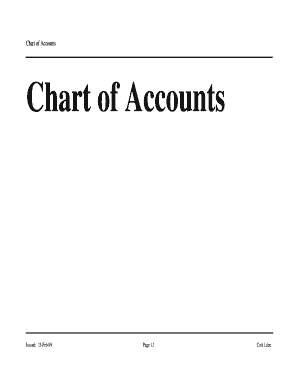
Chart of Accounts PDF Pifra Form


What is the Chart of Accounts PDF PIFRA
The Chart of Accounts PDF PIFRA is a structured document that outlines the financial accounts used by an organization, specifically within the framework established by the Government of Pakistan. It serves as a comprehensive list of all account titles and their corresponding codes, which are essential for accurate financial reporting and compliance. Each account in the chart is designed to categorize financial transactions, enabling organizations to maintain clarity in their accounting practices.
How to Use the Chart of Accounts PDF PIFRA
Utilizing the Chart of Accounts PDF PIFRA involves several key steps. First, familiarize yourself with the account codes and titles listed in the document. This understanding is crucial for accurately recording financial transactions. When entering data into accounting software or financial reports, refer to the chart to ensure that each transaction is categorized correctly. This practice not only enhances the accuracy of financial statements but also aids in compliance with regulatory requirements.
Steps to Complete the Chart of Accounts PDF PIFRA
Completing the Chart of Accounts PDF PIFRA requires a systematic approach:
- Review the existing account codes and titles to determine if they meet your organization’s needs.
- Identify any additional accounts that may be necessary for your specific financial reporting.
- Assign unique codes to any new accounts to maintain consistency and avoid duplication.
- Ensure that all accounts are categorized appropriately for clarity in financial reporting.
- Regularly update the chart to reflect changes in financial practices or regulatory requirements.
Legal Use of the Chart of Accounts PDF PIFRA
The legal use of the Chart of Accounts PDF PIFRA is governed by specific regulations that dictate how financial records should be maintained. Compliance with these regulations is essential for organizations to avoid penalties and ensure transparency in financial reporting. The chart must be used consistently across all financial documents to uphold its integrity as a legal reference. Organizations should also ensure that all personnel involved in financial reporting are trained in its proper use to maintain compliance.
Key Elements of the Chart of Accounts PDF PIFRA
Key elements of the Chart of Accounts PDF PIFRA include:
- Account Codes: Unique identifiers for each account that facilitate easy reference and categorization.
- Account Titles: Descriptive names that provide clarity on the nature of each account.
- Account Types: Categories such as assets, liabilities, equity, revenue, and expenses that help in organizing financial data.
- Sub-accounts: Additional layers of detail under main account categories, allowing for more granular tracking of financial transactions.
Examples of Using the Chart of Accounts PDF PIFRA
Examples of using the Chart of Accounts PDF PIFRA can be seen in various financial reporting scenarios. For instance, when preparing a balance sheet, an organization will reference the chart to ensure that all asset and liability accounts are accurately represented. Similarly, during budget preparation, the chart helps in categorizing expenses and revenues correctly, facilitating effective financial planning. These examples illustrate the chart's vital role in maintaining organized and compliant financial records.
Quick guide on how to complete chart of accounts pdf pifra
Effortlessly Prepare Chart Of Accounts Pdf Pifra on Any Device
Digital document management has become increasingly popular among businesses and individuals alike. It offers an ideal sustainable substitute for traditional printed and signed paperwork, allowing you to locate the appropriate template and securely archive it online. airSlate SignNow provides all the tools necessary to create, edit, and electronically sign your documents promptly without any hold-ups. Manage Chart Of Accounts Pdf Pifra on any platform using airSlate SignNow's Android or iOS applications and streamline any document-focused process right away.
How to Modify and eSign Chart Of Accounts Pdf Pifra with Ease
- Obtain Chart Of Accounts Pdf Pifra and click on Get Form to begin.
- Utilize the tools we provide to fill out your document.
- Emphasize important sections of your documents or redact sensitive information with tools specifically designed for this purpose by airSlate SignNow.
- Create your electronic signature using the Sign tool, which takes mere seconds and carries the same legal validity as a conventional handwritten signature.
- Review all details and click on the Done button to save your modifications.
- Select your preferred method for sharing your document—via email, SMS, invite link, or download it to your computer.
Say goodbye to lost or misfiled documents, tedious form searches, or mistakes that lead to reprinting new document copies. airSlate SignNow meets your document management needs in just a few clicks from any device of your choice. Edit and electronically sign Chart Of Accounts Pdf Pifra while ensuring effective communication throughout your document preparation process with airSlate SignNow.
Create this form in 5 minutes or less
Create this form in 5 minutes!
How to create an eSignature for the chart of accounts pdf pifra
How to create an electronic signature for a PDF online
How to create an electronic signature for a PDF in Google Chrome
How to create an e-signature for signing PDFs in Gmail
How to create an e-signature right from your smartphone
How to create an e-signature for a PDF on iOS
How to create an e-signature for a PDF on Android
People also ask
-
What is a pifra vendor number and how do I obtain one?
A pifra vendor number is a unique identifier assigned to vendors for processing payments within the governmental framework. To obtain your pifra vendor number, you need to complete the registration process through the appropriate government agency, providing all required documentation. Once processed, you will receive your vendor number, which you can then use for eSigning and document management with airSlate SignNow.
-
How does airSlate SignNow integrate with my pifra vendor number?
airSlate SignNow seamlessly integrates with your pifra vendor number to enhance document management and eSigning capabilities. By linking your pifra vendor number to your account, you can streamline the workflow for all your contractual agreements and payment processing. This integration helps ensure compliance and simplifies transaction tracking for your business.
-
Is there a cost associated with using a pifra vendor number on airSlate SignNow?
Using a pifra vendor number itself does not incur additional fees; however, airSlate SignNow offers various pricing plans that may include features specifically useful for vendors. Our plans are designed to provide cost-effective solutions for every business size. By utilizing your pifra vendor number within these plans, you can maximize the functionality of your eSigning and document management processes.
-
What features does airSlate SignNow offer for managing documents with a pifra vendor number?
airSlate SignNow provides a suite of features tailored for managing and eSigning documents associated with your pifra vendor number. These include customizable templates, real-time tracking of document status, and secure cloud storage. These tools empower you to streamline your business operations and ensure compliance with vendor documentation requirements.
-
Can I use airSlate SignNow for multiple pifra vendor numbers?
Yes, airSlate SignNow allows you to manage multiple pifra vendor numbers within a single account. This feature is especially beneficial for businesses working with different vendors and looking to centralize their document management. By utilizing our platform, you can easily switch between vendor numbers to manage documents more efficiently.
-
How secure is my data when using airSlate SignNow with a pifra vendor number?
Security is a top priority for airSlate SignNow, especially when it comes to handling your pifra vendor number and related documents. Our platform employs advanced encryption protocols to ensure that your data remains safe and confidential. We regularly update our security measures to align with industry standards, providing peace of mind while you eSign and manage your documents.
-
What benefits does airSlate SignNow provide for vendors using a pifra vendor number?
Using airSlate SignNow with your pifra vendor number offers signNow benefits like increased efficiency and reduced processing time for agreements. Vendors can benefit from features such as automated reminders, secure storage, and instant access to signed documents. This ultimately leads to improved production and relationship management with your business partners.
Get more for Chart Of Accounts Pdf Pifra
- Filing a new international application under pct united form
- Form 941 pr rev april 2020 employers quarterly federal tax return puerto rican version
- Get the eligibility form for test takers whose primary
- Fedex clearance charges dispute notification form us
- Microsoft powerpoint ground duty tax rebill notification form052003 verified pp
- Pdf unemployment tuition waiver fall 2020 university of rhode island form
- Schedule r form 941 rev june 2020 allocation schedule for aggregate form 941 filers
- Form 941 ss rev april 2020 employers quarterly federal tax return american samoa guam the commonwealth of the northern mariana
Find out other Chart Of Accounts Pdf Pifra
- How To Integrate Sign in Banking
- How To Use Sign in Banking
- Help Me With Use Sign in Banking
- Can I Use Sign in Banking
- How Do I Install Sign in Banking
- How To Add Sign in Banking
- How Do I Add Sign in Banking
- How Can I Add Sign in Banking
- Can I Add Sign in Banking
- Help Me With Set Up Sign in Government
- How To Integrate eSign in Banking
- How To Use eSign in Banking
- How To Install eSign in Banking
- How To Add eSign in Banking
- How To Set Up eSign in Banking
- How To Save eSign in Banking
- How To Implement eSign in Banking
- How To Set Up eSign in Construction
- How To Integrate eSign in Doctors
- How To Use eSign in Doctors