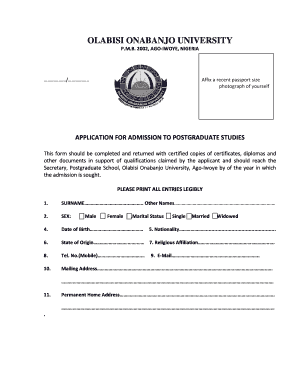
Oou Certificate Collection Form


What is the Oou Certificate Collection
The Oou Certificate Collection refers to the official documentation process for obtaining certificates from Olabisi Onabanjo University. This collection includes various academic credentials such as diplomas, transcripts, and certificates of completion. These documents serve as proof of educational attainment and are essential for graduates seeking employment or further education opportunities. The collection process is streamlined through the university's dedicated portal, ensuring that all graduates can access their certificates efficiently and securely.
How to Obtain the Oou Certificate Collection
To obtain the Oou Certificate Collection, graduates must first access the Oou certificate portal. This online platform allows users to request their certificates by providing necessary personal information and academic details. After logging in, users should follow these steps:
- Navigate to the certificate request section.
- Fill out the required forms accurately.
- Submit any necessary documentation, such as identification or proof of graduation.
- Pay any applicable fees through the Oou payment portal.
Once the request is submitted, graduates will receive confirmation and updates regarding the status of their certificate collection.
Steps to Complete the Oou Certificate Collection
Completing the Oou Certificate Collection involves several key steps to ensure accuracy and compliance. These steps include:
- Gathering all required personal and academic information.
- Accessing the Oou certificate portal and creating an account if necessary.
- Filling out the certificate request form with precise details.
- Reviewing the form for any errors before submission.
- Submitting the form along with any required documentation and payment.
Following these steps carefully will facilitate a smooth collection process, ensuring that graduates receive their certificates without unnecessary delays.
Legal Use of the Oou Certificate Collection
The Oou Certificate Collection holds significant legal weight as it represents verified educational credentials. These documents are often required for employment verification, further education applications, and professional licensing. To ensure their legal standing, it is crucial that the certificates are obtained through the official Oou certificate portal and that all information provided is accurate. Furthermore, these documents must comply with relevant educational and legal standards, ensuring their acceptance in various professional and academic settings.
Key Elements of the Oou Certificate Collection
Several key elements define the Oou Certificate Collection, ensuring its integrity and utility:
- Official Seal: Each certificate features the university's official seal, validating its authenticity.
- Graduation Details: Certificates include the graduate's name, degree earned, and graduation date.
- Transcript Information: Transcripts provide a detailed record of courses taken and grades received.
- Digital Format: The option for digital certificates enhances accessibility and ease of sharing.
These elements contribute to the overall credibility of the Oou Certificate Collection, making it a vital resource for graduates.
Examples of Using the Oou Certificate Collection
The Oou Certificate Collection can be utilized in various scenarios, including:
- Job applications where proof of education is required.
- Enrollment in further educational programs or institutions.
- Professional licensing applications in fields such as education or healthcare.
- Verification for immigration or visa applications.
These examples illustrate the importance of having access to one's certificates and transcripts, as they play a crucial role in advancing educational and career opportunities.
Quick guide on how to complete oou certificate collection
Complete Oou Certificate Collection effortlessly on any device
Digital document management has become increasingly favored by organizations and individuals alike. It serves as an ideal environmentally friendly alternative to traditional printed and signed documents, as you can easily locate the necessary form and securely store it online. airSlate SignNow equips you with all the resources required to compose, modify, and electronically sign your documents swiftly and without delays. Manage Oou Certificate Collection on any device with airSlate SignNow's Android or iOS applications and enhance any document-driven process today.
How to alter and eSign Oou Certificate Collection with ease
- Locate Oou Certificate Collection and click on Get Form to begin.
- Utilize the tools we offer to fill out your form.
- Emphasize relevant parts of your documents or obscure sensitive information with tools specifically designed for that purpose by airSlate SignNow.
- Generate your eSignature using the Sign feature, which takes mere seconds and holds the same legal validity as a conventional wet ink signature.
- Review the details and then click the Done button to save your changes.
- Select your preferred method to send your form—via email, text message (SMS), invitation link, or download it to your computer.
Put aside concerns about lost or misplaced documents, cumbersome form searching, or errors necessitating new printouts. airSlate SignNow manages all your document needs within a few clicks from any device you choose. Modify and eSign Oou Certificate Collection and guarantee excellent communication at every stage of your form preparation process with airSlate SignNow.
Create this form in 5 minutes or less
Create this form in 5 minutes!
How to create an eSignature for the oou certificate collection
How to create an electronic signature for a PDF online
How to create an electronic signature for a PDF in Google Chrome
How to create an e-signature for signing PDFs in Gmail
How to create an e-signature right from your smartphone
How to create an e-signature for a PDF on iOS
How to create an e-signature for a PDF on Android
People also ask
-
What is the oou certificate collection process?
The oou certificate collection process involves securely gathering and managing various official documents, ensuring compliance and efficiency. With airSlate SignNow, you can easily collect oou certificates through eSignature workflows. This streamlined approach reduces delays and enhances document tracking.
-
How much does airSlate SignNow cost for oou certificate collection?
Pricing for airSlate SignNow varies based on the features you need for oou certificate collection. We offer flexible plans that cater to businesses of different sizes. Visit our pricing page for detailed information on subscription options and features included.
-
What features does airSlate SignNow offer for oou certificate collection?
AirSlate SignNow provides robust features for oou certificate collection, including customizable templates, secure storage, and automated workflows. Additionally, our platform allows you to track document status in real-time, ensuring you're always updated on your certificates.
-
How secure is the oou certificate collection with airSlate SignNow?
Security is a top priority at airSlate SignNow, especially for oou certificate collection. Our platform utilizes advanced encryption and compliance with industry standards to protect your documents. You can trust that your oou certificates are stored and transmitted securely.
-
Can I integrate airSlate SignNow with other tools for oou certificate collection?
Yes, airSlate SignNow offers integrations with various third-party applications, enhancing your oou certificate collection process. Seamlessly connect with CRM systems, cloud storage, and other business tools to optimize your workflows. This integration capabilities ensure a more streamlined document management experience.
-
What are the benefits of using airSlate SignNow for oou certificate collection?
Using airSlate SignNow for oou certificate collection offers numerous benefits, including increased speed in obtaining signatures and reduced paper usage. The digital nature of our solution simplifies the process, making it more environmentally friendly and cost-effective. Overall, it enhances productivity and helps you manage documents more efficiently.
-
How can I get started with airSlate SignNow for oou certificate collection?
Getting started with airSlate SignNow for oou certificate collection is easy. Simply sign up for an account, and you can begin creating workflows for your oou certificates within minutes. Our user-friendly interface and guided tutorials will help you navigate the platform effortlessly.
Get more for Oou Certificate Collection
Find out other Oou Certificate Collection
- Electronic signature North Dakota Life Sciences Business Plan Template Now
- Electronic signature Oklahoma Legal Bill Of Lading Fast
- Electronic signature Oklahoma Legal Promissory Note Template Safe
- Electronic signature Oregon Legal Last Will And Testament Online
- Electronic signature Life Sciences Document Pennsylvania Simple
- Electronic signature Legal Document Pennsylvania Online
- How Can I Electronic signature Pennsylvania Legal Last Will And Testament
- Electronic signature Rhode Island Legal Last Will And Testament Simple
- Can I Electronic signature Rhode Island Legal Residential Lease Agreement
- How To Electronic signature South Carolina Legal Lease Agreement
- How Can I Electronic signature South Carolina Legal Quitclaim Deed
- Electronic signature South Carolina Legal Rental Lease Agreement Later
- Electronic signature South Carolina Legal Rental Lease Agreement Free
- How To Electronic signature South Dakota Legal Separation Agreement
- How Can I Electronic signature Tennessee Legal Warranty Deed
- Electronic signature Texas Legal Lease Agreement Template Free
- Can I Electronic signature Texas Legal Lease Agreement Template
- How To Electronic signature Texas Legal Stock Certificate
- How Can I Electronic signature Texas Legal POA
- Electronic signature West Virginia Orthodontists Living Will Online