Af 2426 Form


What is the Af Form 2426
The Af Form 2426, also known as the Air Force Form 2426, is a document used within the United States Air Force for various administrative purposes. This form is typically utilized to document and process requests related to personnel actions, evaluations, and other official matters. Understanding the specific use cases for the Af 2426 is essential for ensuring compliance with Air Force regulations and facilitating smooth administrative procedures.
How to Use the Af Form 2426
Using the Af Form 2426 involves several straightforward steps. First, ensure that you have the correct version of the form, which can be obtained from official Air Force resources. Next, fill out the required fields accurately, providing all necessary information as specified in the instructions. After completing the form, it is crucial to review it for any errors or omissions before submission. Depending on the specific requirements, the form may need to be signed by relevant parties to validate the request.
Steps to Complete the Af Form 2426
Completing the Af Form 2426 requires careful attention to detail. Here are the essential steps to follow:
- Obtain the latest version of the Af Form 2426.
- Read the instructions thoroughly to understand the requirements.
- Fill in personal and relevant information accurately.
- Attach any required supporting documents as specified.
- Review the completed form for accuracy and completeness.
- Obtain necessary signatures if required.
- Submit the form through the appropriate channels, whether online or by mail.
Legal Use of the Af Form 2426
The Af Form 2426 holds legal significance within the context of Air Force operations. It must be completed and submitted in accordance with established regulations to ensure its validity. The form is subject to scrutiny by military authorities, and any inaccuracies or incomplete submissions may lead to administrative delays or penalties. Therefore, understanding the legal implications of using the Af 2426 is vital for all personnel involved in its processing.
Who Issues the Form
The Af Form 2426 is issued by the United States Air Force. It is part of the official documentation used for various personnel actions and administrative tasks within the military. The form is designed to standardize processes and ensure compliance with Air Force regulations, thereby facilitating efficient management of personnel-related matters.
Form Submission Methods
Submitting the Af Form 2426 can be done through various methods, depending on the specific requirements of the request. Common submission methods include:
- Online submission through designated Air Force portals.
- Mailing the completed form to the appropriate administrative office.
- In-person submission at designated military facilities.
It is important to verify the preferred submission method for your specific situation to ensure timely processing.
Quick guide on how to complete af 2426
Effortlessly prepare Af 2426 on any device
Digital document management has become increasingly popular among enterprises and individuals. It offers an excellent environmentally friendly substitute to traditional printed and signed documents, as you can easily find the necessary form and securely store it online. airSlate SignNow equips you with all the tools needed to create, modify, and eSign your documents swiftly without delays. Manage Af 2426 on any platform with airSlate SignNow's Android or iOS applications and simplify any document-related procedure today.
How to modify and eSign Af 2426 with ease
- Find Af 2426 and then click Get Form to begin.
- Utilize the tools we provide to complete your document.
- Highlight pertinent sections of your documents or redact sensitive information using tools specifically offered by airSlate SignNow for this purpose.
- Create your signature using the Sign tool, which takes mere seconds and carries the same legal validity as a conventional wet ink signature.
- Review the information and then click on the Done button to save your modifications.
- Choose your preferred method of submitting your form, whether by email, SMS, invitation link, or download it to your computer.
Eliminate the hassles of missing or lost files, tedious form searches, or mistakes that require printing fresh document copies. airSlate SignNow addresses all your document management requirements within a few clicks from any device you select. Modify and eSign Af 2426 and ensure seamless communication throughout your form preparation process with airSlate SignNow.
Create this form in 5 minutes or less
Create this form in 5 minutes!
How to create an eSignature for the af 2426
How to create an electronic signature for a PDF online
How to create an electronic signature for a PDF in Google Chrome
How to create an e-signature for signing PDFs in Gmail
How to create an e-signature right from your smartphone
How to create an e-signature for a PDF on iOS
How to create an e-signature for a PDF on Android
People also ask
-
What is AF Form 2426?
AF Form 2426 is a document used by the U.S. Air Force for performance evaluations. With airSlate SignNow, you can easily fill out, sign, and send AF Form 2426 electronically, streamlining the evaluation process.
-
How can airSlate SignNow help with AF Form 2426?
airSlate SignNow provides an efficient platform for managing AF Form 2426. Our solution allows you to create, eSign, and share this form securely and conveniently, saving time and reducing paperwork.
-
Is there a trial available for airSlate SignNow with AF Form 2426?
Yes, airSlate SignNow offers a free trial that allows you to explore its capabilities, including features for managing AF Form 2426. This helps you determine if our solution meets your needs without any initial commitment.
-
What features does airSlate SignNow offer for AF Form 2426?
airSlate SignNow offers features such as customizable templates, automatic reminders, and secure storage for AF Form 2426. These capabilities enhance efficiency and ensure that your document workflow is seamless.
-
What are the pricing options for using airSlate SignNow?
airSlate SignNow offers flexible pricing plans based on your needs, including options for small businesses and larger organizations. Pricing includes features to support documents like AF Form 2426, ensuring you find a suitable plan.
-
Can airSlate SignNow integrate with other tools for AF Form 2426?
Certainly! airSlate SignNow seamlessly integrates with various applications to facilitate the management of AF Form 2426. Whether you use CRM software or cloud storage, we can connect easily to enhance your workflow.
-
What benefits does airSlate SignNow provide for managing AF Form 2426?
Using airSlate SignNow for AF Form 2426 offers signNow benefits including improved efficiency, reduced administrative burden, and enhanced security. Our platform ensures that your documents are handled quickly and safely.
Get more for Af 2426
- Form 8802
- Icbc emergency roadside expense repyament application form
- St120 1 form
- Et 141 form
- Fillable certificate of origin form
- Nlc electrica form
- Poster 7 rules and regulations governing conduct on postal service property depreciation and amortization form
- Aaa washington service reimbursement form aaa washington service reimbursement form
Find out other Af 2426
- Electronic signature Indiana Cease and Desist Letter Free
- Electronic signature Arkansas Hold Harmless (Indemnity) Agreement Fast
- Electronic signature Kentucky Hold Harmless (Indemnity) Agreement Online
- How To Electronic signature Arkansas End User License Agreement (EULA)
- Help Me With Electronic signature Connecticut End User License Agreement (EULA)
- Electronic signature Massachusetts Hold Harmless (Indemnity) Agreement Myself
- Electronic signature Oklahoma Hold Harmless (Indemnity) Agreement Free
- Electronic signature Rhode Island Hold Harmless (Indemnity) Agreement Myself
- Electronic signature California Toll Manufacturing Agreement Now
- How Do I Electronic signature Kansas Toll Manufacturing Agreement
- Can I Electronic signature Arizona Warranty Deed
- How Can I Electronic signature Connecticut Warranty Deed
- How To Electronic signature Hawaii Warranty Deed
- Electronic signature Oklahoma Warranty Deed Myself
- Can I Electronic signature Texas Warranty Deed
- How To Electronic signature Arkansas Quitclaim Deed
- Electronic signature Washington Toll Manufacturing Agreement Simple
- Can I Electronic signature Delaware Quitclaim Deed
- Electronic signature Iowa Quitclaim Deed Easy
- Electronic signature Kentucky Quitclaim Deed Safe