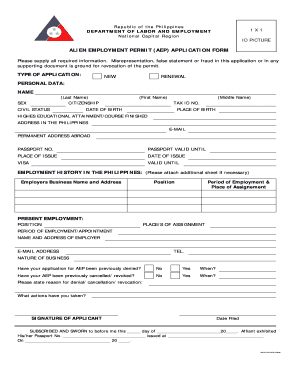
Aep Application Form


What is the Aep Application Form
The Aep application form, or Airport Entry Pass application form, is a crucial document used in the aviation sector in the United States. It allows individuals to gain access to secure areas of airports for various purposes, such as business operations or personal travel. The full form of AEP stands for Airport Entry Pass, which is essential for anyone needing to enter restricted zones within an airport. This form is particularly relevant for employees of airlines, contractors, and vendors who require access to specific airport facilities.
How to Use the Aep Application Form
Using the Aep application form involves several straightforward steps. First, ensure you have the correct version of the form, which can typically be downloaded from the airport's official website or obtained directly from airport authorities. Next, complete the form by providing accurate personal information, including your name, address, and the purpose of your access request. After filling out the form, submit it according to the guidelines provided, which may include online submission or mailing it to the appropriate department. It is important to follow all instructions carefully to avoid delays in processing your application.
Steps to Complete the Aep Application Form
Completing the Aep application form requires attention to detail. Start by gathering all necessary information, such as identification documents and any required endorsements from your employer. Fill in the form with your personal details, ensuring accuracy in spelling and numbers. Review the form for completeness before submission, checking that all required fields are filled out. If applicable, include any additional documentation that supports your application, such as a letter from your employer. Finally, submit the form through the designated method, whether online, by mail, or in person.
Legal Use of the Aep Application Form
The legal use of the Aep application form is governed by specific regulations that ensure the security and integrity of airport operations. When completed and submitted correctly, the form provides a legal basis for granting access to restricted areas. It is essential that all information provided is truthful and accurate, as any discrepancies can lead to legal repercussions or denial of access. Compliance with federal and state regulations regarding airport security is mandatory, and the Aep application form plays a critical role in this process.
Required Documents
When applying for an Aep, several documents are typically required to support your application. These may include a valid government-issued photo ID, such as a driver's license or passport, proof of employment with an airline or airport-related company, and any additional identification as specified by the airport authority. Some airports may also require a background check or security clearance documentation. It is advisable to check the specific requirements of the airport where you are applying, as they can vary.
Form Submission Methods
The submission methods for the Aep application form can vary by airport. Commonly, applicants can submit the form online through the airport's official website, where they may also upload required documents. Alternatively, forms can be mailed to the designated airport security office or submitted in person at the airport's administrative offices. It is important to verify the preferred submission method for your specific airport to ensure timely processing of your application.
Eligibility Criteria
Eligibility for the Aep application form typically includes criteria such as being an employee of an airline, contractor, or vendor with a legitimate need to access secure areas of the airport. Applicants may need to demonstrate their affiliation with an airport-related organization and provide proof of employment. Additionally, individuals must pass any required background checks and comply with security regulations set forth by the Transportation Security Administration (TSA) and other relevant authorities. Each airport may have specific eligibility requirements, so it is essential to review them before applying.
Quick guide on how to complete aep application form 45551007
Effortlessly Prepare Aep Application Form on Any Device
The management of online documents has gained traction among businesses and individuals alike. It offers an ideal environmentally-friendly substitute for traditional printed and signed documents, allowing you to access the necessary form and securely store it online. airSlate SignNow provides you with all the resources needed to create, edit, and eSign your documents swiftly without any delays. Manage Aep Application Form on any device using airSlate SignNow's Android or iOS applications and enhance any document-focused process today.
The Simplest Way to Modify and eSign Aep Application Form Seamlessly
- Obtain Aep Application Form and click on Get Form to begin.
- Utilize the tools we offer to fill out your form.
- Emphasize critical sections of the documents or obscure sensitive information with tools specifically designed for that purpose by airSlate SignNow.
- Generate your signature using the Sign tool, which takes just seconds and carries the same legal validity as a conventional wet ink signature.
- Verify all the details and click on the Done button to save your changes.
- Choose how you wish to send your form, via email, SMS, or an invitation link, or download it to your computer.
Eliminate the hassle of lost or misplaced files, tedious form searches, or mistakes that necessitate printing new document copies. airSlate SignNow addresses all your document management needs in just a few clicks from any device you prefer. Edit and eSign Aep Application Form and ensure effective communication throughout the document preparation process with airSlate SignNow.
Create this form in 5 minutes or less
Create this form in 5 minutes!
How to create an eSignature for the aep application form 45551007
How to create an electronic signature for a PDF online
How to create an electronic signature for a PDF in Google Chrome
How to create an e-signature for signing PDFs in Gmail
How to create an e-signature right from your smartphone
How to create an e-signature for a PDF on iOS
How to create an e-signature for a PDF on Android
People also ask
-
What is the AEP full form in relation to airSlate SignNow?
The AEP full form stands for 'Advanced Electronic Signature.' In the context of airSlate SignNow, it refers to the legally binding signatures that can be securely added to documents using our platform.
-
How does airSlate SignNow support AEP full form features?
airSlate SignNow provides robust features that meet the requirements for the AEP full form, ensuring that all electronic signatures comply with legal standards. This makes it easier for businesses to manage their documentation securely and efficiently.
-
What are the pricing plans for airSlate SignNow?
airSlate SignNow offers a variety of pricing plans tailored to fit different business needs. Each plan provides access to features that support the AEP full form, allowing users to electronically sign documents effortlessly at competitive pricing.
-
Can I integrate airSlate SignNow with other applications?
Yes, airSlate SignNow offers numerous integrations with popular business applications. This compatibility enhances its functionality and ensures that processes involving the AEP full form are streamlined and connected to your existing workflows.
-
What are the benefits of using airSlate SignNow for AEP full form signatures?
Using airSlate SignNow for AEP full form signatures provides enhanced security, speed, and convenience. Businesses can sign documents quickly while ensuring compliance with various legal frameworks, boosting overall productivity.
-
Is airSlate SignNow suitable for small businesses?
Absolutely! airSlate SignNow is designed to cater to businesses of all sizes, including small enterprises. Its features that support the AEP full form allow small businesses to manage documents without the high overhead costs typically associated with eSigning solutions.
-
How secure is airSlate SignNow when using AEP full form signatures?
airSlate SignNow prioritizes security by employing advanced encryption protocols and authentication methods. When using the AEP full form, users can trust that their signatures and documents are protected during the entire signing process.
Get more for Aep Application Form
- Interdiction louisiana form
- Motion to vacate warrant form
- Affidavit of common law marriage kansas form
- Customs declaration form for passengers pdf
- The lorax full script copy and paste form
- Waiver of liability amp indemnity agreement dpilates com form
- Dui administrative hearing fee waiver application for financial assistance use this form to apply for a waiver of the
- Dui administrative hearing fee waiver application use this form to apply for a waiver of the administrative fee for a dui
Find out other Aep Application Form
- eSign Missouri Real Estate Affidavit Of Heirship Simple
- eSign New Jersey Real Estate Limited Power Of Attorney Later
- eSign Alabama Police LLC Operating Agreement Fast
- eSign North Dakota Real Estate Business Letter Template Computer
- eSign North Dakota Real Estate Quitclaim Deed Myself
- eSign Maine Sports Quitclaim Deed Easy
- eSign Ohio Real Estate LLC Operating Agreement Now
- eSign Ohio Real Estate Promissory Note Template Online
- How To eSign Ohio Real Estate Residential Lease Agreement
- Help Me With eSign Arkansas Police Cease And Desist Letter
- How Can I eSign Rhode Island Real Estate Rental Lease Agreement
- How Do I eSign California Police Living Will
- Can I eSign South Dakota Real Estate Quitclaim Deed
- How To eSign Tennessee Real Estate Business Associate Agreement
- eSign Michigan Sports Cease And Desist Letter Free
- How To eSign Wisconsin Real Estate Contract
- How To eSign West Virginia Real Estate Quitclaim Deed
- eSign Hawaii Police Permission Slip Online
- eSign New Hampshire Sports IOU Safe
- eSign Delaware Courts Operating Agreement Easy