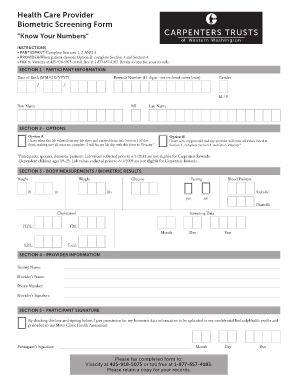
Sharecare Biometric Screening Form


What is the Sharecare Biometric Screening Form
The Sharecare biometric screening form is a document used to collect health-related data from individuals for wellness programs. It typically includes information on height, weight, blood pressure, cholesterol levels, and other vital statistics. This form is essential for organizations aiming to assess the health status of their employees and promote wellness initiatives. By gathering this data, employers can better understand the health trends within their workforce and tailor health programs accordingly.
How to use the Sharecare Biometric Screening Form
Using the Sharecare biometric screening form involves several straightforward steps. First, individuals should ensure they have the latest version of the form, which is often available in PDF format. Next, participants complete the form by providing accurate personal health information. Once filled out, the form can be submitted to the designated health professional or organization. It is crucial to ensure that all data is correct to maintain the integrity of the health assessment process.
Steps to complete the Sharecare Biometric Screening Form
Completing the Sharecare biometric screening form requires careful attention to detail. Here are the steps to follow:
- Download the latest version of the form in PDF format.
- Fill in personal information, including name, date of birth, and contact details.
- Provide health metrics such as height, weight, and blood pressure readings.
- Include any relevant medical history or conditions that may affect health outcomes.
- Review the completed form for accuracy.
- Submit the form to the appropriate health professional or organization.
Legal use of the Sharecare Biometric Screening Form
The legal use of the Sharecare biometric screening form is governed by various regulations that ensure the confidentiality and protection of personal health information. Compliance with laws such as HIPAA (Health Insurance Portability and Accountability Act) is essential. This legislation mandates that organizations handle health data securely and only share it with authorized personnel. By following these legal guidelines, organizations can ensure that the biometric screening process is both effective and compliant with U.S. law.
Key elements of the Sharecare Biometric Screening Form
Several key elements are crucial for the effectiveness of the Sharecare biometric screening form. These include:
- Personal Information: Basic details such as name, age, and contact information.
- Health Metrics: Data points like height, weight, cholesterol levels, and blood pressure.
- Medical History: Relevant past medical conditions or treatments.
- Signature: A section for the individual to sign, confirming the accuracy of the information provided.
How to obtain the Sharecare Biometric Screening Form
The Sharecare biometric screening form can typically be obtained through several channels. Organizations may provide the form directly to employees as part of their wellness programs. Additionally, the form may be available on the Sharecare website or through healthcare providers participating in biometric screenings. It is essential to ensure that the correct and most recent version of the form is used to guarantee compliance and accuracy in health assessments.
Quick guide on how to complete sharecare biometric screening form
Complete Sharecare Biometric Screening Form effortlessly on any device
Digital document management has gained popularity among businesses and individuals. It offers an excellent eco-friendly alternative to traditional printed and signed documents, allowing you to find the appropriate form and securely store it online. airSlate SignNow equips you with all the tools necessary to create, modify, and eSign your documents swiftly without delays. Manage Sharecare Biometric Screening Form on any platform with airSlate SignNow Android or iOS applications and enhance any document-centric operation today.
The simplest method to alter and eSign Sharecare Biometric Screening Form with ease
- Locate Sharecare Biometric Screening Form and then click Get Form to begin.
- Utilize the tools we offer to complete your form.
- Mark important sections of the documents or redact sensitive information with tools that airSlate SignNow provides specifically for that purpose.
- Create your eSignature using the Sign feature, which takes mere seconds and carries the same legal validity as a conventional wet ink signature.
- Review all the information and then click on the Done button to save your modifications.
- Select how you would like to send your form, by email, text message (SMS), or invite link, or download it to your computer.
Put an end to missing or lost documents, tedious form searches, or mistakes that require printing new document copies. airSlate SignNow addresses all your document management needs in just a few clicks from any device of your choice. Edit and eSign Sharecare Biometric Screening Form and guarantee outstanding communication at every stage of the form preparation process with airSlate SignNow.
Create this form in 5 minutes or less
Create this form in 5 minutes!
How to create an eSignature for the sharecare biometric screening form
How to create an electronic signature for a PDF online
How to create an electronic signature for a PDF in Google Chrome
How to create an e-signature for signing PDFs in Gmail
How to create an e-signature right from your smartphone
How to create an e-signature for a PDF on iOS
How to create an e-signature for a PDF on Android
People also ask
-
What is a printable biometric screening form?
A printable biometric screening form is a document used to collect biometric information for health assessments. This form enables organizations to schedule and track employees' health screenings effectively, ensuring compliance and health monitoring.
-
How can I create a printable biometric screening form using airSlate SignNow?
With airSlate SignNow, you can easily create a printable biometric screening form by utilizing customizable templates. Simply select a template, add your specific fields, and then export it as a printable document for distribution.
-
Is airSlate SignNow's printable biometric screening form secure?
Yes, airSlate SignNow prioritizes security, ensuring that all printable biometric screening forms are encrypted and stored safely. We comply with industry standards to protect sensitive information collected during screenings.
-
Can I integrate the printable biometric screening form with other software?
Absolutely! airSlate SignNow allows seamless integration with various software applications, enhancing your workflow. You can connect the printable biometric screening form with HR platforms, ensuring all data is synchronized.
-
What are the benefits of using a printable biometric screening form?
Using a printable biometric screening form streamlines the process of collecting health data, saving time and reducing errors. It also promotes better health management by enabling organizations to monitor employee wellness efficiently.
-
Are there any costs associated with using the printable biometric screening form?
The costs for using the printable biometric screening form depend on the airSlate SignNow subscription tier you select. We offer flexible pricing options to suit different business sizes and needs, ensuring cost-effectiveness.
-
How do I ensure compliance when using a printable biometric screening form?
To ensure compliance with health regulations while using a printable biometric screening form, it's essential to stay updated on local laws and guidelines. airSlate SignNow includes compliance features that help you manage and maintain regulatory standards.
Get more for Sharecare Biometric Screening Form
Find out other Sharecare Biometric Screening Form
- How Do I Electronic signature Vermont Doctors NDA
- Electronic signature Utah Doctors Promissory Note Template Secure
- Electronic signature West Virginia Doctors Bill Of Lading Online
- Electronic signature West Virginia Construction Quitclaim Deed Computer
- Electronic signature Construction PDF Wisconsin Myself
- How Do I Electronic signature Wyoming Doctors Rental Lease Agreement
- Help Me With Electronic signature Wyoming Doctors Rental Lease Agreement
- How Do I Electronic signature Colorado Education RFP
- Electronic signature Colorado Education Lease Agreement Form Online
- How To Electronic signature Colorado Education Business Associate Agreement
- Can I Electronic signature California Education Cease And Desist Letter
- Electronic signature Arizona Finance & Tax Accounting Promissory Note Template Computer
- Electronic signature California Finance & Tax Accounting Warranty Deed Fast
- Can I Electronic signature Georgia Education Quitclaim Deed
- Electronic signature California Finance & Tax Accounting LLC Operating Agreement Now
- Electronic signature Connecticut Finance & Tax Accounting Executive Summary Template Myself
- Can I Electronic signature California Government Stock Certificate
- Electronic signature California Government POA Simple
- Electronic signature Illinois Education Business Plan Template Secure
- How Do I Electronic signature Colorado Government POA