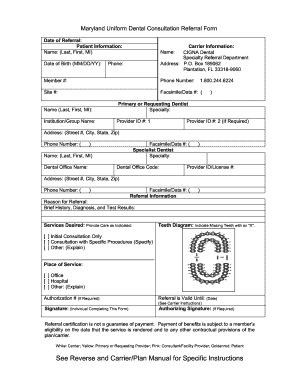
Cigna Dental Specialty Referral Form


What is the Cigna Dental Specialty Referral Form
The Cigna Dental Specialty Referral Form is a crucial document used to facilitate the referral process for patients seeking specialized dental care. This form is essential for ensuring that patients receive the appropriate treatment from dental specialists within the Cigna network. It captures necessary patient information, including the referring dentist's details, the patient's medical history, and the specific dental services required. Proper completion of this form is vital for seamless communication between general dentists and specialists, ensuring that patients receive timely and effective care.
How to Obtain the Cigna Dental Specialty Referral Form
To obtain the Cigna Dental Specialty Referral Form, patients or referring dentists can access it through several channels. The form is typically available on the official Cigna website, where users can download a printable version. Additionally, many dental offices that are part of the Cigna network may have physical copies of the form available for patients. It is advisable to check with the referring dentist's office or the Cigna customer service for guidance on obtaining the correct version of the form.
Steps to Complete the Cigna Dental Specialty Referral Form
Completing the Cigna Dental Specialty Referral Form involves several key steps to ensure accuracy and compliance. First, the referring dentist must fill out their information, including name, practice address, and contact details. Next, the patient's information, such as name, date of birth, and insurance details, should be entered. The dentist should specify the reason for the referral and any pertinent medical history that may affect treatment. Finally, both the referring dentist and the patient must sign the form to validate it. Ensuring all sections are complete and accurate is crucial for a smooth referral process.
Legal Use of the Cigna Dental Specialty Referral Form
The legal use of the Cigna Dental Specialty Referral Form hinges on its proper completion and adherence to healthcare regulations. For the form to be considered valid, it must be filled out accurately and signed by both the referring dentist and the patient. Electronic signatures can also be utilized, provided they comply with legal standards such as the ESIGN Act and UETA. This legal framework ensures that the form is recognized as a binding document, allowing for the secure transfer of patient information between healthcare providers.
Key Elements of the Cigna Dental Specialty Referral Form
Key elements of the Cigna Dental Specialty Referral Form include essential patient and provider information, the reason for referral, and any relevant medical history. The form typically requires the following details:
- Referring dentist's name and contact information
- Patient's full name and date of birth
- Insurance policy number and group number
- Specific dental services requested
- Signature of the referring dentist and the patient
These elements are crucial for ensuring that the referral is processed correctly and that the patient receives the necessary care.
Form Submission Methods
The Cigna Dental Specialty Referral Form can be submitted through various methods, depending on the preferences of the referring dentist and the patient's needs. Common submission methods include:
- Online submission through the Cigna provider portal, if available
- Mailing the completed form to the appropriate Cigna office
- Delivering the form in person to the dental specialist's office
Choosing the right submission method ensures that the referral is processed efficiently and that the patient can receive timely care.
Quick guide on how to complete cigna dental specialty referral form
Complete Cigna Dental Specialty Referral Form with ease on any device
Digital document management has gained traction among companies and individuals. It serves as an ideal environmentally friendly alternative to conventional printed and signed documents, as you can access the necessary form and securely keep it online. airSlate SignNow provides you with all the resources required to create, modify, and electronically sign your documents swiftly without delays. Manage Cigna Dental Specialty Referral Form on any device using airSlate SignNow's Android or iOS applications and enhance any document-related process today.
How to alter and electronically sign Cigna Dental Specialty Referral Form effortlessly
- Obtain Cigna Dental Specialty Referral Form and click on Get Form to begin.
- Use the tools we offer to complete your document.
- Emphasize pertinent sections of the documents or redact sensitive information with tools specifically provided by airSlate SignNow for that purpose.
- Create your electronic signature using the Sign feature, which takes moments and carries the same legal validity as a conventional ink signature.
- Review all details and press the Done button to save your changes.
- Choose how you would like to share your form: via email, text message (SMS), invite link, or download it to your computer.
Eliminate concerns about lost or misplaced files, tedious form searching, or mistakes that necessitate printing new document copies. airSlate SignNow fulfills all your document management needs in just a few clicks from any device of your preference. Edit and electronically sign Cigna Dental Specialty Referral Form and ensure outstanding communication throughout every stage of your form preparation process with airSlate SignNow.
Create this form in 5 minutes or less
Create this form in 5 minutes!
How to create an eSignature for the cigna dental specialty referral form
How to create an electronic signature for a PDF online
How to create an electronic signature for a PDF in Google Chrome
How to create an e-signature for signing PDFs in Gmail
How to create an e-signature right from your smartphone
How to create an e-signature for a PDF on iOS
How to create an e-signature for a PDF on Android
People also ask
-
What is the Cigna specialty referral form?
The Cigna specialty referral form is a document used to authorize referrals to specialty care providers under Cigna health plans. This form is essential for ensuring that patients receive the appropriate care needed while keeping insurance processes streamlined. Using airSlate SignNow, you can easily manage and eSign Cigna specialty referral forms online.
-
How can airSlate SignNow help with the Cigna specialty referral form?
airSlate SignNow provides an efficient platform to create, send, and eSign the Cigna specialty referral form electronically. This reduces paperwork and speeds up the referral process, ensuring timely patient care. Plus, the intuitive interface makes it easy for both healthcare providers and patients to complete their forms.
-
Is there a cost associated with using airSlate SignNow for the Cigna specialty referral form?
Yes, airSlate SignNow offers various pricing plans that are budget-friendly and tailored to meet the needs of different users. You can choose a plan that suits your practice, allowing you to send and eSign Cigna specialty referral forms without excessive costs. A free trial is often available so you can evaluate the service before committing.
-
What features does airSlate SignNow offer for managing the Cigna specialty referral form?
AirSlate SignNow offers a range of features including templates for the Cigna specialty referral form, automated reminders, and real-time tracking of signed documents. These features enhance the efficiency of handling referrals, making it easier to manage workflows. Additionally, the platform supports integrations with other healthcare management systems, streamlining overall operations.
-
Can I integrate airSlate SignNow with my existing healthcare systems when using the Cigna specialty referral form?
Absolutely! airSlate SignNow can integrate seamlessly with various healthcare systems, enabling you to incorporate the Cigna specialty referral form into your existing workflows. This ensures that you can manage your referral processes without disrupting your current operations. Integration helps maintain data accuracy and improves overall workflow efficiency.
-
What are the benefits of using airSlate SignNow for the Cigna specialty referral form?
Using airSlate SignNow for the Cigna specialty referral form enhances efficiency by reducing paperwork and speeding up approval times. The ability to eSign documents ensures that referrals are processed quickly, allowing patients to access necessary care without delay. Additionally, its user-friendly interface ensures a smooth experience for both healthcare providers and patients.
-
Is it secure to eSign the Cigna specialty referral form with airSlate SignNow?
Yes, airSlate SignNow prioritizes security for all electronic signatures, including the Cigna specialty referral form. The platform uses encryption and complies with legal standards for electronic signatures, ensuring that your documents are safe and legally binding. You can confidently manage your referrals without worrying about data bsignNowes.
Get more for Cigna Dental Specialty Referral Form
Find out other Cigna Dental Specialty Referral Form
- How Do I Electronic signature Iowa Construction Document
- How Can I Electronic signature South Carolina Charity PDF
- How Can I Electronic signature Oklahoma Doctors Document
- How Can I Electronic signature Alabama Finance & Tax Accounting Document
- How To Electronic signature Delaware Government Document
- Help Me With Electronic signature Indiana Education PDF
- How To Electronic signature Connecticut Government Document
- How To Electronic signature Georgia Government PDF
- Can I Electronic signature Iowa Education Form
- How To Electronic signature Idaho Government Presentation
- Help Me With Electronic signature Hawaii Finance & Tax Accounting Document
- How Can I Electronic signature Indiana Government PDF
- How Can I Electronic signature Illinois Finance & Tax Accounting PPT
- How To Electronic signature Maine Government Document
- How To Electronic signature Louisiana Education Presentation
- How Can I Electronic signature Massachusetts Government PDF
- How Do I Electronic signature Montana Government Document
- Help Me With Electronic signature Louisiana Finance & Tax Accounting Word
- How To Electronic signature Pennsylvania Government Document
- Can I Electronic signature Texas Government PPT