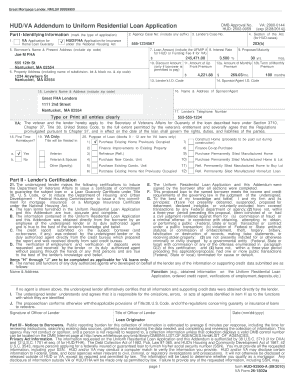
92900a Form


What is the 92900a
The 92900a is a form used primarily in the context of Federal Housing Administration (FHA) loans. It serves as a loan application addendum that provides essential information about the borrower's financial situation and the property being financed. This form is crucial for lenders to assess the borrower's eligibility for FHA financing and to ensure compliance with federal regulations. Understanding the purpose and requirements of the 92900a can help streamline the loan application process.
How to use the 92900a
Using the 92900a involves filling out specific sections that detail the borrower's financial status, including income, assets, and liabilities. It is important to provide accurate and complete information to avoid delays in the loan approval process. The form typically requires signatures from both the borrower and the lender, confirming the accuracy of the information provided. Digital tools like signNow can facilitate the signing process, ensuring that the form is completed efficiently and securely.
Steps to complete the 92900a
Completing the 92900a involves several key steps:
- Gather necessary documents, such as income statements, asset documentation, and credit reports.
- Fill out the form accurately, ensuring all required fields are completed.
- Review the information for accuracy and completeness.
- Sign the form electronically or in person, depending on the submission method.
- Submit the completed form to the lender as part of the FHA loan application package.
Legal use of the 92900a
The 92900a is legally binding when completed and signed according to federal guidelines. It must comply with the Electronic Signatures in Global and National Commerce (ESIGN) Act, ensuring that eSignatures are recognized as valid. By using a compliant platform like signNow, users can ensure that their digital signatures meet legal standards, providing an added layer of security and authenticity to the document.
Key elements of the 92900a
Some key elements of the 92900a include:
- Borrower information: Personal details of the borrower, including Social Security number and contact information.
- Property details: Information about the property being financed, including address and type of property.
- Financial information: Detailed accounts of income, assets, and liabilities to assess the borrower's financial health.
- Signatures: Required signatures from the borrower and lender to validate the application.
Examples of using the 92900a
Examples of scenarios where the 92900a is utilized include:
- A first-time homebuyer applying for an FHA loan to purchase a single-family home.
- A borrower seeking to refinance an existing FHA loan to take advantage of lower interest rates.
- An investor looking to finance a multi-family property using FHA-backed financing.
Quick guide on how to complete 92900a 36050763
Complete 92900a effortlessly on any device
Digital document management has gained popularity among businesses and individuals. It offers an ideal eco-friendly substitute for conventional printed and signed documents, allowing you to easily find the appropriate form and securely store it online. airSlate SignNow provides you with all the tools necessary to create, edit, and eSign your documents swiftly without delays. Handle 92900a on any platform using airSlate SignNow's Android or iOS applications, and enhance any document-centric operation today.
The easiest way to edit and eSign 92900a without any hassle
- Find 92900a and click on Get Form to begin.
- Use the tools available to complete your form.
- Emphasize pertinent sections of your documents or redact confidential information using tools that airSlate SignNow provides specifically for this purpose.
- Create your signature with the Sign tool, which takes only seconds and holds the same legal authority as a traditional ink signature.
- Review all the details and then click on the Done button to save your changes.
- Choose your preferred method to send your form, whether by email, text message (SMS), invite link, or download it to your computer.
Eliminate the worry of lost or misplaced documents, cumbersome form searching, or mistakes that necessitate printing new document copies. airSlate SignNow meets your document management needs in just a few clicks from any device of your choice. Edit and eSign 92900a and ensure excellent communication at every stage of your form preparation process with airSlate SignNow.
Create this form in 5 minutes or less
Create this form in 5 minutes!
How to create an eSignature for the 92900a 36050763
How to create an electronic signature for a PDF online
How to create an electronic signature for a PDF in Google Chrome
How to create an e-signature for signing PDFs in Gmail
How to create an e-signature right from your smartphone
How to create an e-signature for a PDF on iOS
How to create an e-signature for a PDF on Android
People also ask
-
What is the form HUD 92900 A?
The form HUD 92900 A is a vital document used in FHA loan applications to ensure compliance with federal regulations. It provides essential information regarding the property and the borrower, making it a key element in the loan approval process.
-
How can airSlate SignNow help me with the form HUD 92900 A?
airSlate SignNow allows you to easily send, sign, and manage the form HUD 92900 A digitally. Our user-friendly platform ensures that you can complete your document quickly and efficiently, enhancing your workflow.
-
What are the pricing options for using airSlate SignNow to manage form HUD 92900 A?
airSlate SignNow offers flexible pricing plans designed to accommodate different business needs. You can choose a monthly subscription or an annual plan, ensuring that you get the best value while managing the form HUD 92900 A.
-
Is airSlate SignNow secure for electronically signing the form HUD 92900 A?
Yes, airSlate SignNow prioritizes security and compliance, ensuring that your electronically signed form HUD 92900 A is protected. We implement advanced encryption and security measures, giving you peace of mind about your sensitive information.
-
Can I integrate airSlate SignNow with other software to handle form HUD 92900 A?
Absolutely! airSlate SignNow seamlessly integrates with popular software tools, allowing you to manage the form HUD 92900 A within your existing workflow. Enhance your productivity by connecting with CRM systems, document storage services, and more.
-
What features does airSlate SignNow offer for the form HUD 92900 A?
Our platform includes features like customizable templates, real-time tracking, and automated reminders for the form HUD 92900 A. These tools streamline the signing process and ensure all stakeholders stay informed.
-
How does using airSlate SignNow benefit my business when processing the form HUD 92900 A?
Using airSlate SignNow for the form HUD 92900 A saves your business time and reduces paper usage. This efficient electronic signature solution allows for faster turnaround times and improved collaboration among team members.
Get more for 92900a
Find out other 92900a
- How To eSign Wisconsin Education PDF
- Help Me With eSign Nebraska Finance & Tax Accounting PDF
- How To eSign North Carolina Finance & Tax Accounting Presentation
- How To eSign North Dakota Finance & Tax Accounting Presentation
- Help Me With eSign Alabama Healthcare / Medical PDF
- How To eSign Hawaii Government Word
- Can I eSign Hawaii Government Word
- How To eSign Hawaii Government Document
- How To eSign Hawaii Government Document
- How Can I eSign Hawaii Government Document
- Can I eSign Hawaii Government Document
- How Can I eSign Hawaii Government Document
- How To eSign Hawaii Government Document
- How To eSign Hawaii Government Form
- How Can I eSign Hawaii Government Form
- Help Me With eSign Hawaii Healthcare / Medical PDF
- How To eSign Arizona High Tech Document
- How Can I eSign Illinois Healthcare / Medical Presentation
- Can I eSign Hawaii High Tech Document
- How Can I eSign Hawaii High Tech Document