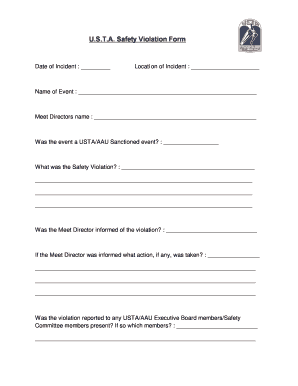
Safety Violation Form Word


Understanding the Safety Violation Form
The safety violation form is a crucial document used to report incidents where safety regulations have been breached. This form serves as an official record that can be used for internal investigations, compliance checks, and legal proceedings. It typically includes essential details such as the date of the violation, the individuals involved, a description of the incident, and any immediate corrective actions taken. Understanding the purpose of this form is vital for ensuring workplace safety and accountability.
How to Complete the Safety Violation Form
Filling out the safety violation form requires attention to detail to ensure accuracy and completeness. Begin by entering the date and time of the incident. Clearly describe the nature of the violation, including specific safety protocols that were not followed. Include names and job titles of those involved, as well as any witnesses. If applicable, document any corrective actions that were taken immediately following the incident. Once completed, review the form for any errors before submission to ensure it meets organizational standards.
Legal Considerations for the Safety Violation Form
The safety violation form must comply with various legal standards to be considered valid. It is essential to ensure that the form is filled out truthfully and accurately, as discrepancies can lead to legal repercussions. The form may be used in investigations by regulatory bodies, making it imperative to maintain integrity in the reporting process. Additionally, organizations should retain copies of submitted forms to comply with record-keeping laws and regulations.
Key Elements of the Safety Violation Form
Several key elements are essential for the effectiveness of the safety violation form. These include:
- Date and Time: When the violation occurred.
- Location: Where the incident took place.
- Description of Violation: A clear account of what safety rule was breached.
- Involved Parties: Names and roles of individuals involved in the incident.
- Corrective Actions: Steps taken to address the violation.
Including these elements helps ensure that the form is comprehensive and serves its intended purpose.
Obtaining the Safety Violation Form
The safety violation form can typically be obtained from your organization's safety department or human resources. Many companies provide a printable safety violation form template that can be filled out manually or digitally. Additionally, organizations may offer access to an online version of the form through their internal systems. Ensuring you have the correct version is important for compliance and record-keeping purposes.
Submitting the Safety Violation Form
Once the safety violation form is completed, it must be submitted according to your organization's procedures. This may involve submitting the form electronically through a designated portal or delivering a physical copy to the appropriate department. It is important to keep a copy of the submitted form for your records. This ensures that you have documentation of the incident and the actions taken in response.
Quick guide on how to complete safety violation form word
Complete Safety Violation Form Word effortlessly on any device
Digital document management has become favored by businesses and individuals alike. It offers a superb eco-friendly substitute for traditional printed and signed files, allowing you to obtain the correct format and securely keep it online. airSlate SignNow provides you with all the resources needed to create, modify, and electronically sign your documents quickly without delays. Manage Safety Violation Form Word across any platform with airSlate SignNow Android or iOS applications and simplify any document-related process today.
The easiest way to modify and electronically sign Safety Violation Form Word without hassle
- Find Safety Violation Form Word and then click Get Form to begin.
- Make use of the features we provide to finalize your document.
- Emphasize pertinent sections of the documents or redact sensitive information with tools that airSlate SignNow offers specifically for this purpose.
- Generate your electronic signature using the Sign tool, which takes mere seconds and carries the same legal validity as a conventional wet ink signature.
- Review the details and then click the Done button to save your changes.
- Choose how you wish to send your form, whether by email, SMS, or invitation link, or download it to your computer.
Purge the hassle of misplaced or lost files, tedious form searches, or inaccuracies that necessitate printing new document copies. airSlate SignNow takes care of all your document management needs in just a few clicks from any device you prefer. Edit and electronically sign Safety Violation Form Word and ensure excellent communication at every stage of your form preparation process with airSlate SignNow.
Create this form in 5 minutes or less
Create this form in 5 minutes!
How to create an eSignature for the safety violation form word
How to create an electronic signature for a PDF online
How to create an electronic signature for a PDF in Google Chrome
How to create an e-signature for signing PDFs in Gmail
How to create an e-signature right from your smartphone
How to create an e-signature for a PDF on iOS
How to create an e-signature for a PDF on Android
People also ask
-
What is a safety violation form PDF?
A safety violation form PDF is a standardized document used to report and track safety violations within an organization. It typically includes details about the violation, parties involved, and any corrective actions taken. Using airSlate SignNow, you can easily create, fill out, and manage these forms digitally for better record-keeping.
-
How can airSlate SignNow help with safety violation form PDFs?
airSlate SignNow simplifies the creation and management of safety violation form PDFs by allowing users to design customizable templates. You can eSign these documents securely, ensuring compliance and making it easy to share them with stakeholders. This streamlines the entire reporting process, improving efficiency.
-
What features does airSlate SignNow offer for managing safety violation form PDFs?
airSlate SignNow offers a range of features including customizable templates for safety violation form PDFs, secure eSigning, real-time tracking, and integrations with other business tools. These features enhance your ability to manage documents seamlessly while ensuring that compliance and safety standards are met. User-friendly interfaces make it accessible for all team members.
-
Is there a cost associated with using airSlate SignNow for safety violation form PDFs?
Yes, airSlate SignNow offers various pricing plans that cater to different business needs, including those specifically focused on managing safety violation form PDFs. There are options for monthly and annual subscriptions, allowing businesses to choose a plan that best fits their budget. Each plan comes with a free trial to assess the value provided.
-
Can I integrate airSlate SignNow with other apps to manage safety violation form PDFs?
Absolutely! airSlate SignNow provides integrations with popular business applications such as Google Workspace, Microsoft Office, and various CRM systems. This means you can effortlessly manage your safety violation form PDFs and access them within your existing workflows, enhancing collaboration and efficiency.
-
What benefits can businesses expect from using safety violation form PDFs with airSlate SignNow?
Utilizing safety violation form PDFs with airSlate SignNow helps businesses improve documentation accuracy, streamline reporting processes, and enhance accountability. By digitizing these forms, organizations can also reduce paper usage and ensure faster response times to safety issues, ultimately leading to a safer work environment.
-
How secure are safety violation form PDFs created with airSlate SignNow?
Safety violation form PDFs created with airSlate SignNow are secured using advanced encryption protocols. This ensures that sensitive information remains confidential and only accessible to authorized personnel. Additionally, the platform offers audit trails to track who accessed and signed the documents.
Get more for Safety Violation Form Word
- Cover sheet for assignment 212201506 form
- S t a b l e post test questions form
- Contact us and warranty information home depot
- Tata aig travel insurance form
- Itz application form
- Files accesscanberra act gov aufilesannual return form ar files accesscanberra act gov au
- Creative writing division entry form category an
- How to file your disability claim form
Find out other Safety Violation Form Word
- How Do I Electronic signature Georgia Courts Agreement
- Electronic signature Georgia Courts Rental Application Fast
- How Can I Electronic signature Hawaii Courts Purchase Order Template
- How To Electronic signature Indiana Courts Cease And Desist Letter
- How Can I Electronic signature New Jersey Sports Purchase Order Template
- How Can I Electronic signature Louisiana Courts LLC Operating Agreement
- How To Electronic signature Massachusetts Courts Stock Certificate
- Electronic signature Mississippi Courts Promissory Note Template Online
- Electronic signature Montana Courts Promissory Note Template Now
- Electronic signature Montana Courts Limited Power Of Attorney Safe
- Electronic signature Oklahoma Sports Contract Safe
- Electronic signature Oklahoma Sports RFP Fast
- How To Electronic signature New York Courts Stock Certificate
- Electronic signature South Carolina Sports Separation Agreement Easy
- Electronic signature Virginia Courts Business Plan Template Fast
- How To Electronic signature Utah Courts Operating Agreement
- Electronic signature West Virginia Courts Quitclaim Deed Computer
- Electronic signature West Virginia Courts Quitclaim Deed Free
- Electronic signature Virginia Courts Limited Power Of Attorney Computer
- Can I Sign Alabama Banking PPT