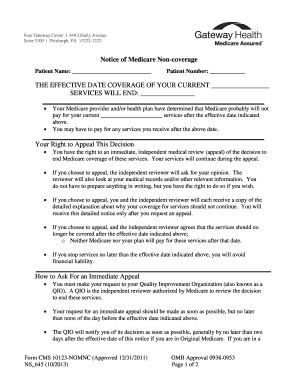
Cms 10123 Form


What is the CMS 10123?
The CMS 10123 form is a standardized document used primarily for healthcare-related administrative processes in the United States. It serves as a tool for various entities, including healthcare providers and insurance companies, to collect and report essential information. This form is crucial for ensuring compliance with federal regulations and facilitating efficient communication between parties involved in healthcare services.
How to Use the CMS 10123
Using the CMS 10123 printable form involves several straightforward steps. First, ensure you have the most recent version of the form, which can be obtained online. Next, fill out the required fields accurately, providing all necessary information as outlined in the form's instructions. Once completed, the form can be submitted electronically or via traditional mail, depending on the specific requirements of the entity requesting the form. Utilizing an electronic signature tool can streamline this process, ensuring that the form is signed and submitted securely.
Steps to Complete the CMS 10123
Completing the CMS 10123 form involves a systematic approach to ensure accuracy and compliance:
- Download the CMS 10123 printable form from a reliable source.
- Review the instructions carefully to understand the information required.
- Fill in your personal and relevant details, ensuring all fields are completed.
- Double-check your entries for accuracy to avoid any delays in processing.
- Sign the form using a secure electronic signature or print it for a handwritten signature.
- Submit the completed form according to the instructions provided.
Legal Use of the CMS 10123
The CMS 10123 form is legally binding when completed and signed according to established guidelines. To ensure its validity, it must comply with relevant laws, including eSignature regulations under the ESIGN Act and UETA. Using a trusted electronic signature platform can enhance the legal standing of the form, providing an audit trail and certificate of completion, which are essential for legal verification.
Key Elements of the CMS 10123
Understanding the key elements of the CMS 10123 form is vital for effective completion:
- Identification Information: This includes personal details such as name, address, and contact information.
- Service Details: Information regarding the services provided or requested must be accurately filled out.
- Signature Section: A designated area for the signature, which is critical for the form's legal acceptance.
- Date of Submission: The date when the form is completed and submitted, which may be essential for compliance tracking.
Form Submission Methods
The CMS 10123 form can be submitted through various methods, depending on the requirements of the requesting entity. Common submission methods include:
- Online Submission: Many organizations accept electronic submissions through secure portals.
- Mail: The completed form can be printed and mailed to the designated address.
- In-Person: Some entities may require or allow in-person submissions at specific locations.
Quick guide on how to complete cms 10123
Complete Cms 10123 effortlessly on any device
Digital document management has become increasingly popular among businesses and individuals. It offers an ideal environmentally friendly solution to conventional printed and signed papers, as you can easily locate the appropriate form and securely store it online. airSlate SignNow provides you with all the tools needed to create, modify, and electronically sign your files swiftly without delays. Manage Cms 10123 on any platform with airSlate SignNow's Android or iOS applications and simplify any document-related task today.
The easiest way to modify and eSign Cms 10123 with ease
- Locate Cms 10123 and click Get Form to begin.
- Utilize the tools we offer to fill out your form.
- Highlight important sections of the documents or obscure sensitive details with tools that airSlate SignNow provides specifically for that purpose.
- Create your eSignature using the Sign tool, which takes mere seconds and holds equivalent legal validity as a traditional handwritten signature.
- Review the information and then click on the Done button to store your modifications.
- Select your preferred method of delivering your form, whether by email, text message (SMS), invitation link, or download it to your computer.
Eliminate concerns about lost or misplaced documents, tedious form searches, or errors requiring new document copies. airSlate SignNow meets all your document management needs in just a few clicks from any device you choose. Modify and eSign Cms 10123 and ensure exceptional communication at any stage of the form preparation process with airSlate SignNow.
Create this form in 5 minutes or less
Create this form in 5 minutes!
How to create an eSignature for the cms 10123
How to create an electronic signature for a PDF online
How to create an electronic signature for a PDF in Google Chrome
How to create an e-signature for signing PDFs in Gmail
How to create an e-signature right from your smartphone
How to create an e-signature for a PDF on iOS
How to create an e-signature for a PDF on Android
People also ask
-
What is the cms 10123 printable form, and how is it used?
The cms 10123 printable form is a standard document used for various administrative purposes, often requiring eSignature for processing. With airSlate SignNow, you can easily convert this form into a digital format, allowing for seamless distribution and signing.
-
How can airSlate SignNow help me manage the cms 10123 printable form?
airSlate SignNow streamlines the management of the cms 10123 printable form by providing tools for secure eSigning, document tracking, and automated reminders. This ensures that your forms are processed efficiently, reducing the time spent on paperwork.
-
What are the pricing options for using airSlate SignNow with the cms 10123 printable form?
airSlate SignNow offers various pricing plans that cater to different business needs, all of which include features for handling the cms 10123 printable form. You can choose from monthly or annual subscriptions to find the best fit for your budget and usage.
-
Are there any integrations available for the cms 10123 printable form with airSlate SignNow?
Yes, airSlate SignNow integrates with numerous third-party applications to enhance the workflow for the cms 10123 printable form. You can connect it with CRM, cloud storage, and other tools, allowing for a more cohesive document management process.
-
What are the security features when using airSlate SignNow with the cms 10123 printable form?
When using airSlate SignNow for the cms 10123 printable form, your documents are protected with industry-standard encryption and secure access controls. This ensures that sensitive information remains confidential and safe from unauthorized access.
-
Can I customize the cms 10123 printable form in airSlate SignNow?
Absolutely! airSlate SignNow allows users to customize the cms 10123 printable form according to their specific requirements. You can add fields, logos, and instructions to ensure the form meets your business needs.
-
How does airSlate SignNow improve the signing process for the cms 10123 printable form?
airSlate SignNow simplifies the signing process for the cms 10123 printable form by enabling electronic signatures that can be completed anytime, anywhere. This convenience reduces turnaround times and enhances overall productivity.
Get more for Cms 10123
- Different ways to keep track of breakroom items form
- Passport to health provider changeenrollment form medicaidprovider hhs mt
- Rvspca form
- Engineering career worksheet science buddies form
- Utah new hire registry reporting form 11358534
- Adam schiff form
- Avaya 9611g cheat sheet form
- Full unconditional waiver of lien atatitle com form
Find out other Cms 10123
- Electronic signature Insurance Document California Computer
- Electronic signature Texas Education Separation Agreement Fast
- Electronic signature Idaho Insurance Letter Of Intent Free
- How To Electronic signature Idaho Insurance POA
- Can I Electronic signature Illinois Insurance Last Will And Testament
- Electronic signature High Tech PPT Connecticut Computer
- Electronic signature Indiana Insurance LLC Operating Agreement Computer
- Electronic signature Iowa Insurance LLC Operating Agreement Secure
- Help Me With Electronic signature Kansas Insurance Living Will
- Electronic signature Insurance Document Kentucky Myself
- Electronic signature Delaware High Tech Quitclaim Deed Online
- Electronic signature Maine Insurance Quitclaim Deed Later
- Electronic signature Louisiana Insurance LLC Operating Agreement Easy
- Electronic signature West Virginia Education Contract Safe
- Help Me With Electronic signature West Virginia Education Business Letter Template
- Electronic signature West Virginia Education Cease And Desist Letter Easy
- Electronic signature Missouri Insurance Stock Certificate Free
- Electronic signature Idaho High Tech Profit And Loss Statement Computer
- How Do I Electronic signature Nevada Insurance Executive Summary Template
- Electronic signature Wisconsin Education POA Free