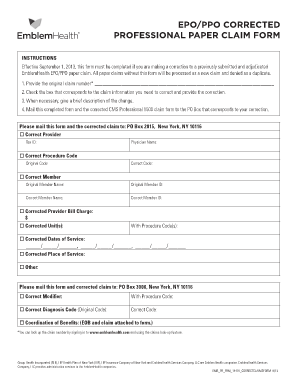
Ghi Corrected Claim Form


What is the EmblemHealth Corrected Claim Form
The EmblemHealth corrected claim form is a specific document used by healthcare providers to request adjustments to previously submitted claims. This form is essential for correcting errors or omissions in initial claims, ensuring that providers receive accurate reimbursements for services rendered. It is particularly important for maintaining compliance with insurance regulations and facilitating timely payments.
Steps to Complete the EmblemHealth Corrected Claim Form
Completing the EmblemHealth corrected claim form involves several key steps:
- Gather necessary patient information, including name, date of birth, and policy number.
- Identify the original claim number that requires correction.
- Clearly indicate the specific corrections needed, such as changes in procedure codes or billing amounts.
- Attach any supporting documentation that justifies the corrections, such as medical records or previous correspondence.
- Review the completed form for accuracy before submission.
Legal Use of the EmblemHealth Corrected Claim Form
The legal use of the EmblemHealth corrected claim form is governed by various healthcare regulations. It is crucial for providers to ensure that all information submitted is truthful and accurate, as false claims can lead to serious legal repercussions. Compliance with federal and state regulations, including HIPAA, is essential when processing corrected claims to protect patient privacy and maintain the integrity of the healthcare system.
Form Submission Methods
The EmblemHealth corrected claim form can be submitted through various methods, ensuring flexibility for providers. Options include:
- Online Submission: Providers can submit the form electronically through the EmblemHealth provider portal.
- Mail: The form can be printed and sent via postal service to the designated EmblemHealth claims address.
- In-Person: Providers may also choose to deliver the form directly to an EmblemHealth office, if applicable.
Key Elements of the EmblemHealth Corrected Claim Form
Understanding the key elements of the EmblemHealth corrected claim form is vital for accurate completion. Essential components include:
- Provider Information: Name, address, and contact details of the healthcare provider.
- Patient Information: Comprehensive details about the patient, including identification numbers.
- Claim Information: Original claim number and details of the services provided.
- Correction Details: Clear explanation of the corrections being requested.
Filing Deadlines / Important Dates
Adhering to filing deadlines for the EmblemHealth corrected claim form is crucial to ensure timely processing. Typically, providers must submit corrections within a specified timeframe following the initial claim denial or rejection. It is advisable to check with EmblemHealth for specific deadlines, as they may vary based on the type of service and the nature of the correction.
Quick guide on how to complete ghi corrected claim form
Easily Prepare Ghi Corrected Claim Form on Any Device
Digital document management has gained popularity among businesses and individuals alike. It serves as an ideal eco-friendly alternative to conventional printed and signed documents, allowing you to locate the necessary form and securely store it online. airSlate SignNow equips you with all the tools needed to create, modify, and eSign your documents quickly without delays. Manage Ghi Corrected Claim Form on any platform using airSlate SignNow's Android or iOS applications and streamline any document-related process today.
How to Edit and eSign Ghi Corrected Claim Form Effortlessly
- Obtain Ghi Corrected Claim Form and then click Get Form to begin.
- Utilize the tools we provide to complete your document.
- Highlight pertinent sections of the documents or obscure sensitive information using tools specifically designed by airSlate SignNow for that purpose.
- Generate your signature using the Sign feature, which takes seconds and carries the same legal validity as a traditional handwritten signature.
- Verify the information and then click on the Done button to save your changes.
- Select your preferred method to send your form, whether by email, text message (SMS), or invitation link, or download it to your computer.
Eliminate the hassle of lost or misplaced files, tedious form searching, or errors that necessitate printing new document copies. airSlate SignNow meets your document management needs in just a few clicks from any device you choose. Alter and eSign Ghi Corrected Claim Form to ensure effective communication at every stage of the form preparation process with airSlate SignNow.
Create this form in 5 minutes or less
Create this form in 5 minutes!
How to create an eSignature for the ghi corrected claim form
How to create an electronic signature for a PDF online
How to create an electronic signature for a PDF in Google Chrome
How to create an e-signature for signing PDFs in Gmail
How to create an e-signature right from your smartphone
How to create an e-signature for a PDF on iOS
How to create an e-signature for a PDF on Android
People also ask
-
What is emblem corrected claim timely filing?
Emblem corrected claim timely filing refers to the process of submitting corrected insurance claims within the specified timeframe set by insurance providers. Using tools like airSlate SignNow can streamline this process, ensuring that your documents are eSigned and sent accurately and efficiently.
-
How does airSlate SignNow assist with emblem corrected claim timely filing?
airSlate SignNow simplifies the emblem corrected claim timely filing process by providing a user-friendly platform for sending and signing necessary documents. With advanced features such as templates and automated reminders, you can stay on top of deadlines and improve filing efficiency.
-
What are the pricing options for airSlate SignNow?
airSlate SignNow offers competitive pricing plans that cater to businesses of all sizes. Each plan includes features to aid in emblem corrected claim timely filing, making it a cost-effective solution for managing document workflows without sacrificing quality.
-
Can airSlate SignNow integrate with other software?
Yes, airSlate SignNow seamlessly integrates with various third-party applications, enhancing your existing workflows. This capability is particularly beneficial for emblem corrected claim timely filing, allowing you to connect with your existing systems for a streamlined approach.
-
What features does airSlate SignNow offer?
airSlate SignNow offers features such as eSignature capture, customizable templates, and document tracking. These tools specifically enhance the emblem corrected claim timely filing process, ensuring your submissions are not only accurate but also compliant.
-
Is airSlate SignNow user-friendly for beginners?
Absolutely! airSlate SignNow is designed with user-friendliness in mind, making it accessible for beginners. Whether you're dealing with emblem corrected claim timely filing or other documents, the intuitive interface allows anyone to navigate the platform with ease.
-
What benefits does using airSlate SignNow provide?
Using airSlate SignNow for your emblem corrected claim timely filing can signNowly reduce processing time, improve accuracy, and enhance overall productivity. This efficiency translates into faster reimbursements and better management of your business workflows.
Get more for Ghi Corrected Claim Form
Find out other Ghi Corrected Claim Form
- Sign Nevada Banking Limited Power Of Attorney Secure
- Sign New Jersey Banking Business Plan Template Free
- Sign New Jersey Banking Separation Agreement Myself
- Sign New Jersey Banking Separation Agreement Simple
- Sign Banking Word New York Fast
- Sign New Mexico Banking Contract Easy
- Sign New York Banking Moving Checklist Free
- Sign New Mexico Banking Cease And Desist Letter Now
- Sign North Carolina Banking Notice To Quit Free
- Sign Banking PPT Ohio Fast
- Sign Banking Presentation Oregon Fast
- Sign Banking Document Pennsylvania Fast
- How To Sign Oregon Banking Last Will And Testament
- How To Sign Oregon Banking Profit And Loss Statement
- Sign Pennsylvania Banking Contract Easy
- Sign Pennsylvania Banking RFP Fast
- How Do I Sign Oklahoma Banking Warranty Deed
- Sign Oregon Banking Limited Power Of Attorney Easy
- Sign South Dakota Banking Limited Power Of Attorney Mobile
- How Do I Sign Texas Banking Memorandum Of Understanding