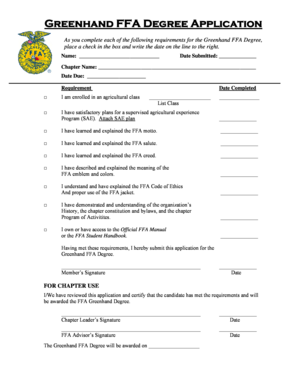
Ffa Requirements Form


What are the FFA Requirements?
The FFA (Future Farmers of America) requirements are essential criteria that members must meet to achieve various degrees within the organization. The Greenhand FFA Degree is the first level of recognition for new members. To qualify, students must be enrolled in an agricultural education program and must have participated in at least one FFA activity. This foundational degree emphasizes the importance of agricultural education and encourages members to develop leadership skills and agricultural knowledge.
Eligibility Criteria for the Greenhand Degree
To be eligible for the Greenhand FFA Degree, students must meet specific criteria set by the National FFA Organization. These include:
- Being currently enrolled in an agricultural education program.
- Participating in at least one FFA activity at the chapter level.
- Demonstrating a commitment to the FFA and its goals.
These requirements ensure that members are actively involved in their local chapters and are gaining valuable experiences in agriculture and leadership.
Steps to Complete the Greenhand Degree Application
Completing the application for the Greenhand FFA Degree involves several key steps:
- Gather necessary information about your agricultural education program and FFA activities.
- Fill out the Greenhand Degree application form accurately.
- Obtain the required signatures from your agricultural education instructor and FFA advisor.
- Submit the completed application to your local FFA chapter for review.
Following these steps carefully will facilitate a smooth application process and help ensure that all necessary criteria are met.
Key Elements of the Greenhand FFA Degree Requirements
The Greenhand FFA Degree requirements include several key elements that members must fulfill:
- Knowledge of the FFA organization, its history, and its mission.
- Understanding of the importance of agricultural education.
- Participation in FFA events, meetings, and activities.
These elements are designed to provide a comprehensive foundation for new members, encouraging them to engage actively in their chapters and develop their skills further.
Legal Use of the Greenhand FFA Degree Requirements
The Greenhand FFA Degree and its requirements are recognized within the educational framework of agricultural programs across the United States. Compliance with these requirements ensures that members are eligible for further degrees and opportunities within the FFA. It is essential to maintain accurate records and documentation, as this can impact future applications and recognitions.
Form Submission Methods for the Greenhand Degree Application
Submitting the Greenhand Degree application can typically be done through various methods:
- Online submission through the FFA's designated platform.
- Mailing a physical copy of the application to the local chapter.
- In-person submission during chapter meetings or events.
Choosing the appropriate submission method can streamline the process and ensure that your application is received in a timely manner.
Quick guide on how to complete ffa requirements
Effortlessly prepare Ffa Requirements on any device
Managing documents online has gained popularity among businesses and individuals alike. It offers an ideal eco-friendly substitute for traditional printed and signed paperwork, allowing you to access the necessary form and securely store it online. airSlate SignNow provides all the tools you need to create, modify, and electronically sign your documents quickly without any holdups. Handle Ffa Requirements on any device with airSlate SignNow's Android or iOS applications and streamline any document-related procedure today.
The easiest way to alter and electronically sign Ffa Requirements with ease
- Locate Ffa Requirements and select Get Form to begin.
- Utilize the tools we offer to complete your form.
- Highlight relevant sections of the documents or obscure sensitive information using tools specifically provided by airSlate SignNow for this purpose.
- Generate your signature using the Sign tool, which takes mere seconds and carries the same legal validity as a conventional wet ink signature.
- Review all the details and click on the Done button to save your changes.
- Choose how you wish to send your form, whether by email, SMS, or invite link, or download it to your computer.
Eliminate worries about lost or misplaced documents, tedious form searches, or errors necessitating the printing of new document copies. airSlate SignNow addresses all your document management needs in just a few clicks from any device you prefer. Alter and electronically sign Ffa Requirements and ensure outstanding communication at any phase of the form preparation process with airSlate SignNow.
Create this form in 5 minutes or less
Create this form in 5 minutes!
How to create an eSignature for the ffa requirements
How to create an electronic signature for a PDF online
How to create an electronic signature for a PDF in Google Chrome
How to create an e-signature for signing PDFs in Gmail
How to create an e-signature right from your smartphone
How to create an e-signature for a PDF on iOS
How to create an e-signature for a PDF on Android
People also ask
-
What is a greenhand degree application?
A greenhand degree application is a formal request for recognition or certification in agricultural education. This application provides individuals with the opportunity to demonstrate their knowledge and skills in FFA programs. Completing the greenhand degree application can advance your career in agriculture and related fields.
-
How can airSlate SignNow assist with the greenhand degree application process?
airSlate SignNow streamlines the greenhand degree application process by enabling users to create, send, and eSign documents effortlessly. With our user-friendly interface, you can quickly gather necessary signatures and approvals, ensuring your application is processed efficiently. This not only saves time but also enhances collaboration between applicants and advisors.
-
Is there a cost associated with the greenhand degree application using airSlate SignNow?
Yes, there are various pricing plans available for airSlate SignNow, catering to different business needs and budgets. Our plans offer cost-effective solutions that provide all the essential features you need to submit your greenhand degree application. To find the best option, review our pricing page and choose a plan that suits your requirements.
-
What features does airSlate SignNow offer for the greenhand degree application?
AirSlate SignNow offers features such as eSigning, template creation, and document tracking, which are beneficial for the greenhand degree application. These features ensure that your application is signed and submitted quickly, while also allowing for easy management of the entire process. Additionally, our secure platform guarantees that all your documents are safe and compliant.
-
What are the benefits of using airSlate SignNow for my greenhand degree application?
By using airSlate SignNow for your greenhand degree application, you benefit from increased efficiency and reduced paper waste. The digital solution simplifies document management, helping you stay organized and focused on your agricultural goals. With our platform, you can submit your greenhand degree application from anywhere, streamlining the entire process.
-
Can airSlate SignNow integrate with other applications for the greenhand degree application?
Absolutely! airSlate SignNow integrates seamlessly with various third-party applications, allowing you to enhance your greenhand degree application process further. By connecting to tools you already use, such as CRMs and project management software, you can manage your application workflow more effectively. Check our integration options for more details.
-
How secure is the greenhand degree application process with airSlate SignNow?
Security is a top priority for airSlate SignNow. We use advanced encryption protocols to ensure the confidentiality of your greenhand degree application and any related documents. Our platform is compliant with industry standards, providing you with peace of mind as you submit sensitive information.
Get more for Ffa Requirements
- Joining report after training form
- Prescription online form
- Recycling certificate template form
- K 120s form
- Transcript request formpdf west chester university
- Cross curricular reading comprehension worksheets pdf form
- Instructions for form 709 instructions for form 709 united states gift and generation skipping transfer tax return 767976026
- Instructions for form 1099 k rev march instructions for form 1099 k payment card and third party network transactions
Find out other Ffa Requirements
- How To Integrate Sign in Banking
- How To Use Sign in Banking
- Help Me With Use Sign in Banking
- Can I Use Sign in Banking
- How Do I Install Sign in Banking
- How To Add Sign in Banking
- How Do I Add Sign in Banking
- How Can I Add Sign in Banking
- Can I Add Sign in Banking
- Help Me With Set Up Sign in Government
- How To Integrate eSign in Banking
- How To Use eSign in Banking
- How To Install eSign in Banking
- How To Add eSign in Banking
- How To Set Up eSign in Banking
- How To Save eSign in Banking
- How To Implement eSign in Banking
- How To Set Up eSign in Construction
- How To Integrate eSign in Doctors
- How To Use eSign in Doctors