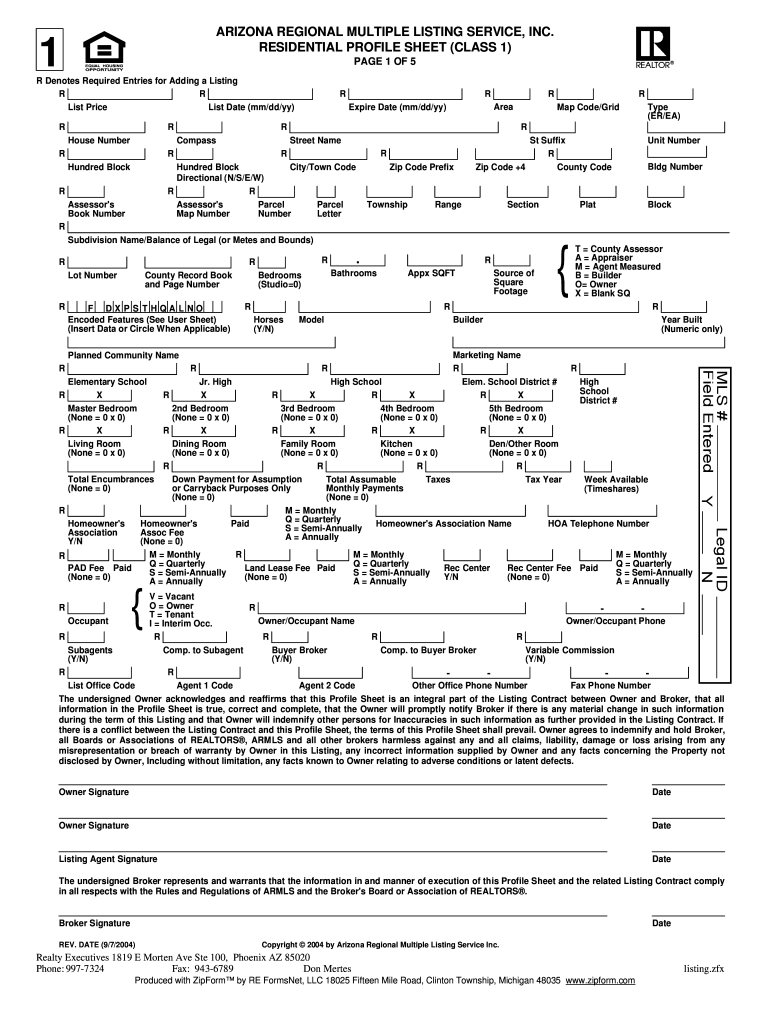
Arizona Regional Multiple Listing Service Form


What is the Arizona Regional Multiple Listing Service
The Arizona Regional Multiple Listing Service (ARMLS) is a comprehensive database that facilitates the sharing of property listings among real estate professionals in Arizona. It serves as a central hub where agents can access and share information about properties for sale, providing a streamlined process for buyers and sellers. This service enhances visibility for listings and allows agents to collaborate effectively, ensuring that clients receive the best possible service in their real estate transactions.
How to use the Arizona Regional Multiple Listing Service
Using the Arizona Regional Multiple Listing Service involves several straightforward steps. First, real estate professionals must register with ARMLS to gain access to the system. Once registered, users can search for properties using various filters such as location, price, and property type. Agents can also input new listings, update existing ones, and communicate with other members through the platform. This user-friendly interface simplifies the process of finding and marketing properties, making it an essential tool for real estate transactions in Arizona.
Steps to complete the Arizona Regional Multiple Listing Service
Completing the Arizona Regional Multiple Listing Service requires following specific steps to ensure accuracy and compliance. Start by gathering all necessary property details, including descriptions, photographs, and pricing information. Next, log into your ARMLS account and navigate to the listing input section. Fill out the required fields with accurate information, ensuring that all data aligns with state regulations. After reviewing the listing for completeness and correctness, submit it for approval. Once approved, the listing will be published and made available to other agents and potential buyers.
Legal use of the Arizona Regional Multiple Listing Service
Legal use of the Arizona Regional Multiple Listing Service is governed by both state and federal regulations. Agents must adhere to the Fair Housing Act and other applicable laws when listing properties. This includes ensuring that all listings are free from discriminatory language and practices. Additionally, the information provided must be truthful and not misleading, as inaccuracies can lead to legal repercussions. By following these guidelines, real estate professionals can utilize ARMLS effectively while maintaining compliance with legal standards.
Key elements of the Arizona Regional Multiple Listing Service
Several key elements define the Arizona Regional Multiple Listing Service. These include a robust search functionality that allows users to filter properties based on various criteria, a user-friendly interface for easy navigation, and a secure platform that protects user data. Additionally, ARMLS offers tools for market analysis, helping agents understand trends and pricing in their local areas. These features collectively enhance the user experience and support effective real estate transactions.
Examples of using the Arizona Regional Multiple Listing Service
Examples of using the Arizona Regional Multiple Listing Service can illustrate its practical applications. For instance, an agent may use ARMLS to list a new property, providing detailed descriptions and high-quality images to attract potential buyers. Another example is an agent searching for comparable properties in a specific neighborhood to advise a client on pricing strategies. Additionally, agents can collaborate through ARMLS by sharing listings with colleagues, facilitating joint showings, or co-listing properties to maximize exposure.
Quick guide on how to complete arizona regional multiple listing service
Complete Arizona Regional Multiple Listing Service easily on any device
Online document management has gained popularity among organizations and individuals. It offers an ideal eco-friendly alternative to conventional printed and signed papers, as you can obtain the necessary form and securely store it online. airSlate SignNow provides all the tools required to create, modify, and electronically sign your documents quickly without delays. Handle Arizona Regional Multiple Listing Service on any device with airSlate SignNow Android or iOS applications and enhance any document-centric process today.
The easiest way to modify and eSign Arizona Regional Multiple Listing Service effortlessly
- Obtain Arizona Regional Multiple Listing Service and click Get Form to begin.
- Utilize the tools available to submit your form.
- Highlight signNow sections of your documents or redact sensitive information using tools specifically designed for that purpose by airSlate SignNow.
- Create your eSignature using the Sign tool, which takes mere seconds and carries the same legal validity as a traditional pen-and-ink signature.
- Verify all the details and click on the Done button to save your changes.
- Choose how you would like to submit your form, via email, text message (SMS), invitation link, or download it to your PC.
Eliminate the worry of lost or misplaced documents, tedious form searching, or mistakes that require printing new document copies. airSlate SignNow addresses all your document management needs in just a few clicks from any device you prefer. Edit and eSign Arizona Regional Multiple Listing Service and guarantee exceptional communication at every step of your form preparation process with airSlate SignNow.
Create this form in 5 minutes or less
Create this form in 5 minutes!
How to create an eSignature for the arizona regional multiple listing service
How to create an electronic signature for a PDF online
How to create an electronic signature for a PDF in Google Chrome
How to create an e-signature for signing PDFs in Gmail
How to create an e-signature right from your smartphone
How to create an e-signature for a PDF on iOS
How to create an e-signature for a PDF on Android
People also ask
-
What is the Arizona Regional Multiple Listing Service?
The Arizona Regional Multiple Listing Service (ARMLS) is a comprehensive database that provides real estate professionals access to listed properties in Arizona. By utilizing ARMLS, agents can ensure their listings signNow a wider audience, enhancing visibility for buyers and sellers alike.
-
How does airSlate SignNow integrate with Arizona Regional Multiple Listing Service?
airSlate SignNow seamlessly integrates with the Arizona Regional Multiple Listing Service to streamline document management. This integration enables real estate professionals to send, sign, and manage important documents directly within the ARMLS platform, thus simplifying the transaction process.
-
What are the pricing options for using the Arizona Regional Multiple Listing Service?
The pricing for the Arizona Regional Multiple Listing Service can vary based on membership levels and included features. It is advisable to consult the ARMLS official website or contact their support team for detailed pricing structures tailored to your specific requirements.
-
What features does the Arizona Regional Multiple Listing Service offer?
The Arizona Regional Multiple Listing Service offers a variety of features including an intuitive search interface, detailed property listings, and robust analytics tools. These features enable real estate agents to provide excellent service to their clients by offering up-to-date property information and market trends.
-
How can the Arizona Regional Multiple Listing Service benefit real estate professionals?
The Arizona Regional Multiple Listing Service benefits real estate professionals by centralizing property data and facilitating easier communication between agents and clients. With ARMLS, agents can increase their market signNow and improve client satisfaction through efficient service and comprehensive property insights.
-
Is training available for new users of the Arizona Regional Multiple Listing Service?
Yes, the Arizona Regional Multiple Listing Service provides training sessions and resources for new users. These training programs cover essential features and best practices to help agents make the most of their ARMLS experience.
-
Can I access the Arizona Regional Multiple Listing Service on mobile devices?
Absolutely! The Arizona Regional Multiple Listing Service is optimized for mobile access, allowing real estate agents to view listings and manage documents on-the-go. This mobility enhances productivity by enabling agents to respond to client inquiries and manage listings from anywhere.
Get more for Arizona Regional Multiple Listing Service
Find out other Arizona Regional Multiple Listing Service
- Help Me With eSignature Michigan High Tech Emergency Contact Form
- eSignature Louisiana Insurance Rental Application Later
- eSignature Maryland Insurance Contract Safe
- eSignature Massachusetts Insurance Lease Termination Letter Free
- eSignature Nebraska High Tech Rental Application Now
- How Do I eSignature Mississippi Insurance Separation Agreement
- Help Me With eSignature Missouri Insurance Profit And Loss Statement
- eSignature New Hampshire High Tech Lease Agreement Template Mobile
- eSignature Montana Insurance Lease Agreement Template Online
- eSignature New Hampshire High Tech Lease Agreement Template Free
- How To eSignature Montana Insurance Emergency Contact Form
- eSignature New Jersey High Tech Executive Summary Template Free
- eSignature Oklahoma Insurance Warranty Deed Safe
- eSignature Pennsylvania High Tech Bill Of Lading Safe
- eSignature Washington Insurance Work Order Fast
- eSignature Utah High Tech Warranty Deed Free
- How Do I eSignature Utah High Tech Warranty Deed
- eSignature Arkansas Legal Affidavit Of Heirship Fast
- Help Me With eSignature Colorado Legal Cease And Desist Letter
- How To eSignature Connecticut Legal LLC Operating Agreement