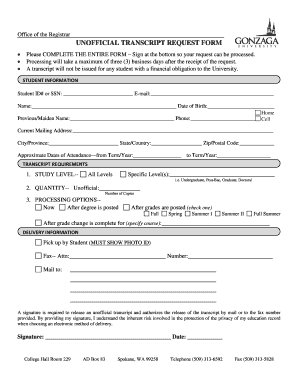
Online Transcript Form


What is the Online Transcript Form
The Online Transcript Form is a digital document that allows individuals to request their academic transcripts from educational institutions. This form is essential for students who need to provide proof of their academic achievements for college applications, job opportunities, or other purposes. By utilizing an online format, users can streamline the process, reducing the time and effort required to obtain their transcripts.
How to use the Online Transcript Form
Using the Online Transcript Form is straightforward. First, access the form through the institution's website or designated portal. Fill in the required fields, which typically include personal information such as your name, date of birth, and student ID. Next, specify the details of the transcript request, including the type of transcript needed and the delivery method. Finally, review your entries for accuracy and submit the form electronically. Confirmation of your request is usually sent via email.
Steps to complete the Online Transcript Form
Completing the Online Transcript Form involves several key steps:
- Visit the official website of the educational institution.
- Locate the Online Transcript Form section.
- Enter personal details accurately, including full name, date of birth, and student ID.
- Select the type of transcript required, such as official or unofficial.
- Choose the preferred delivery method, which may include email or physical mail.
- Review all entered information for correctness.
- Submit the form and await confirmation.
Legal use of the Online Transcript Form
The Online Transcript Form is legally valid when completed in compliance with relevant regulations. Institutions often require a signature, which can be provided electronically through secure eSignature solutions. This ensures that the request is authenticated and meets legal standards. Additionally, adherence to privacy laws, such as FERPA, protects the confidentiality of the information shared in the form.
Key elements of the Online Transcript Form
Several key elements are essential for the Online Transcript Form:
- Personal Information: Accurate identification details are crucial for processing the request.
- Transcript Type: Users must indicate whether they need an official or unofficial transcript.
- Delivery Method: Options may include electronic delivery or physical mailing.
- Signature: An electronic signature may be required to validate the request.
- Payment Information: If applicable, users should provide payment details for processing fees.
Examples of using the Online Transcript Form
There are various scenarios where the Online Transcript Form is utilized:
- High school graduates applying to colleges may need to submit their transcripts as part of the admission process.
- Job seekers may require transcripts to demonstrate their educational qualifications to potential employers.
- Students transferring to another institution often need to provide transcripts to ensure their credits are recognized.
- Individuals pursuing further education may need to submit transcripts for graduate school applications.
Quick guide on how to complete online transcript form
Easily Prepare Online Transcript Form on Any Device
Online document management has become increasingly favored by businesses and individuals. It offers an excellent environmentally-friendly alternative to conventional printed and signed documents, allowing you to obtain the right form and securely save it online. airSlate SignNow provides all the resources necessary to create, alter, and electronically sign your documents quickly and without hurdles. Manage Online Transcript Form on any device using the airSlate SignNow Android or iOS applications and streamline any document-related tasks today.
How to Modify and Electronically Sign Online Transcript Form Effortlessly
- Locate Online Transcript Form and then click Get Form to begin.
- Utilize the tools we offer to complete your document.
- Emphasize important sections of the documents or obscure sensitive information with tools specifically provided by airSlate SignNow for that purpose.
- Create your signature using the Sign tool, which takes seconds and carries the same legal validity as a conventional wet ink signature.
- Review the details and then click the Done button to save your changes.
- Select how you want to send your form, by email, SMS, invitation link, or download it to your computer.
Eliminate concerns about lost or misfiled documents, tedious form searches, or mistakes that necessitate printing new copies. airSlate SignNow fulfills all your document management needs in just a few clicks from any device of your choosing. Modify and electronically sign Online Transcript Form and ensure outstanding communication at any stage of your form preparation process with airSlate SignNow.
Create this form in 5 minutes or less
Create this form in 5 minutes!
How to create an eSignature for the online transcript form
How to create an electronic signature for a PDF online
How to create an electronic signature for a PDF in Google Chrome
How to create an e-signature for signing PDFs in Gmail
How to create an e-signature right from your smartphone
How to create an e-signature for a PDF on iOS
How to create an e-signature for a PDF on Android
People also ask
-
What is the Online Transcript Form offered by airSlate SignNow?
The Online Transcript Form is a digital solution that enables users to effortlessly create, send, and sign transcripts electronically. With this form, signing and processing documents becomes streamlined, saving both time and resources. Leveraging airSlate SignNow's user-friendly interface, you can manage your transcript forms with ease.
-
How can I use the Online Transcript Form for my business?
To utilize the Online Transcript Form, simply create an account with airSlate SignNow, and access the form templates available. You can customize these forms to fit your specific needs and share them with your clients or colleagues for quick signatures. This helps speed up your document workflows signNowly.
-
What are the pricing options for the Online Transcript Form?
airSlate SignNow offers a variety of pricing plans to suit different business needs when it comes to using the Online Transcript Form. You can choose from monthly or annual subscriptions, and the pricing depends on the number of users and features required. Additionally, there are free trials available to explore the service before committing.
-
What features does the Online Transcript Form include?
The Online Transcript Form includes features such as electronic signatures, templates for quick setup, document tracking, and integration with other applications. These features simplify the process of managing transcript submissions and approvals. Enhanced security options ensure that your sensitive information remains protected.
-
Can the Online Transcript Form integrate with other software?
Yes, the Online Transcript Form easily integrates with various software platforms like Google Drive, Dropbox, and Microsoft Apps. This ensures that you can manage your documents across multiple systems seamlessly. By integrating these tools, you enhance your productivity and streamline your workflow.
-
What benefits can I expect from using the Online Transcript Form?
Using the Online Transcript Form offers numerous benefits, including increased efficiency, reduced processing time, and improved accuracy in document handling. It minimizes the hassle of paperwork and manual signatures, allowing you and your team to focus on more critical tasks. Overall, it leads to enhanced productivity and cost savings for your business.
-
Is the Online Transcript Form secure for sensitive information?
Absolutely! The Online Transcript Form is designed with high-level security protocols to protect your sensitive information. This includes data encryption, secure cloud storage, and compliance with legal standards. You can trust that your documents are safe when using airSlate SignNow.
Get more for Online Transcript Form
Find out other Online Transcript Form
- Can I eSign New Jersey Job Description Form
- Can I eSign Hawaii Reference Checking Form
- Help Me With eSign Hawaii Acknowledgement Letter
- eSign Rhode Island Deed of Indemnity Template Secure
- eSign Illinois Car Lease Agreement Template Fast
- eSign Delaware Retainer Agreement Template Later
- eSign Arkansas Attorney Approval Simple
- eSign Maine Car Lease Agreement Template Later
- eSign Oregon Limited Power of Attorney Secure
- How Can I eSign Arizona Assignment of Shares
- How To eSign Hawaii Unlimited Power of Attorney
- How To eSign Louisiana Unlimited Power of Attorney
- eSign Oklahoma Unlimited Power of Attorney Now
- How To eSign Oregon Unlimited Power of Attorney
- eSign Hawaii Retainer for Attorney Easy
- How To eSign Texas Retainer for Attorney
- eSign Hawaii Standstill Agreement Computer
- How Can I eSign Texas Standstill Agreement
- How To eSign Hawaii Lease Renewal
- How Can I eSign Florida Lease Amendment