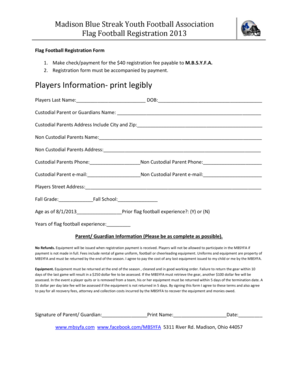
Youth Football Registration Form Template


What is the Youth Football Registration Form Template
The youth football registration form is a crucial document used by organizations to enroll young athletes in football programs. This template typically collects essential information, such as the player's name, age, contact details, and emergency contact information. It may also include sections for medical history and parental consent, ensuring that all necessary data is gathered to facilitate a safe and organized football experience. Utilizing a standardized template helps streamline the registration process for both administrators and parents.
How to Use the Youth Football Registration Form Template
To effectively use the youth football registration form template, begin by downloading the document from a trusted source. Fill in the required fields with accurate information about the player. Ensure that all sections, including medical and emergency contact details, are completed. Once the form is filled out, it can be printed for physical submission or saved as a digital file for electronic submission. Using an electronic signature solution can enhance the process, allowing for secure and efficient signing and submission.
Steps to Complete the Youth Football Registration Form Template
Completing the youth football registration form template involves several straightforward steps:
- Download the template from a reliable source.
- Fill in the player's personal information, including name and age.
- Provide parent or guardian contact details.
- Complete any medical history sections as required.
- Review the form for accuracy and completeness.
- Sign the form, either electronically or by hand.
- Submit the completed form as directed by the football organization.
Key Elements of the Youth Football Registration Form Template
The youth football registration form template typically includes several key elements that ensure comprehensive data collection:
- Player Information: Name, age, and date of birth.
- Parent/Guardian Details: Names and contact information.
- Medical Information: Any allergies or medical conditions.
- Emergency Contact: A person to contact in case of an emergency.
- Consent Section: Parental consent for participation and medical treatment.
Legal Use of the Youth Football Registration Form Template
The legal use of the youth football registration form template is essential for ensuring compliance with regulations surrounding youth sports. The form serves as a binding agreement between the parent or guardian and the football organization, outlining the responsibilities and liabilities involved in participation. It is important that the form is filled out accurately and signed, as this protects both the organization and the participants in case of any disputes or incidents. Additionally, adherence to local laws regarding youth sports registration is crucial.
Examples of Using the Youth Football Registration Form Template
There are various scenarios in which the youth football registration form template can be utilized:
- Enrolling a child in a local youth football league.
- Registering for a football camp or clinic.
- Participating in school-sponsored football programs.
- Signing up for competitive travel teams.
Quick guide on how to complete youth football player registration form
Complete youth football player registration form effortlessly on any device
Digital document management has become increasingly favored by businesses and individuals. It offers an ideal environmentally friendly alternative to conventional printed and signed paperwork, as you can easily locate the necessary form and securely store it online. airSlate SignNow equips you with all the tools needed to generate, modify, and electronically sign your documents swiftly without interruptions. Manage football registration form on any platform with airSlate SignNow Android or iOS applications and simplify any document-related tasks today.
How to modify and electronically sign youth football registration form template with ease
- Find mbsyfa and click Get Form to begin.
- Utilize the tools we provide to complete your document.
- Emphasize pertinent sections of your documents or obscure sensitive details with tools that airSlate SignNow offers specifically for this purpose.
- Generate your signature using the Sign tool, which takes seconds and holds the same legal authority as a traditional ink signature.
- Review all the information and click the Done button to save your changes.
- Select how you want to send your form, by email, text message (SMS), or invitation link, or download it to your computer.
Eliminate concerns about missing or lost files, tedious form searches, or errors that necessitate printing new document copies. airSlate SignNow manages all your document management requirements in just a few clicks from any device you prefer. Modify and electronically sign madison blue streaks youth football and ensure clear communication at any phase of the form preparation process with airSlate SignNow.
Create this form in 5 minutes or less
Related searches to mbsyfa
Create this form in 5 minutes!
How to create an eSignature for the madison blue streaks youth football
How to create an electronic signature for a PDF online
How to create an electronic signature for a PDF in Google Chrome
How to create an e-signature for signing PDFs in Gmail
How to create an e-signature right from your smartphone
How to create an e-signature for a PDF on iOS
How to create an e-signature for a PDF on Android
People also ask youth football registration form
-
What is a football registration form, and why do I need it?
A football registration form is a crucial document for capturing player information, parental consent, and registration details for football activities. It helps streamline the registration process for coaches and organizations, ensuring that all necessary information is collected efficiently.
-
How can airSlate SignNow help with my football registration form?
AirSlate SignNow enables you to create, send, and eSign football registration forms effortlessly. With its user-friendly interface, you can customize the forms to meet your specific needs and streamline the entire registration process for players and teams.
-
What features does airSlate SignNow offer for managing football registration forms?
AirSlate SignNow offers features such as customizable templates, automated reminders, real-time tracking, and secure eSigning for football registration forms. These features simplify the registration process, ensuring that you can manage submissions efficiently and effectively.
-
Is there a cost associated with using airSlate SignNow for my football registration form?
Yes, airSlate SignNow offers various pricing plans tailored to different needs, including options for small teams and large organizations. The cost is competitive, and the investment can save you time and resources when managing your football registration forms.
-
Can I integrate airSlate SignNow with other tools I use for football club management?
Absolutely! AirSlate SignNow can seamlessly integrate with various applications and tools commonly used in sports management. This feature allows you to sync data and streamline processes, making managing your football registration forms even more efficient.
-
What are the benefits of using an electronic football registration form?
Using an electronic football registration form offers numerous benefits, including reduced paperwork, faster processing times, and enhanced data accuracy. Additionally, eSigning eliminates the need for physical signatures, making it easier for parents and players to complete registrations remotely.
-
How secure are the football registration forms created with airSlate SignNow?
AirSlate SignNow prioritizes security, utilizing encryption and secure access to protect the information collected through football registration forms. This allows you to maintain the confidentiality of your players’ data while complying with necessary regulations.
Get more for football registration form
Find out other youth football registration form template
- eSign West Virginia Healthcare / Medical Forbearance Agreement Online
- eSign Alabama Insurance LLC Operating Agreement Easy
- How Can I eSign Alabama Insurance LLC Operating Agreement
- eSign Virginia Government POA Simple
- eSign Hawaii Lawers Rental Application Fast
- eSign Hawaii Lawers Cease And Desist Letter Later
- How To eSign Hawaii Lawers Cease And Desist Letter
- How Can I eSign Hawaii Lawers Cease And Desist Letter
- eSign Hawaii Lawers Cease And Desist Letter Free
- eSign Maine Lawers Resignation Letter Easy
- eSign Louisiana Lawers Last Will And Testament Mobile
- eSign Louisiana Lawers Limited Power Of Attorney Online
- eSign Delaware Insurance Work Order Later
- eSign Delaware Insurance Credit Memo Mobile
- eSign Insurance PPT Georgia Computer
- How Do I eSign Hawaii Insurance Operating Agreement
- eSign Hawaii Insurance Stock Certificate Free
- eSign New Hampshire Lawers Promissory Note Template Computer
- Help Me With eSign Iowa Insurance Living Will
- eSign North Dakota Lawers Quitclaim Deed Easy