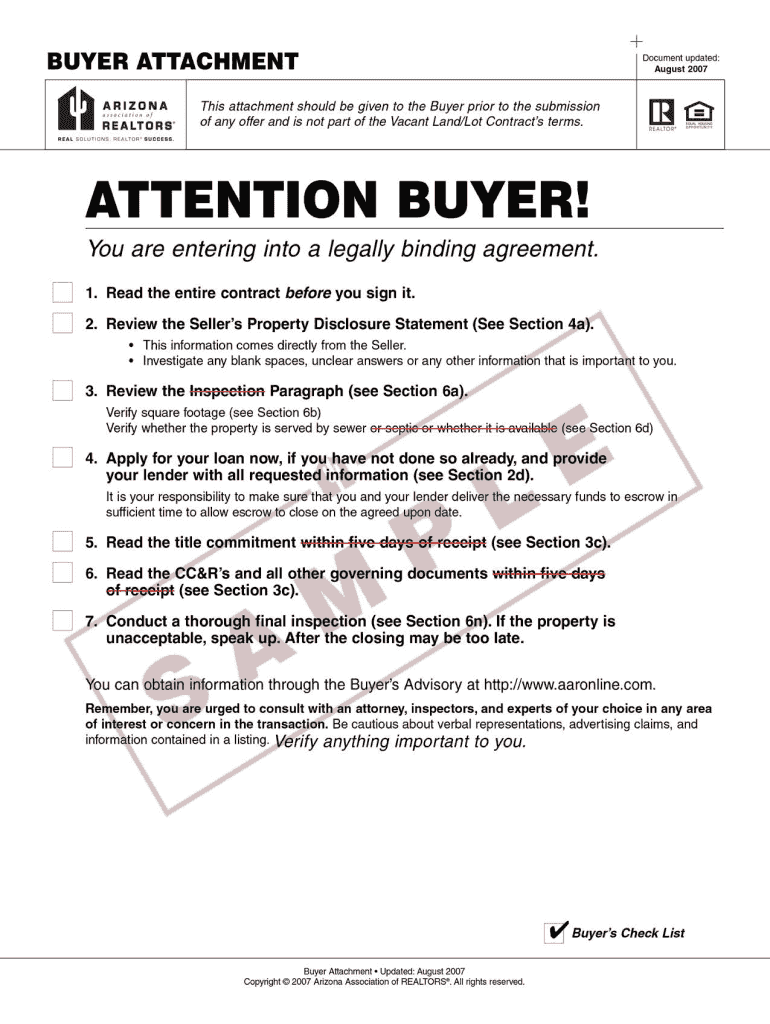
Arizona Land Purchase Contract Form


What is the Arizona Land Purchase Contract
The Arizona Land Purchase Contract is a legal document used to outline the terms and conditions under which a buyer agrees to purchase land from a seller in Arizona. This contract serves as a binding agreement that details the responsibilities of both parties, including the purchase price, payment schedule, and any contingencies related to the sale. It is essential for ensuring that both the buyer and seller have a clear understanding of their obligations and rights throughout the transaction.
How to use the Arizona Land Purchase Contract
Using the Arizona Land Purchase Contract involves several steps to ensure that all necessary information is accurately captured. First, both parties should review the contract to understand its terms. Then, the seller must provide details about the property, including its legal description, address, and any disclosures required by Arizona law. The buyer should fill in their personal information and agree to the payment terms. Once completed, both parties should sign the contract to make it legally binding.
Steps to complete the Arizona Land Purchase Contract
Completing the Arizona Land Purchase Contract requires careful attention to detail. Here are the steps to follow:
- Obtain the latest version of the Arizona Land Purchase Contract.
- Fill in the property details, including the legal description and address.
- Enter the purchase price and payment terms.
- Include any contingencies, such as financing or inspections.
- Both parties should review the contract for accuracy.
- Sign and date the contract to finalize the agreement.
Key elements of the Arizona Land Purchase Contract
Several key elements must be included in the Arizona Land Purchase Contract to ensure its validity. These elements typically include:
- Parties Involved: Names and addresses of both the buyer and seller.
- Property Description: A detailed legal description of the property being sold.
- Purchase Price: The agreed-upon price for the property.
- Payment Terms: Information on how and when payments will be made.
- Contingencies: Conditions that must be met for the sale to proceed, such as financing or inspections.
- Signatures: Signatures of both parties to validate the contract.
Legal use of the Arizona Land Purchase Contract
The legal use of the Arizona Land Purchase Contract is governed by state laws and regulations. To be legally binding, the contract must be signed by both parties and include all necessary elements. Additionally, it should comply with Arizona's real estate laws, including any required disclosures about the property. Proper execution of the contract ensures that both the buyer and seller are protected under the law.
State-specific rules for the Arizona Land Purchase Contract
Arizona has specific rules that govern the use of the Land Purchase Contract. These rules may include requirements for disclosures regarding property conditions, zoning laws, and any liens or encumbrances on the property. It is important for both buyers and sellers to be aware of these regulations to avoid potential legal issues during the transaction. Consulting with a real estate attorney or professional can provide guidance on compliance with state-specific rules.
Quick guide on how to complete vacant land purchase in arizona form
Effortlessly Prepare Arizona Land Purchase Contract on Any Device
Digital document management has gained traction among businesses and individuals alike. It serves as an ideal environmentally friendly alternative to traditional printed and signed documents, allowing you to locate the right form and securely store it online. airSlate SignNow equips you with all the necessary tools to create, modify, and electronically sign your documents quickly and without issues. Manage Arizona Land Purchase Contract on any platform using airSlate SignNow's Android or iOS applications and streamline any document-related process today.
Easily Edit and eSign Arizona Land Purchase Contract
- Find Arizona Land Purchase Contract and click Get Form to begin.
- Utilize the tools provided to fill out your form.
- Emphasize key sections of the documents or obscure sensitive information using the tools specifically designed for that purpose by airSlate SignNow.
- Generate your eSignature with the Sign tool, which takes just seconds and holds the same legal validity as a traditional handwritten signature.
- Review the details and click on the Done button to save your modifications.
- Select your preferred method for sharing the form: via email, text message (SMS), or an invitation link, or download it to your computer.
Eliminate concerns about lost or misfiled documents, tedious form searching, or errors that require reprinting new document copies. airSlate SignNow meets your document management needs in just a few clicks from any device of your choice. Edit and eSign Arizona Land Purchase Contract and ensure excellent communication at every step of the form preparation process with airSlate SignNow.
Create this form in 5 minutes or less
FAQs
-
How do you find out if a vacant land you want to purchase already has utilities installed?
I think you can pull records for the city to see what developments have occurred on the property. In Colorado, they are really transparent on the information they provide on the internet. Check your state for online property records with your City clerk’s government site or call and ask if there is internet access: otherwise you have to go to the City Clerk’s office.
-
How safe is it to purchase land online in Arizona?
It would depend on how well you have vetted it all. Arizona has a very long sordid history of deceptive and even fraudulent land sales. Cheap land in the middle of nowhere without water, roads and power is pretty much worthless unless you can sell it to an outlander on the internet. It used to be in magazine ads.
-
How do I purchase a vacant lot in Detroit as an out-of-towner?
Nah - you need to contact the DLBA (Detroit Land Bank Authority) as they hold the deeds to any blighted property that isn't already listed in Wayne County auctions. Visit buildingdetroit.org.
-
What form do I have to fill out at PetSmart in order to purchase a rat?
Live animal purchase card
-
How can I claim the VAT amount for items purchased in the UK? Do I need to fill out any online forms or formalities to claim?
Easy to follow instructions can be found here Tax on shopping and servicesThe process works like this.Get a VAT 407 form from the retailer - they might ask for proof that you’re eligible, for example your passport.Show the goods, the completed form and your receipts to customs at the point when you leave the EU (this might not be in the UK).Customs will approve your form if everything is in order. You then take the approved form to get paid.The best place to get the form is from a retailer on the airport when leaving.
Create this form in 5 minutes!
How to create an eSignature for the vacant land purchase in arizona form
How to generate an electronic signature for the Vacant Land Purchase In Arizona Form online
How to create an electronic signature for your Vacant Land Purchase In Arizona Form in Google Chrome
How to make an eSignature for signing the Vacant Land Purchase In Arizona Form in Gmail
How to generate an eSignature for the Vacant Land Purchase In Arizona Form from your smart phone
How to create an eSignature for the Vacant Land Purchase In Arizona Form on iOS
How to generate an eSignature for the Vacant Land Purchase In Arizona Form on Android OS
People also ask
-
What are Arizona FSBO forms?
Arizona FSBO forms are legally recognized documents used by sellers who choose to sell their property without a real estate agent. These forms outline the transaction details, including disclosures, offers, and contracts specific to Arizona law. Using standardized Arizona FSBO forms can help ensure a smoother transaction and protect both parties involved.
-
How can airSlate SignNow help with Arizona FSBO forms?
airSlate SignNow offers a streamlined platform for creating, sending, and eSigning Arizona FSBO forms. Our user-friendly interface ensures that you can easily fill out required forms and send them to potential buyers without hassle. You can manage your documents securely and efficiently, saving you time in the selling process.
-
Are there any costs associated with using Arizona FSBO forms on airSlate SignNow?
The cost of using Arizona FSBO forms on airSlate SignNow varies based on the plan you choose. We offer competitive pricing with options that cater to various needs, from individual users to larger teams. This ensures that you have access to essential features while managing your budget effectively.
-
What features does airSlate SignNow provide for Arizona FSBO forms?
airSlate SignNow provides several features tailored for Arizona FSBO forms, including customizable templates, document tracking, and authentication options like SMS and email verification. Our platform is designed to enhance collaboration and ensure that all signatures are legally compliant, giving you peace of mind during transactions.
-
Can I integrate airSlate SignNow with other tools for managing Arizona FSBO forms?
Yes, airSlate SignNow integrates seamlessly with various tools and applications to enhance your workflow when dealing with Arizona FSBO forms. Whether you use CRM systems, cloud storage solutions, or project management tools, our integrations help centralize your process and save you time.
-
What are the benefits of using airSlate SignNow for Arizona FSBO forms?
Using airSlate SignNow for Arizona FSBO forms provides numerous benefits, including a cost-effective solution for document management and eSigning. The platform allows for faster transactions, reduces paperwork, and enhances security, which is crucial for protecting sensitive information throughout the home-selling process.
-
Is it easy to get started with Arizona FSBO forms on airSlate SignNow?
Absolutely! Getting started with Arizona FSBO forms on airSlate SignNow is simple and quick. You can sign up for an account, choose a plan that suits your needs, and begin creating and editing your forms in just a few minutes, even if you're not tech-savvy.
Get more for Arizona Land Purchase Contract
Find out other Arizona Land Purchase Contract
- eSign Wisconsin Car Dealer Resignation Letter Myself
- eSign Wisconsin Car Dealer Warranty Deed Safe
- eSign Business Operations PPT New Hampshire Safe
- Sign Rhode Island Courts Warranty Deed Online
- Sign Tennessee Courts Residential Lease Agreement Online
- How Do I eSign Arkansas Charity LLC Operating Agreement
- eSign Colorado Charity LLC Operating Agreement Fast
- eSign Connecticut Charity Living Will Later
- How Can I Sign West Virginia Courts Quitclaim Deed
- Sign Courts Form Wisconsin Easy
- Sign Wyoming Courts LLC Operating Agreement Online
- How To Sign Wyoming Courts Quitclaim Deed
- eSign Vermont Business Operations Executive Summary Template Mobile
- eSign Vermont Business Operations Executive Summary Template Now
- eSign Virginia Business Operations Affidavit Of Heirship Mobile
- eSign Nebraska Charity LLC Operating Agreement Secure
- How Do I eSign Nevada Charity Lease Termination Letter
- eSign New Jersey Charity Resignation Letter Now
- eSign Alaska Construction Business Plan Template Mobile
- eSign Charity PPT North Carolina Now