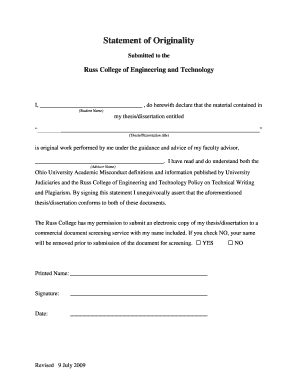
Statement of Originality and Sole Authorship Form


Understanding the Statement of Originality and Sole Authorship
The statement of originality and sole authorship is a crucial document that asserts an individual's claim to the originality of their work. This declaration is often required in academic settings, particularly when submitting theses, dissertations, or research papers. It serves to confirm that the work is the author's own and has not been plagiarized or improperly referenced. By signing this statement, the author takes responsibility for the content and acknowledges any sources used.
Steps to Complete the Statement of Originality and Sole Authorship
Completing the statement of originality involves several straightforward steps:
- Begin by reviewing the specific requirements set by your institution or publisher.
- Gather all necessary documentation that supports your claims of originality.
- Fill out the statement, ensuring that all sections are completed accurately.
- Include your full name, date, and any additional information requested.
- Review the document for any errors before finalizing your submission.
Legal Use of the Statement of Originality and Sole Authorship
The legal standing of a statement of originality is significant, particularly in academic and professional contexts. It acts as a formal declaration that can be used in cases of copyright disputes or allegations of plagiarism. For the statement to be legally binding, it must comply with relevant laws and regulations regarding intellectual property. This includes ensuring that the document is signed and dated appropriately, which may require the use of eSignature solutions that meet legal standards.
Key Elements of the Statement of Originality and Sole Authorship
Several key elements are essential for a comprehensive statement of originality:
- Author's Name: Clearly state the name of the individual claiming originality.
- Title of Work: Include the title of the thesis, dissertation, or research paper.
- Date of Submission: Provide the date when the work is submitted.
- Signature: The author must sign the document to validate the claim.
- Institutional Affiliation: Mention the institution or organization associated with the work.
Examples of Using the Statement of Originality and Sole Authorship
Examples of when to use a statement of originality include:
- Submitting a dissertation to a university for academic credit.
- Presenting a research paper at a conference.
- Publishing articles in academic journals where originality is a requirement.
- Applying for grants or funding that necessitate proof of original work.
How to Obtain the Statement of Originality and Sole Authorship
Obtaining a statement of originality typically involves accessing a template provided by your educational institution or publisher. Many institutions offer specific forms that must be filled out and submitted along with your work. If a template is not provided, you can create your own by including all necessary elements, as outlined above. Ensure that you follow any guidelines provided to maintain compliance with institutional requirements.
Quick guide on how to complete certificate of originality thesis
Complete certificate of originality thesis effortlessly on any device
Managing documents online has gained popularity among both businesses and individuals. It offers an excellent eco-friendly substitute for traditional printed and signed documents, as you can easily locate the correct form and securely store it online. airSlate SignNow provides you with all the resources required to create, modify, and eSign your documents swiftly without any delays. Manage statement of originality on any device using airSlate SignNow's Android or iOS applications and enhance any document-focused workflow today.
The easiest way to edit and eSign statement of originality and sole authorship without any hassle
- Locate declaration of originality sample and click Get Form to begin.
- Utilize the tools we offer to fill out your document.
- Highlight important sections of your documents or redact sensitive information with tools specifically designed by airSlate SignNow for this purpose.
- Create your eSignature using the Sign tool, which takes only seconds and has the same legal standing as a conventional ink signature.
- Verify the details and click on the Done button to save your changes.
- Choose how you would like to send your form, whether by email, text message (SMS), or invite link, or download it to your computer.
Eliminate concerns about lost or misplaced files, tedious document searches, or mistakes that necessitate printing new copies. airSlate SignNow meets your document management needs with just a few clicks from any device you prefer. Modify and eSign statement of originality example and ensure effective communication throughout your form preparation process with airSlate SignNow.
Create this form in 5 minutes or less
Related searches to declaration of originality research paper
Create this form in 5 minutes!
How to create an eSignature for the what is a statement of originality
How to create an electronic signature for a PDF online
How to create an electronic signature for a PDF in Google Chrome
How to create an e-signature for signing PDFs in Gmail
How to create an e-signature right from your smartphone
How to create an e-signature for a PDF on iOS
How to create an e-signature for a PDF on Android
People also ask declaration of originality
-
What is a statement of originality in airSlate SignNow?
A statement of originality in airSlate SignNow is a document declaration stating that a piece of work is original and not copied. This is crucial for authors, researchers, and businesses ensuring intellectual property rights. Utilizing airSlate SignNow, you can easily create and sign this document securely.
-
How does airSlate SignNow help with creating a statement of originality?
airSlate SignNow provides templates and tools that simplify the creation of a statement of originality. You can customize the document to meet specific requirements and ensure that it accurately reflects your original work. The platform also allows you to eSign the document quickly for added convenience.
-
Is there a cost associated with using airSlate SignNow for a statement of originality?
Yes, there is a cost associated with using airSlate SignNow, but it remains a cost-effective solution for managing documents like a statement of originality. Pricing plans are available to cater to various business sizes and needs. You can explore affordable monthly or annual subscriptions that fit your budget.
-
What features does airSlate SignNow offer for document management?
airSlate SignNow offers numerous features for document management, including customizable templates, eSignatures, document sharing, and real-time tracking. This means you can create a statement of originality efficiently and monitor its approval status. The platform enhances collaboration and improves overall productivity.
-
Can airSlate SignNow integrate with other software for managing a statement of originality?
Yes, airSlate SignNow seamlessly integrates with various popular software applications, improving workflow efficiency. This includes integration with CRM tools, cloud storage services, and project management systems. Leveraging these integrations allows you to manage your statement of originality alongside other essential business processes.
-
What are the benefits of using airSlate SignNow for a statement of originality?
Using airSlate SignNow for a statement of originality brings signNow benefits, including enhanced security, ease of use, and quick turnaround times. The platform ensures that your documents are signed and stored securely, complying with legal standards. Additionally, it streamlines the entire signing process, saving you time and effort.
-
How secure is my statement of originality with airSlate SignNow?
airSlate SignNow prioritizes document security, applying top-notch encryption and compliance with industry standards for data protection. Your statement of originality, like all documents, is safeguarded from unauthorized access. Trusting airSlate SignNow means you can securely manage sensitive documents without worry.
Get more for declaration of originality example
Find out other statement of originality dissertation
- How To Sign Ohio Government Form
- Help Me With Sign Washington Government Presentation
- How To Sign Maine Healthcare / Medical PPT
- How Do I Sign Nebraska Healthcare / Medical Word
- How Do I Sign Washington Healthcare / Medical Word
- How Can I Sign Indiana High Tech PDF
- How To Sign Oregon High Tech Document
- How Do I Sign California Insurance PDF
- Help Me With Sign Wyoming High Tech Presentation
- How Do I Sign Florida Insurance PPT
- How To Sign Indiana Insurance Document
- Can I Sign Illinois Lawers Form
- How To Sign Indiana Lawers Document
- How To Sign Michigan Lawers Document
- How To Sign New Jersey Lawers PPT
- How Do I Sign Arkansas Legal Document
- How Can I Sign Connecticut Legal Document
- How Can I Sign Indiana Legal Form
- Can I Sign Iowa Legal Document
- How Can I Sign Nebraska Legal Document