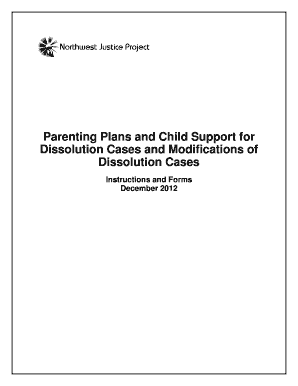
Parenting Plan Form


What is the Parenting Plan Form
The parenting plan form is a legal document that outlines the responsibilities and rights of each parent regarding the care and upbringing of their children. This form is essential in situations such as divorce or separation, as it provides a structured approach to co-parenting. It typically includes details about custody arrangements, visitation schedules, and decision-making responsibilities concerning education, health care, and other important aspects of the child's life. By clearly defining these elements, the parenting plan helps to minimize conflicts and ensure that both parents are on the same page regarding their children's welfare.
How to Use the Parenting Plan Form
Using the parenting plan form involves several steps to ensure that it accurately reflects the needs and agreements of both parents. First, parents should discuss their goals and expectations for co-parenting. This collaborative effort helps to create a foundation for the plan. Next, each parent should fill out their respective sections of the form, detailing their proposed custody arrangements, visitation schedules, and other relevant information. Once completed, both parents should review the document together to ensure mutual understanding and agreement. Finally, the form should be signed and dated by both parties to make it legally binding.
Key Elements of the Parenting Plan Form
The parenting plan form includes several key elements that are crucial for effective co-parenting. These elements typically consist of:
- Custody arrangements: Specifies whether custody is joint or sole and outlines the primary residence of the child.
- Visitation schedules: Details the times and days each parent will spend with the child, including holidays and special occasions.
- Decision-making authority: Clarifies which parent has the authority to make decisions regarding education, health care, and other significant matters.
- Communication guidelines: Establishes how parents will communicate regarding their child’s needs and any changes to the plan.
- Dispute resolution: Outlines the process for resolving disagreements related to the parenting plan.
Steps to Complete the Parenting Plan Form
Completing the parenting plan form involves a series of organized steps to ensure clarity and compliance with legal standards. Start by gathering necessary information about your child, including their age, school, and any special needs. Next, discuss and agree on custody arrangements with the other parent. Fill out the form by clearly stating your proposed schedules and responsibilities. After completing the form, review it together to address any discrepancies. Finally, both parents should sign the form in the presence of a notary if required, ensuring it is legally enforceable.
Legal Use of the Parenting Plan Form
The legal use of the parenting plan form is vital for ensuring that it is recognized by courts and other legal entities. To be considered valid, the form must comply with state laws regarding custody and visitation. This includes having both parents' signatures and, in some cases, notarization. The plan should also reflect the best interests of the child, which is a primary consideration in custody cases. Courts may refer to the parenting plan during disputes or modifications, making it essential that the document is thorough and accurately represents the parents' agreements.
State-Specific Rules for the Parenting Plan Form
Each state in the U.S. has specific rules and regulations regarding the parenting plan form. These rules can dictate the required elements of the plan, the process for submission, and any necessary court approvals. For example, some states may require mediation before finalizing the plan, while others may have specific guidelines on how custody arrangements should be structured. It is important for parents to familiarize themselves with their state's laws to ensure compliance and avoid potential legal issues.
Quick guide on how to complete parenting plan form 100067354
Complete Parenting Plan Form effortlessly on any device
Digital document management has gained popularity among businesses and individuals. It offers an ideal eco-friendly substitute for traditional printed and signed documents, as you can access the necessary form and securely store it online. airSlate SignNow equips you with all the tools required to create, edit, and eSign your documents swiftly without any delays. Handle Parenting Plan Form on any platform using the airSlate SignNow Android or iOS applications and enhance any document-related operation today.
The easiest way to modify and eSign Parenting Plan Form with minimal effort
- Obtain Parenting Plan Form and click Get Form to begin.
- Utilize the tools we provide to complete your document.
- Emphasize important sections of the documents or obscure sensitive information with tools that airSlate SignNow offers specifically for that purpose.
- Generate your signature using the Sign tool, which takes seconds and carries the same legal validity as a conventional wet ink signature.
- Review the information and click on the Done button to save your changes.
- Choose how you wish to deliver your form, via email, text message (SMS), or invite link, or download it to your computer.
Eliminate worries about lost or misplaced documents, tedious form searches, or mistakes that necessitate printing new document copies. airSlate SignNow addresses all your document management needs in just a few clicks from your chosen device. Modify and eSign Parenting Plan Form and ensure excellent communication at any stage of the form completion process with airSlate SignNow.
Create this form in 5 minutes or less
Create this form in 5 minutes!
How to create an eSignature for the parenting plan form 100067354
How to create an electronic signature for a PDF online
How to create an electronic signature for a PDF in Google Chrome
How to create an e-signature for signing PDFs in Gmail
How to create an e-signature right from your smartphone
How to create an e-signature for a PDF on iOS
How to create an e-signature for a PDF on Android
People also ask
-
What is a parenting plan form?
A parenting plan form is a legal document that outlines the responsibilities and rights of parents regarding their child's care and upbringing. This form helps ensure both parents are on the same page about custody arrangements, visitation schedules, and other critical parenting issues. Using airSlate SignNow to complete and eSign your parenting plan form makes the process efficient and secure.
-
How can I create a parenting plan form with airSlate SignNow?
Creating a parenting plan form with airSlate SignNow is easy. You can start by using one of our customizable templates or upload your own document. Our platform allows you to edit, fill in the necessary details, and eSign the parenting plan form, making it a straightforward process for any parent.
-
Is there a cost associated with using the parenting plan form on airSlate SignNow?
airSlate SignNow offers competitive pricing plans designed to suit various needs. Users can take advantage of a free trial that allows them to explore the features associated with the parenting plan form. Once you're ready to proceed, our plan options are affordable and aimed at providing value for seamless eSigning.
-
What features are included with the parenting plan form?
The parenting plan form on airSlate SignNow includes essential features such as customizable templates, real-time collaboration, and secure eSigning capabilities. Additionally, you can track the status of your form, ensuring that all parties have completed their sections. These features make it simple to manage your parenting responsibilities efficiently.
-
Can I store my completed parenting plan form on airSlate SignNow?
Yes, once you complete your parenting plan form using airSlate SignNow, you can securely store it in our cloud-based system. This allows you to access your document anytime, from anywhere, ensuring that you always have the necessary information at hand. The platform also offers reliable data encryption to protect your sensitive information.
-
Does airSlate SignNow integrate with other applications for managing parenting plans?
Absolutely, airSlate SignNow integrates seamlessly with various applications such as Google Drive, Dropbox, and Dropbox Paper. This means you can easily import and export your parenting plan form across platforms, enhancing your workflow. These integrations provide a unified solution for managing all your document needs.
-
What are the benefits of using airSlate SignNow for a parenting plan form?
Using airSlate SignNow for a parenting plan form offers multiple benefits, including fast processing, secure eSigning, and easy document management. You can save time and reduce stress by eliminating the need for physical paperwork and in-person signings. Our user-friendly platform empowers parents to focus more on their children rather than on bureaucratic tasks.
Get more for Parenting Plan Form
- Vordruck r0810 form
- Summary and main idea worksheet 1 answer key form
- Duval county eviction packet 42753875 form
- Should we ban competitive eating scholastic form
- Credit card generator for spotify form
- Form 2441 child and dependent care expenses
- Form 1120 pc u s property and casualty insurance company income tax return
- E services quick reference guide form
Find out other Parenting Plan Form
- eSignature New Hampshire Home Loan Application Online
- eSignature Minnesota Mortgage Quote Request Simple
- eSignature New Jersey Mortgage Quote Request Online
- Can I eSignature Kentucky Temporary Employment Contract Template
- eSignature Minnesota Email Cover Letter Template Fast
- How To eSignature New York Job Applicant Rejection Letter
- How Do I eSignature Kentucky Executive Summary Template
- eSignature Hawaii CV Form Template Mobile
- eSignature Nevada CV Form Template Online
- eSignature Delaware Software Development Proposal Template Now
- eSignature Kentucky Product Development Agreement Simple
- eSignature Georgia Mobile App Design Proposal Template Myself
- eSignature Indiana Mobile App Design Proposal Template Now
- eSignature Utah Mobile App Design Proposal Template Now
- eSignature Kentucky Intellectual Property Sale Agreement Online
- How Do I eSignature Arkansas IT Consulting Agreement
- eSignature Arkansas IT Consulting Agreement Safe
- eSignature Delaware IT Consulting Agreement Online
- eSignature New Jersey IT Consulting Agreement Online
- How Can I eSignature Nevada Software Distribution Agreement