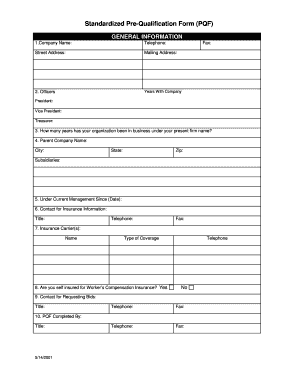
Prequalification Contractors Template Form


What is the Prequalification Contractors Template
The contractor prequalification form template is a crucial document that helps businesses assess the qualifications of potential contractors before entering into a contractual agreement. This template typically includes sections for the contractor's company information, financial stability, relevant experience, and compliance with industry standards. By utilizing this form, organizations can ensure they select qualified contractors who meet their specific requirements and standards.
How to Use the Prequalification Contractors Template
Using the contractor prequalification form template involves several straightforward steps. First, download the template from a trusted source. Next, fill in the required information, including the contractor's name, address, and contact details. It is essential to provide accurate financial data and any certifications or licenses relevant to the work. After completing the form, review it for accuracy before submitting it to the organization requesting the prequalification.
Steps to Complete the Prequalification Contractors Template
Completing the contractor prequalification form template can be done efficiently by following these steps:
- Gather necessary documentation, such as financial statements, insurance certificates, and licenses.
- Fill in the contractor's basic information, including name, address, and contact details.
- Provide details about previous projects and relevant experience.
- Include information about safety records and compliance with regulations.
- Review the completed form for accuracy and completeness.
- Submit the form as directed by the requesting organization.
Legal Use of the Prequalification Contractors Template
The contractor prequalification form template can be legally binding if it meets specific requirements. To ensure its legal standing, the form must be filled out accurately and completely. Additionally, it should be signed by authorized representatives of both parties. Utilizing a reliable eSignature platform can enhance the legal validity of the document, ensuring compliance with laws such as the ESIGN Act and UETA.
Key Elements of the Prequalification Contractors Template
Several key elements are essential in the contractor prequalification form template. These include:
- Company Information: Basic details about the contractor's business.
- Financial Information: Evidence of financial stability, such as bank statements or credit ratings.
- Experience: A summary of past projects and relevant work history.
- Compliance Documentation: Proof of licenses, certifications, and insurance coverage.
- References: Contact information for previous clients who can vouch for the contractor's work.
Examples of Using the Prequalification Contractors Template
Organizations across various industries use the contractor prequalification form template to streamline their contractor selection process. For instance, construction companies may require this form to evaluate subcontractors before awarding contracts. Similarly, government agencies often utilize it to ensure that vendors meet specific criteria before entering into agreements. These examples illustrate the template's versatility and importance in maintaining quality and compliance in contractor relationships.
Quick guide on how to complete prequalification contractors template 37907785
Complete Prequalification Contractors Template effortlessly on any device
Online document management has gained signNow traction among businesses and individuals. It serves as an ideal eco-friendly alternative to traditional printed and signed documents, allowing you to access the correct template and securely store it online. airSlate SignNow equips you with all the features necessary to create, modify, and eSign your documents swiftly without interruptions. Manage Prequalification Contractors Template on any platform using airSlate SignNow Android or iOS applications and simplify any document-related task today.
How to edit and eSign Prequalification Contractors Template with ease
- Obtain Prequalification Contractors Template and then click Get Form to begin.
- Utilize the tools we provide to complete your document.
- Select important sections of your documents or conceal sensitive information with tools that airSlate SignNow offers specifically for that purpose.
- Create your signature using the Sign tool, which takes just seconds and carries the same legal validity as a conventional ink signature.
- Review all the details and then click on the Done button to save your modifications.
- Decide how you want to send your form, whether by email, text message (SMS), invite link, or download it to your computer.
Eliminate worries about lost or misplaced documents, cumbersome form navigation, or errors that require printing new copies. airSlate SignNow addresses all your document management requirements in just a few clicks from any device of your choosing. Modify and eSign Prequalification Contractors Template and ensure excellent communication at any stage of the form preparation process with airSlate SignNow.
Create this form in 5 minutes or less
Create this form in 5 minutes!
How to create an eSignature for the prequalification contractors template 37907785
How to create an electronic signature for a PDF online
How to create an electronic signature for a PDF in Google Chrome
How to create an e-signature for signing PDFs in Gmail
How to create an e-signature right from your smartphone
How to create an e-signature for a PDF on iOS
How to create an e-signature for a PDF on Android
People also ask
-
What is a prequalification contractors template?
A prequalification contractors template is a standardized document designed to gather essential information about potential contractors before they bid on a project. This template helps ensure that contractors meet necessary qualifications and standards, streamlining the selection process for businesses.
-
How can the prequalification contractors template benefit my business?
Utilizing a prequalification contractors template can signNowly enhance your recruitment process by filtering out unsuitable candidates early on. This saves time and resources, allowing you to focus on contractors who are truly capable and qualified for your projects.
-
Is the prequalification contractors template customizable?
Yes, the prequalification contractors template is fully customizable to fit the specific needs of your business. You can modify sections, add your company branding, and tailor questions to align with your project requirements.
-
What features does the airSlate SignNow prequalification contractors template offer?
The airSlate SignNow prequalification contractors template offers features such as easy document editing, eSignature capabilities, and secure storage. These features streamline the entire contractor qualification process, making it simple and efficient.
-
How does airSlate SignNow integrate with other software tools?
airSlate SignNow allows seamless integrations with various software tools like CRM systems, project management apps, and accounting software. This interoperability enhances productivity and ensures your prequalification contractors template fits smoothly into your existing workflows.
-
What is the pricing structure for using the prequalification contractors template?
The pricing for the airSlate SignNow prequalification contractors template is competitive and designed to fit various business sizes and needs. Customers can choose from different subscription plans, ensuring you pay only for the features you’ll actually use.
-
Can I track responses from the prequalification contractors template?
Yes, airSlate SignNow provides tracking capabilities that allow you to see when potential contractors open and complete the prequalification contractors template. This transparency helps you manage your bidding process effectively.
Get more for Prequalification Contractors Template
Find out other Prequalification Contractors Template
- Electronic signature Alabama Disclosure Notice Simple
- Electronic signature Massachusetts Disclosure Notice Free
- Electronic signature Delaware Drug Testing Consent Agreement Easy
- Electronic signature North Dakota Disclosure Notice Simple
- Electronic signature California Car Lease Agreement Template Free
- How Can I Electronic signature Florida Car Lease Agreement Template
- Electronic signature Kentucky Car Lease Agreement Template Myself
- Electronic signature Texas Car Lease Agreement Template Easy
- Electronic signature New Mexico Articles of Incorporation Template Free
- Electronic signature New Mexico Articles of Incorporation Template Easy
- Electronic signature Oregon Articles of Incorporation Template Simple
- eSignature Montana Direct Deposit Enrollment Form Easy
- How To Electronic signature Nevada Acknowledgement Letter
- Electronic signature New Jersey Acknowledgement Letter Free
- Can I eSignature Oregon Direct Deposit Enrollment Form
- Electronic signature Colorado Attorney Approval Later
- How To Electronic signature Alabama Unlimited Power of Attorney
- Electronic signature Arizona Unlimited Power of Attorney Easy
- Can I Electronic signature California Retainer Agreement Template
- How Can I Electronic signature Missouri Unlimited Power of Attorney