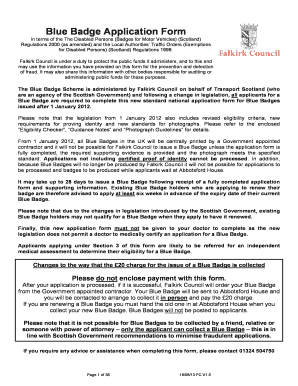
Falkirk Council Blue Badge Form


What is the Falkirk Council Blue Badge
The Falkirk Council Blue Badge is a parking permit designed to assist individuals with disabilities in accessing public spaces more easily. This badge allows holders to park in designated spaces close to their destinations, ensuring better mobility and independence. The scheme is part of a broader initiative to support those with mobility challenges, providing them with essential access to necessary services and amenities.
How to obtain the Falkirk Council Blue Badge
To obtain the Falkirk Council Blue Badge, applicants must meet specific eligibility criteria. This includes having a qualifying disability that affects mobility. The application process typically involves submitting a completed form along with supporting documentation that verifies the applicant's condition. It is essential to provide accurate information to facilitate the approval process. The application can often be completed online, making it accessible and convenient.
Steps to complete the Falkirk Council Blue Badge
Completing the Falkirk Council Blue Badge application involves several key steps:
- Gather necessary documentation, including proof of identity and medical evidence of your disability.
- Access the online application form through the official Falkirk Council website.
- Fill out the application form carefully, ensuring all information is accurate and complete.
- Submit the application along with any required documents.
- Await confirmation of your application status from the council.
Legal use of the Falkirk Council Blue Badge
The Falkirk Council Blue Badge must be used in accordance with specific legal guidelines. Holders are permitted to park in designated disabled parking spaces and may also benefit from parking concessions in certain areas. Misuse of the badge, such as allowing unauthorized individuals to use it, can result in penalties. It is crucial for badge holders to familiarize themselves with local regulations to ensure compliance.
Eligibility Criteria
Eligibility for the Falkirk Council Blue Badge is primarily based on the applicant's mobility challenges. Individuals who receive certain disability benefits, such as the Personal Independence Payment (PIP) or Disability Living Allowance (DLA), may qualify. Additionally, those who have severe disabilities that impair their ability to walk or require assistance may also be eligible. It is important to review the criteria thoroughly before applying.
Required Documents
When applying for the Falkirk Council Blue Badge, applicants need to provide several key documents, including:
- Proof of identity, such as a driver's license or passport.
- Medical documentation that confirms the disability.
- Evidence of any relevant benefits received, such as PIP or DLA.
Having these documents ready can streamline the application process and increase the chances of approval.
Quick guide on how to complete falkirk council blue badge
Effortlessly prepare Falkirk Council Blue Badge on any device
Digital document management is gaining traction among businesses and individuals. It serves as an ideal environmentally-friendly alternative to traditional printed and signed documents, allowing you to locate the necessary form and securely save it online. airSlate SignNow equips you with all the features needed to create, modify, and electronically sign your documents swiftly without delays. Handle Falkirk Council Blue Badge on any platform using airSlate SignNow's Android or iOS applications and enhance any document-centric workflow today.
How to modify and electronically sign Falkirk Council Blue Badge effortlessly
- Find Falkirk Council Blue Badge and then click Get Form to begin.
- Make use of the tools we provide to complete your document.
- Emphasize important sections of the documents or redact sensitive information with tools specifically designed for that purpose by airSlate SignNow.
- Generate your electronic signature using the Sign feature, which takes mere seconds and holds the same legal validity as a conventional ink signature.
- Verify the information and then click the Done button to save your changes.
- Select your preferred method for sending your form, whether by email, text message (SMS), invitation link, or download it to your computer.
Eliminate concerns over lost or disorganized documents, tedious form searching, or mistakes that necessitate printing new document copies. airSlate SignNow addresses all your document management needs in just a few clicks from any device you prefer. Modify and electronically sign Falkirk Council Blue Badge to ensure effective communication at every step of your form preparation process with airSlate SignNow.
Create this form in 5 minutes or less
Create this form in 5 minutes!
How to create an eSignature for the falkirk council blue badge
How to create an electronic signature for a PDF online
How to create an electronic signature for a PDF in Google Chrome
How to create an e-signature for signing PDFs in Gmail
How to create an e-signature right from your smartphone
How to create an e-signature for a PDF on iOS
How to create an e-signature for a PDF on Android
People also ask
-
What is the process for Falkirk Council blue badge renewal?
The process for Falkirk Council blue badge renewal typically involves completing an online application form through their website. You will need to provide necessary documentation and personal information to support your application. Ensure all details are accurate to avoid delays in your renewal.
-
How much does it cost for Falkirk Council blue badge renewal?
Falkirk Council does not charge a fee for blue badge renewal, making it a cost-effective option for eligible individuals. However, you may want to check if other associated documentation or services have fees. Always refer to the official Falkirk Council website for the latest information on costs.
-
What documents are required for Falkirk Council blue badge renewal?
To successfully complete your Falkirk Council blue badge renewal, you will need to provide identification and proof of residency. Additionally, any medical evidence or documentation supporting your mobility difficulties should be included. Gathering these documents beforehand will streamline the renewal process.
-
How long does the Falkirk Council blue badge renewal take?
The timeline for Falkirk Council blue badge renewal can vary, but generally, processing takes up to 8 weeks. You should apply for your renewal well in advance of your badge expiring to ensure uninterrupted access to benefits. Stay updated through the Falkirk Council portal for any specific processing timeframes.
-
Can I track my Falkirk Council blue badge renewal application?
Yes, you can track your Falkirk Council blue badge renewal application online. Once you submit your application, you will receive a reference number that allows you to check your application status on their website. This feature helps you stay informed about your renewal process.
-
What if my Falkirk Council blue badge renewal is denied?
If your Falkirk Council blue badge renewal is denied, you will receive notification explaining the reason for the decision. You have the option to appeal the decision within a specified timeframe. It's essential to provide any additional documentation or information that may support your appeal.
-
Do I need to renew my Falkirk Council blue badge every year?
No, the Falkirk Council blue badge does not need to be renewed annually, but it is essential to renew it before it expires. Typically, the renewals occur every three years. Make sure to keep track of your badge's expiration date for a seamless renewal process.
Get more for Falkirk Council Blue Badge
- Uniform amp equipment issuance agreement cal poly pomona foundation csupomona
- Adjudication form 867424
- Authorization to disclose protected health information oag state tx
- Community service online for court form
- Application for supplemental security income disability claims clinic form
- Suncoastfcu form
- Suncoast schools federal credit union request to close account form
- Withdrawal request annuities pacificlife com form
Find out other Falkirk Council Blue Badge
- How Can I Sign Utah House rent agreement format
- Sign Alabama House rental lease agreement Online
- Sign Arkansas House rental lease agreement Free
- Sign Alaska Land lease agreement Computer
- How Do I Sign Texas Land lease agreement
- Sign Vermont Land lease agreement Free
- Sign Texas House rental lease Now
- How Can I Sign Arizona Lease agreement contract
- Help Me With Sign New Hampshire lease agreement
- How To Sign Kentucky Lease agreement form
- Can I Sign Michigan Lease agreement sample
- How Do I Sign Oregon Lease agreement sample
- How Can I Sign Oregon Lease agreement sample
- Can I Sign Oregon Lease agreement sample
- How To Sign West Virginia Lease agreement contract
- How Do I Sign Colorado Lease agreement template
- Sign Iowa Lease agreement template Free
- Sign Missouri Lease agreement template Later
- Sign West Virginia Lease agreement template Computer
- Sign Nevada Lease template Myself