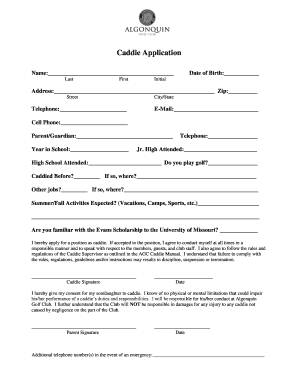
Caddie Application Algonquin Golf Club Form


What is the Caddie Application Algonquin Golf Club
The Caddie Application for Algonquin Golf Club is a formal document that individuals interested in becoming caddies at the club must complete. This application collects essential information about the applicant, including personal details, experience, and availability. The purpose of the application is to ensure that the club selects qualified candidates who can provide excellent service to golfers while adhering to the club's standards and values.
Steps to complete the Caddie Application Algonquin Golf Club
Completing the Caddie Application for Algonquin Golf Club involves several key steps:
- Gather Required Information: Collect personal details such as your name, contact information, and any relevant experience in golf or caddying.
- Fill Out the Application: Complete the application form accurately, ensuring all sections are filled out to avoid delays.
- Review Your Application: Double-check all information for accuracy and completeness before submission.
- Submit the Application: Follow the specified submission method, either online or by mail, as directed by the club.
Eligibility Criteria
To be eligible for the Caddie Application at Algonquin Golf Club, applicants typically need to meet certain criteria. These may include:
- Minimum age requirement, often set at 14 years or older.
- A passion for golf and a willingness to learn about the game.
- Ability to work flexible hours, including weekends and holidays.
- Good physical condition, as the role can be physically demanding.
Legal use of the Caddie Application Algonquin Golf Club
The Caddie Application for Algonquin Golf Club must be used in accordance with applicable laws and regulations. This includes ensuring that the information provided is truthful and complete. Misrepresentation on the application can lead to disqualification from the selection process or termination of employment if discovered after hiring. Additionally, the application process must comply with local labor laws regarding age and working conditions for minors.
Form Submission Methods
Applicants can submit the Caddie Application for Algonquin Golf Club through various methods, ensuring convenience and accessibility:
- Online Submission: Many clubs offer a digital platform for applicants to fill out and submit their forms directly.
- Mail: Applicants may also print the completed application and send it via postal service to the club's designated address.
- In-Person: Submitting the application in person at the club may be an option, allowing for immediate questions and clarifications.
Application Process & Approval Time
Once the Caddie Application is submitted, the approval process typically involves reviewing the applications for completeness and eligibility. The timeline for approval can vary, but applicants can generally expect to hear back within a few weeks. Factors that may influence the approval time include the volume of applications received and the club's hiring needs. Applicants may be contacted for interviews or further discussions as part of the selection process.
Quick guide on how to complete caddie application algonquin golf club
Effortlessly Prepare Caddie Application Algonquin Golf Club on Any Device
Digital document management has become increasingly popular among businesses and individuals alike. It serves as an ideal eco-friendly alternative to conventional printed and signed documents, enabling you to access the correct form and securely store it online. airSlate SignNow provides you with all the necessary tools to swiftly generate, modify, and eSign your documents without delays. Manage Caddie Application Algonquin Golf Club on any device using airSlate SignNow’s Android or iOS applications and enhance any document-driven workflow today.
How to Alter and eSign Caddie Application Algonquin Golf Club with Ease
- Obtain Caddie Application Algonquin Golf Club and click on Get Form to begin.
- Utilize the tools we offer to complete your form.
- Highlight important sections of the documents or redact sensitive information with tools that airSlate SignNow provides specifically for that purpose.
- Create your eSignature with the Sign tool, which takes mere seconds and holds the same legal validity as a traditional handwritten signature.
- Review all the information and click on the Done button to save your modifications.
- Select your preferred method to share your form, via email, text message (SMS), invite link, or download it to your PC.
Say goodbye to lost or misplaced documents, tedious form searches, or mistakes that necessitate printing new copies. airSlate SignNow fulfills all your document management needs in just a few clicks from a device of your choice. Revise and eSign Caddie Application Algonquin Golf Club and ensure effective communication at any stage of your form preparation process with airSlate SignNow.
Create this form in 5 minutes or less
Create this form in 5 minutes!
How to create an eSignature for the caddie application algonquin golf club
How to create an electronic signature for a PDF online
How to create an electronic signature for a PDF in Google Chrome
How to create an e-signature for signing PDFs in Gmail
How to create an e-signature right from your smartphone
How to create an e-signature for a PDF on iOS
How to create an e-signature for a PDF on Android
People also ask
-
What is the Caddie Application Algonquin Golf Club?
The Caddie Application Algonquin Golf Club is a user-friendly platform designed for aspiring caddies to apply for positions at the Algonquin Golf Club. It streamlines the application process, making it convenient for candidates to submit their information and qualifications. With its intuitive interface, applicants can easily navigate the form and complete their applications efficiently.
-
How much does the Caddie Application Algonquin Golf Club cost?
The Caddie Application Algonquin Golf Club is completely free to use. There are no hidden fees or charges associated with submitting your application. This ensures that all prospective caddies can apply without financial barriers.
-
What features does the Caddie Application Algonquin Golf Club offer?
The Caddie Application Algonquin Golf Club features an easy-to-fill digital form, status tracking, and notifications about application updates. It also provides guidance for applicants about the necessary qualifications and skills required for caddying. These features enhance the overall experience for both applicants and club administrators.
-
What are the benefits of using the Caddie Application Algonquin Golf Club?
Using the Caddie Application Algonquin Golf Club simplifies the application process, allowing caddies to apply from anywhere at any time. This flexibility increases accessibility for potential candidates. Furthermore, it helps the club manage applications more efficiently, ensuring they find the best caddies available.
-
Is the Caddie Application Algonquin Golf Club mobile-friendly?
Yes, the Caddie Application Algonquin Golf Club is designed to be fully mobile-responsive. This means you can complete your application comfortably from your smartphone or tablet. The mobile-friendly design ensures a seamless experience for applicants on all devices.
-
Are there any prerequisites for the Caddie Application Algonquin Golf Club?
To apply through the Caddie Application Algonquin Golf Club, candidates should ideally have a basic understanding of golf and good communication skills. While prior experience in caddying is beneficial, it is not strictly required. The club welcomes enthusiastic individuals keen to learn and grow in their caddying skills.
-
How long does the application process take for the Caddie Application Algonquin Golf Club?
The application process for the Caddie Application Algonquin Golf Club is designed to be quick and efficient. Most candidates can complete their applications within a few minutes. After submission, applicants can expect to hear from the club within a few days regarding their application status.
Get more for Caddie Application Algonquin Golf Club
- Printable cardiac rehab individual treatment plan form
- Childcare liability waiver 256710 form
- E 595e web fill 12 09 form
- Pennsylvania fish boat commission form
- Irs form 1040 form 1040 tax return
- Training employment pass application form
- Form 14731 department of the treasury internal revenue
- End user declaration ulvac com form
Find out other Caddie Application Algonquin Golf Club
- Sign Iowa Banking Residential Lease Agreement Myself
- Sign Kansas Banking Living Will Now
- Sign Kansas Banking Last Will And Testament Mobile
- Sign Kentucky Banking Quitclaim Deed Online
- Sign Kentucky Banking Quitclaim Deed Later
- How Do I Sign Maine Banking Resignation Letter
- Sign Maine Banking Resignation Letter Free
- Sign Louisiana Banking Separation Agreement Now
- Sign Maryland Banking Quitclaim Deed Mobile
- Sign Massachusetts Banking Purchase Order Template Myself
- Sign Maine Banking Operating Agreement Computer
- Sign Banking PPT Minnesota Computer
- How To Sign Michigan Banking Living Will
- Sign Michigan Banking Moving Checklist Mobile
- Sign Maine Banking Limited Power Of Attorney Simple
- Sign Michigan Banking Moving Checklist Free
- Sign Montana Banking RFP Easy
- Sign Missouri Banking Last Will And Testament Online
- Sign Montana Banking Quitclaim Deed Secure
- Sign Montana Banking Quitclaim Deed Safe