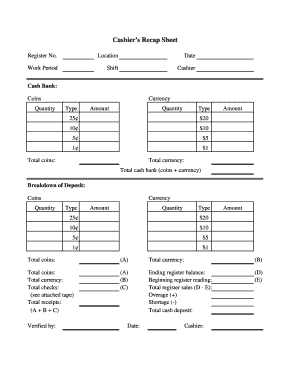
Recap Sheet Form


What is the Recap Sheet
The recap sheet is a crucial document used primarily in retail and cash management environments. It serves as a summary of daily transactions, detailing cash inflows and outflows. This document is essential for accurate financial reporting and helps businesses maintain accountability by providing a clear record of all cash activities. The recap sheet typically includes sections for total sales, cash received, and any discrepancies that may arise during the cash handling process.
How to Use the Recap Sheet
Using the recap sheet involves several straightforward steps. First, ensure that you have a blank recap sheet ready for use. Start by entering the date and relevant details at the top of the form. As transactions occur throughout the day, record each sale and cash received in the designated areas. At the end of the day, total the amounts in each section to ensure that the cash on hand matches the recorded transactions. This process helps identify any discrepancies that may need further investigation.
Steps to Complete the Recap Sheet
Completing the recap sheet accurately is vital for financial integrity. Follow these steps:
- Begin with the date and location details.
- Record all sales transactions as they occur, noting the method of payment.
- At the end of the day, calculate the total cash received.
- Compare the total cash with the expected amount based on sales.
- Document any discrepancies and investigate them promptly.
- Sign and date the recap sheet to confirm its accuracy.
Legal Use of the Recap Sheet
The recap sheet is not just a business tool; it also has legal implications. When properly completed, it can serve as a record for audits and financial reviews. To ensure its legal validity, the recap sheet must meet certain requirements, such as being signed by the responsible party and maintained in accordance with applicable financial regulations. This documentation can be crucial during tax assessments or in the event of financial disputes.
Key Elements of the Recap Sheet
Several key elements are essential for an effective recap sheet. These include:
- Date: The specific day the transactions occurred.
- Total Sales: The cumulative amount of all sales made.
- Cash Received: The total cash collected from sales.
- Discrepancies: Any differences between expected and actual cash.
- Signatures: Required signatures for verification of accuracy.
Examples of Using the Recap Sheet
Recap sheets can be utilized in various scenarios. For instance, in a retail store, cashiers may fill out a recap sheet at the end of their shifts to summarize their cash drawers. Similarly, in a restaurant, servers might use recap sheets to reconcile tips and cash payments at the end of each shift. These examples illustrate the versatility of the recap sheet in different business contexts, ensuring that cash handling remains transparent and accountable.
Quick guide on how to complete recap sheet
Complete Recap Sheet effortlessly on any device
Digital document management has gained popularity among businesses and individuals. It offers a perfect environmentally friendly alternative to conventional printed and signed documents, allowing you to find the relevant form and securely keep it online. airSlate SignNow equips you with all the tools necessary to create, modify, and electronically sign your documents swiftly without hold-ups. Manage Recap Sheet on any platform using airSlate SignNow's Android or iOS applications and simplify your document-centric tasks today.
How to modify and electronically sign Recap Sheet with ease
- Find Recap Sheet and select Get Form to begin.
- Utilize the tools we provide to complete your form.
- Emphasize relevant sections of the documents or obscure sensitive information with tools specifically offered by airSlate SignNow for this purpose.
- Create your signature using the Sign tool, which takes seconds and holds the same legal validity as a traditional ink signature.
- Review the details and click on the Done button to preserve your modifications.
- Choose how you wish to send your form, via email, text message (SMS), invitation link, or download it to your computer.
Say goodbye to lost or misplaced documents, tedious form searches, or errors that require reprinting new copies. airSlate SignNow addresses all your document management needs in just a few clicks from any preferred device. Edit and electronically sign Recap Sheet and ensure excellent communication throughout your form preparation process with airSlate SignNow.
Create this form in 5 minutes or less
Create this form in 5 minutes!
How to create an eSignature for the recap sheet
How to create an electronic signature for a PDF online
How to create an electronic signature for a PDF in Google Chrome
How to create an e-signature for signing PDFs in Gmail
How to create an e-signature right from your smartphone
How to create an e-signature for a PDF on iOS
How to create an e-signature for a PDF on Android
People also ask
-
What is a recap sheet?
A recap sheet is a summary document that provides an overview of key information. In the context of airSlate SignNow, it helps users quickly reference important details about documents that require eSigning and tracking, ensuring efficient management of the signing process.
-
How does airSlate SignNow help with recap sheets?
airSlate SignNow streamlines the creation and management of recap sheets by allowing users to easily compile vital data. With its user-friendly interface, businesses can generate recap sheets that summarize document details, making collaboration and tracking much easier.
-
What features does airSlate SignNow offer for creating recap sheets?
airSlate SignNow offers key features such as customizable templates, automated workflows, and detailed tracking for recap sheets. These features ensure that all necessary information is captured and accessible, enhancing the efficiency of the eSigning process.
-
Are there any pricing tiers for using recap sheets in airSlate SignNow?
Yes, airSlate SignNow provides various pricing tiers that accommodate different business needs. The plans include features for creating recap sheets along with other functionalities, ensuring that users only pay for what they require to manage their document processes effectively.
-
Can I integrate recap sheets with other tools using airSlate SignNow?
Absolutely, airSlate SignNow supports integrations with numerous third-party applications, making it easier to create and manage recap sheets. This allows businesses to connect their existing systems and leverage data effectively, streamlining workflows and improving productivity.
-
What benefits do recap sheets offer when using airSlate SignNow?
Recap sheets provide numerous benefits when using airSlate SignNow, including improved organization, better tracking, and enhanced communication among team members. They serve as quick references that help ensure everyone is on the same page in the eSigning process.
-
Is it easy to share recap sheets with clients or team members?
Yes, sharing recap sheets created in airSlate SignNow is simple and secure. Users can easily send recap sheets via email or share them directly through the platform, ensuring that all stakeholders have access to essential information.
Get more for Recap Sheet
- Ppcp pdf form
- Ndis plan service agreement the flagstaff group form
- Form ap 204
- Toestellenlijst keuring water form
- Animenutritiondocumentationformnutr432namesequo
- Pdf non employment affidavit north dakota housing finance form
- Non employment affidavit 79875291 form
- Alternate work week request form calhr state of california
Find out other Recap Sheet
- eSign Texas Profit Sharing Agreement Template Safe
- eSign Iowa Amendment to an LLC Operating Agreement Myself
- eSign Kentucky Amendment to an LLC Operating Agreement Safe
- eSign Minnesota Affidavit of Identity Now
- eSign North Dakota Affidavit of Identity Free
- Help Me With eSign Illinois Affidavit of Service
- eSign North Dakota Affidavit of Identity Simple
- eSign Maryland Affidavit of Service Now
- How To eSign Hawaii Affidavit of Title
- How Do I eSign New Mexico Affidavit of Service
- How To eSign Texas Affidavit of Title
- How Do I eSign Texas Affidavit of Service
- eSign California Cease and Desist Letter Online
- eSign Colorado Cease and Desist Letter Free
- How Do I eSign Alabama Hold Harmless (Indemnity) Agreement
- eSign Connecticut Hold Harmless (Indemnity) Agreement Mobile
- eSign Hawaii Hold Harmless (Indemnity) Agreement Mobile
- Help Me With eSign Hawaii Hold Harmless (Indemnity) Agreement
- How To eSign Louisiana Hold Harmless (Indemnity) Agreement
- eSign Nevada Hold Harmless (Indemnity) Agreement Easy