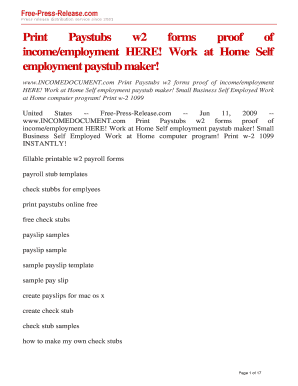
Proof of Payroll Document Form


What is the proof of payroll document?
The proof of payroll document serves as an official record that verifies an individual's income and employment status. This document is essential for various purposes, such as applying for loans, renting property, or verifying income for government assistance programs. Typically, it includes details such as the employee's name, job title, employer's information, salary, and pay frequency. Understanding this document is crucial for both employees and employers to ensure accurate representation of income.
How to use the proof of payroll document
Using the proof of payroll document effectively involves several steps. First, ensure that the document is complete and accurate, reflecting the correct employment details. When submitting this document for verification, it is advisable to provide it alongside other supporting documents, such as identification or tax forms. This can enhance credibility and facilitate the approval process for loans or rental applications. Additionally, keep a copy for personal records to track your employment history and income over time.
Steps to complete the proof of payroll document
Completing the proof of payroll document requires attention to detail. Follow these steps:
- Gather necessary information, including your full name, employer's name, job title, and salary details.
- Fill in the document accurately, ensuring all fields are completed without errors.
- Review the document for any discrepancies or missing information.
- Obtain the required signatures from your employer or HR department to validate the document.
- Save a copy for your records before submitting it to any requesting parties.
Key elements of the proof of payroll document
Several key elements must be included in a proof of payroll document to ensure its validity. These elements typically comprise:
- Employee Information: Full name, job title, and employee ID.
- Employer Information: Company name, address, and contact details.
- Income Details: Salary amount, pay frequency, and any bonuses or deductions.
- Signature: The document should be signed by an authorized representative of the employer.
Legal use of the proof of payroll document
The proof of payroll document holds significant legal weight when used appropriately. It can be presented in various legal contexts, such as during loan applications, court proceedings, or disputes regarding employment. To ensure its legal standing, the document must be accurate, complete, and properly signed. Compliance with relevant regulations, such as the Fair Labor Standards Act (FLSA), is also essential to maintain its validity.
Examples of using the proof of payroll document
There are numerous scenarios in which a proof of payroll document may be required. Common examples include:
- Applying for a mortgage or personal loan, where lenders need to verify income stability.
- Renting an apartment, as landlords often require proof of income to assess a tenant's ability to pay rent.
- Submitting applications for government assistance programs, which may require verification of income to determine eligibility.
Quick guide on how to complete proof of payroll document
Complete Proof Of Payroll Document effortlessly on any device
Digital document management has become increasingly popular among businesses and individuals. It offers an excellent eco-friendly substitute for traditional printed and signed documents, allowing you to obtain the appropriate form and securely store it online. airSlate SignNow provides you with all the features necessary to create, edit, and eSign your files quickly without delays. Manage Proof Of Payroll Document on any device using airSlate SignNow's Android or iOS applications and streamline any document-related process today.
The easiest way to modify and eSign Proof Of Payroll Document with ease
- Obtain Proof Of Payroll Document and click Access Form to get started.
- Make use of the tools available to complete your document.
- Highlight relevant sections of the documents or obscure sensitive information using tools specifically provided by airSlate SignNow.
- Create your eSignature with the Sign tool, which takes mere seconds and carries the same legal authority as a conventional handwritten signature.
- Review all the information and click on the Finish button to save your changes.
- Select your preferred method to deliver your form—via email, SMS, or invitation link—or download it to your computer.
Say goodbye to lost or misplaced documents, tedious form searches, or errors requiring fresh document copies. airSlate SignNow meets your document management needs in just a few clicks from any device. Modify and eSign Proof Of Payroll Document while ensuring excellent communication at any stage of the form preparation process with airSlate SignNow.
Create this form in 5 minutes or less
Create this form in 5 minutes!
How to create an eSignature for the proof of payroll document
How to create an electronic signature for a PDF online
How to create an electronic signature for a PDF in Google Chrome
How to create an e-signature for signing PDFs in Gmail
How to create an e-signature right from your smartphone
How to create an e-signature for a PDF on iOS
How to create an e-signature for a PDF on Android
People also ask
-
What is a proof of payroll document?
A proof of payroll document is an official record that verifies an individual's income through payroll details. This document is crucial for processes like loan applications or rental agreements, as it provides assurance of consistent earnings. Using airSlate SignNow, you can easily create and securely send such documents for eSignature.
-
How can airSlate SignNow help with proof of payroll documents?
airSlate SignNow streamlines the process of creating and managing proof of payroll documents. Our platform allows you to quickly prepare, send, and eSign these documents, ensuring that they are legally binding and compliant. Additionally, you can track the status of your documents in real-time, making it easier to stay organized.
-
What features does airSlate SignNow offer for managing payroll documents?
With airSlate SignNow, you gain access to a range of features designed for payroll document management, including customizable templates, robust eSignature options, and automated workflows. These features allow you to quickly generate proof of payroll documents while minimizing errors and maintaining compliance with industry standards. Our platform is intuitive, making it easy for anyone to use.
-
Is airSlate SignNow cost-effective for businesses needing payroll documents?
Yes, airSlate SignNow is a cost-effective solution for businesses that regularly require proof of payroll documents. We offer flexible pricing plans based on user needs, ensuring you only pay for what you use. With the ability to reduce paper costs and streamline operations, companies can save money while enhancing efficiency.
-
Can I integrate airSlate SignNow with other payroll software?
Absolutely! airSlate SignNow offers integrations with several popular payroll software solutions. This capability allows you to easily pull information and generate proof of payroll documents directly from your existing systems, which simplifies the workflow and reduces repetitive data entry tasks.
-
What security measures does airSlate SignNow use for payroll documents?
Security is a top priority at airSlate SignNow, especially when dealing with sensitive payroll documents. Our platform employs advanced encryption protocols and complies with industry standards to protect your data. Additionally, we ensure that all user activities are logged for traceability, providing peace of mind when handling proof of payroll documents.
-
How quickly can I get my proof of payroll documents signed with airSlate SignNow?
The speed of getting your proof of payroll documents signed depends on the recipient's availability, but airSlate SignNow ensures a quick turnaround. Once you send a document for signature, you can set reminders for recipients, helping to expedite the process. Many users report getting documents signed within a matter of hours rather than days.
Get more for Proof Of Payroll Document
- Sde 0069 fillable form
- Formulaire prescription perfusion domicile
- Hipaa compliant authorization form
- Empire orthonet form
- Physical education medical excuse form
- We atlas copco airpower n arkiv maskin skanska form
- Www researchgate netpublication275315151thepdf the patient reported impact of spasticity measure prism form
- Step into social care interest formulas complete t
Find out other Proof Of Payroll Document
- How Do I Electronic signature Indiana Real Estate Presentation
- How Can I Electronic signature Ohio Plumbing PPT
- Can I Electronic signature Texas Plumbing Document
- How To Electronic signature Michigan Real Estate Form
- How To Electronic signature Arizona Police PDF
- Help Me With Electronic signature New Hampshire Real Estate PDF
- Can I Electronic signature New Hampshire Real Estate Form
- Can I Electronic signature New Mexico Real Estate Form
- How Can I Electronic signature Ohio Real Estate Document
- How To Electronic signature Hawaii Sports Presentation
- How To Electronic signature Massachusetts Police Form
- Can I Electronic signature South Carolina Real Estate Document
- Help Me With Electronic signature Montana Police Word
- How To Electronic signature Tennessee Real Estate Document
- How Do I Electronic signature Utah Real Estate Form
- How To Electronic signature Utah Real Estate PPT
- How Can I Electronic signature Virginia Real Estate PPT
- How Can I Electronic signature Massachusetts Sports Presentation
- How To Electronic signature Colorado Courts PDF
- How To Electronic signature Nebraska Sports Form