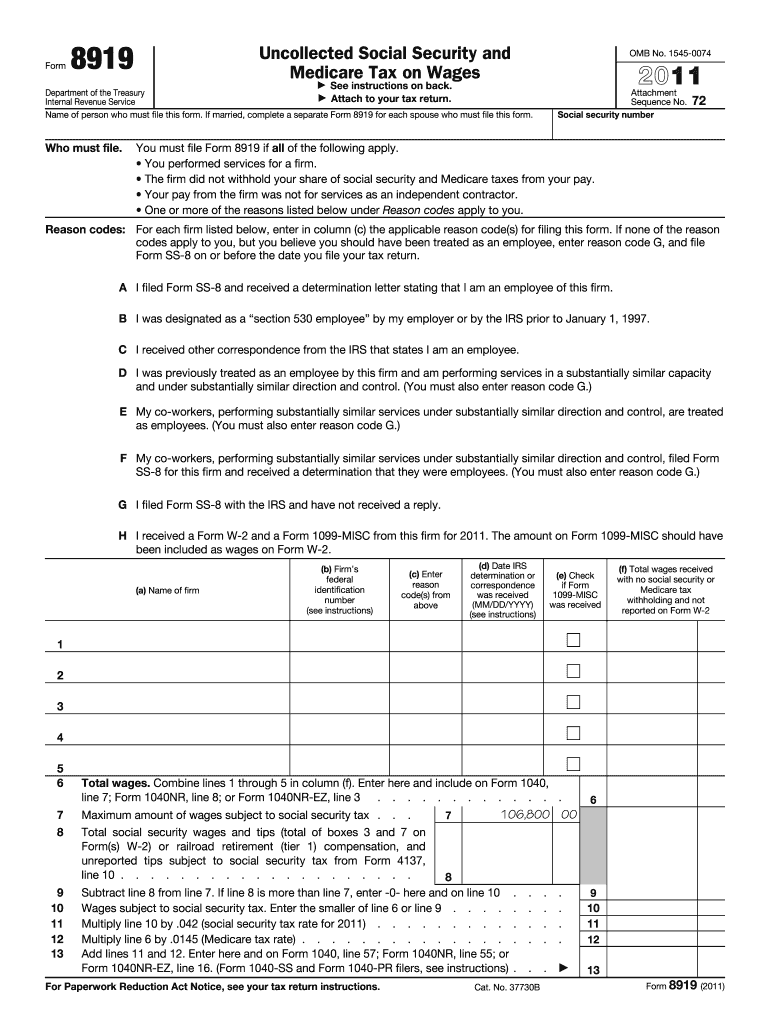
Form 8919 2011


What is the Form 8919
The Form 8919, also known as the Uncollected Social Security and Medicare Tax on Wages, is a tax form used by employees to report uncollected Social Security and Medicare taxes on their wages. This situation typically arises when an employer has not withheld these taxes from an employee's paycheck. The form allows employees to calculate and report the amount owed to the IRS for these taxes, ensuring compliance with federal tax regulations.
How to use the Form 8919
Using the Form 8919 involves several steps. First, gather your wage statements and any relevant documentation that indicates the uncollected taxes. Next, complete the form by providing your personal information, including your name, Social Security number, and the details of your employer. Calculate the uncollected amounts based on your wages and the applicable tax rates. Finally, submit the completed form along with your tax return to the IRS.
Steps to complete the Form 8919
Completing the Form 8919 requires careful attention to detail. Follow these steps:
- Begin by entering your personal information in the designated fields.
- List your employer's information, including name and address.
- Calculate the total wages you received during the tax year.
- Determine the amount of Social Security and Medicare tax that should have been withheld.
- Subtract any amounts that were actually withheld to find the uncollected tax.
- Complete the form by signing and dating it before submission.
Legal use of the Form 8919
The legal use of the Form 8919 is essential for ensuring compliance with IRS regulations. This form must be filed accurately to avoid penalties. It serves as a formal declaration of uncollected taxes, allowing the IRS to track and enforce tax obligations. When used correctly, the form protects taxpayers from potential legal issues related to unpaid taxes.
IRS Guidelines
The IRS provides specific guidelines for completing and submitting the Form 8919. It is important to refer to the latest IRS instructions to ensure compliance with current tax laws. These guidelines outline eligibility criteria, filing procedures, and deadlines. Adhering to these instructions helps prevent errors that could lead to delays or penalties.
Filing Deadlines / Important Dates
Filing deadlines for the Form 8919 are typically aligned with the annual tax return deadlines. For most taxpayers, this means the form must be submitted by April 15 of the following year. However, if you file for an extension, ensure that the Form 8919 is included with your extended return. Staying aware of these dates is crucial for maintaining compliance and avoiding late fees.
Quick guide on how to complete form 8919 1649707
Complete Form 8919 effortlessly on any device
Online document management has gained popularity among businesses and individuals alike. It offers an ideal eco-friendly substitute for traditional printed and signed documents, allowing you to locate the correct form and securely store it online. airSlate SignNow equips you with all the necessary tools to create, modify, and eSign your documents swiftly without delays. Manage Form 8919 on any platform using airSlate SignNow's Android or iOS applications and enhance any document-oriented operation today.
The easiest way to modify and eSign Form 8919 without hassle
- Find Form 8919 and then click Get Form to begin.
- Utilize the tools we offer to fill out your form.
- Emphasize key sections of the documents or obscure sensitive information with tools that airSlate SignNow offers specifically for that purpose.
- Create your signature with the Sign tool, which takes just seconds and holds the same legal value as a conventional wet ink signature.
- Verify the information and then click on the Done button to save your modifications.
- Select your preferred method to submit your form, whether by email, text message (SMS), invitation link, or download it to your computer.
Eliminate the worry of lost or misplaced files, tedious form searching, or mistakes that necessitate reprinting new document copies. airSlate SignNow fulfills your document management needs in just a few clicks from your chosen device. Edit and eSign Form 8919 and ensure outstanding communication at every step of the form preparation process with airSlate SignNow.
Create this form in 5 minutes or less
Find and fill out the correct form 8919 1649707
Create this form in 5 minutes!
How to create an eSignature for the form 8919 1649707
How to create an electronic signature for a PDF online
How to create an electronic signature for a PDF in Google Chrome
How to create an e-signature for signing PDFs in Gmail
How to create an e-signature right from your smartphone
How to create an e-signature for a PDF on iOS
How to create an e-signature for a PDF on Android
People also ask
-
What is form 8919 and why is it important?
Form 8919 is used to determine the amount of uncollected Social Security and Medicare tax on wages paid by an employer. Filling out form 8919 is essential for employees who believe their employer failed to withhold these taxes. By using airSlate SignNow, you can easily complete and eSign form 8919, ensuring compliance with tax regulations.
-
How can airSlate SignNow help with form 8919?
AirSlate SignNow provides a user-friendly platform for completing and signing form 8919. With our eSignature capabilities, you can fill out this tax form quickly and securely. Our solution streamlines the process, making it simple to manage your tax documentation from anywhere.
-
Is airSlate SignNow compatible with form 8919 integrations?
Absolutely! AirSlate SignNow seamlessly integrates with various applications, making it easier to manage your documents related to form 8919. This integration saves time by allowing you to access and send necessary forms directly within your existing workflows.
-
What are the pricing options for using airSlate SignNow to eSign form 8919?
AirSlate SignNow offers flexible pricing plans that cater to different needs, including individual users and businesses. Each plan provides various features to help you efficiently manage documents like form 8919. Our cost-effective solution ensures that you get the best value for your eSignature needs.
-
Can I track the status of my form 8919 with airSlate SignNow?
Yes, airSlate SignNow allows you to track the status of your form 8919 throughout the signing process. You can receive real-time notifications on document activity, ensuring that you are always informed about the progress of your tax forms. This feature enhances the reliability and transparency of your document management.
-
How secure is my information when using airSlate SignNow for form 8919?
Your security is our priority. AirSlate SignNow implements industry-leading encryption and compliance measures to protect sensitive information when completing form 8919. You can trust that your data is safe while you utilize our eSignature solution.
-
Can multiple users collaborate on form 8919 using airSlate SignNow?
Yes, airSlate SignNow supports collaboration, allowing multiple users to work on form 8919 simultaneously. This feature is especially useful for teams who need to coordinate efforts for tax documentation and signatures, making the process more efficient.
Get more for Form 8919
- Brown trucking company brown integrated logistics form
- Saia claims status ampamp disputes form
- California collaborative fisheries research program ccfrp form
- Applicant disclosure form
- Sexual harassment 476566152 form
- Application for employment wild birds unlimited form
- A fillable background check form
- Irp cdn multiscreensite com 83a71533 filesequal employment opportunity data reporting form
Find out other Form 8919
- How To Integrate Sign in Banking
- How To Use Sign in Banking
- Help Me With Use Sign in Banking
- Can I Use Sign in Banking
- How Do I Install Sign in Banking
- How To Add Sign in Banking
- How Do I Add Sign in Banking
- How Can I Add Sign in Banking
- Can I Add Sign in Banking
- Help Me With Set Up Sign in Government
- How To Integrate eSign in Banking
- How To Use eSign in Banking
- How To Install eSign in Banking
- How To Add eSign in Banking
- How To Set Up eSign in Banking
- How To Save eSign in Banking
- How To Implement eSign in Banking
- How To Set Up eSign in Construction
- How To Integrate eSign in Doctors
- How To Use eSign in Doctors