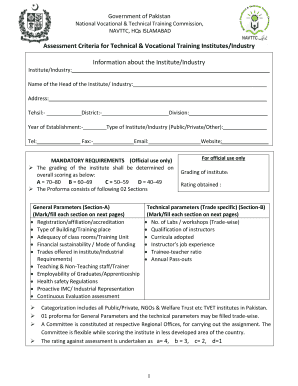
Navttc Registration Form


What is the Navttc Registration Form
The Navttc Registration Form is a crucial document for individuals seeking to enroll in vocational training programs under the National Vocational and Technical Training Commission (NAVTTC). This form serves as an official application to access various training opportunities aimed at enhancing skills and employability. It is essential for applicants to provide accurate personal information and details regarding their educational background and training interests.
How to Obtain the Navttc Registration Form
To obtain the Navttc Registration Form, individuals can visit the official NAVTTC website or contact local vocational training centers. The form is typically available for download in PDF format, allowing users to fill it out electronically or print it for manual completion. Ensuring that the latest version of the form is used is important, as updates may occur periodically.
Steps to Complete the Navttc Registration Form
Completing the Navttc Registration Form involves several key steps:
- Gather necessary documents, including identification and educational certificates.
- Fill out personal information, ensuring accuracy in names, addresses, and contact details.
- Specify the desired training programs and any relevant experience.
- Review the form for completeness and correctness before submission.
After filling out the form, applicants should follow the submission guidelines provided by NAVTTC to ensure their application is processed efficiently.
Legal Use of the Navttc Registration Form
The Navttc Registration Form is legally binding once submitted, meaning that the information provided must be truthful and accurate. Misrepresentation or falsification of details can lead to penalties, including disqualification from training programs. It is important for applicants to understand the legal implications of their submissions and to comply with all regulations set forth by NAVTTC.
Eligibility Criteria
Eligibility for the Navttc Registration Form typically includes:
- Age requirements, often ranging from 15 to 35 years.
- Educational qualifications, which may vary depending on the training program.
- Residency status, as some programs may prioritize local applicants.
Prospective applicants should review specific criteria for their chosen programs to ensure compliance and enhance their chances of acceptance.
Form Submission Methods
Applicants can submit the Navttc Registration Form through various methods, including:
- Online submission via the NAVTTC website, which may offer a streamlined process.
- Mailing the completed form to designated NAVTTC offices.
- In-person submission at local vocational training centers.
Each submission method may have different processing times, so applicants should choose the one that best fits their needs and timelines.
Quick guide on how to complete navttc certificate
Complete navttc certificate seamlessly on any device
Digital document management has gained traction among businesses and individuals alike. It offers an ideal eco-friendly substitute for conventional printed and signed papers, allowing you to find the necessary form and securely store it online. airSlate SignNow equips you with all the tools required to create, modify, and electronically sign your documents swiftly without any hold-ups. Handle navttc certificate download pdf on any device using airSlate SignNow's Android or iOS applications and enhance any document-focused workflow today.
The easiest way to modify and eSign navttc certificate download effortlessly
- Obtain navttc certificate download pdf pakistan and click on Get Form to begin.
- Utilize the tools we offer to finalize your document.
- Emphasize important sections of the documents or redact sensitive information with tools specifically provided by airSlate SignNow for such purposes.
- Create your eSignature with the Sign tool, which takes mere seconds and holds the same legal validity as a traditional handwritten signature.
- Review all the details and click on the Done button to save your modifications.
- Choose your preferred method to send your form, whether via email, text message (SMS), or invitation link, or download it to your computer.
Forget about misplaced or lost documents, tedious form searches, or mistakes that necessitate printing new copies of documents. airSlate SignNow addresses your document management needs in just a few clicks from any device you prefer. Alter and eSign navttc registration form and ensure outstanding communication at every stage of your form preparation process with airSlate SignNow.
Create this form in 5 minutes or less
Related searches to navttc certificate download
Create this form in 5 minutes!
How to create an eSignature for the navttc certificate download pdf pakistan
How to create an electronic signature for a PDF online
How to create an electronic signature for a PDF in Google Chrome
How to create an e-signature for signing PDFs in Gmail
How to create an e-signature right from your smartphone
How to create an e-signature for a PDF on iOS
How to create an e-signature for a PDF on Android
People also ask navttc certificate
-
What is the navttc certificate and how can I download it as a PDF?
The navttc certificate is an official document issued by the National Vocational and Technical Training Commission in Pakistan. To download the navttc certificate in PDF format, you can visit the official navttc website or use applications like airSlate SignNow that allow for easy document management and electronic signatures.
-
Is there a fee associated with the navttc certificate download PDF?
There is typically no fee for downloading your navttc certificate as a PDF. However, if you choose to use premium services or platforms like airSlate SignNow for electronic document signing, there may be associated costs for those services.
-
How can airSlate SignNow help me with my navttc certificate download PDF process?
AirSlate SignNow streamlines the process of downloading your navttc certificate by providing a simple and efficient platform for document management. You can easily upload your documents, eSign them, and download your navttc certificate in PDF format without hassle.
-
Are there specific features in airSlate SignNow for handling navttc certificate downloads?
Yes, airSlate SignNow offers features like easy document upload, user-friendly eSignature capabilities, and the option to securely store your navttc certificate downloads in PDF format. This combination makes it convenient for users to manage essential documents.
-
What are the benefits of using airSlate SignNow for navttc certificate downloads?
Using airSlate SignNow for navttc certificate downloads offers several benefits, including enhanced security for your documents, efficient eSigning processes, and easy access to download your documents in PDF format. This makes managing certification documents much simpler.
-
Can I integrate airSlate SignNow with other tools for managing my navttc certificate downloads?
Absolutely! AirSlate SignNow supports integrations with numerous applications, allowing you to streamline your workflow while managing your navttc certificate downloads. Integrate with project management tools, cloud storage, and more to facilitate a seamless experience.
-
What should I do if I encounter issues while downloading my navttc certificate PDF?
If you encounter difficulties while downloading your navttc certificate in PDF format, first check your internet connection and ensure you're using the correct application or website. If issues persist, consider signNowing out to customer support for platforms like airSlate SignNow for further assistance.
Get more for navttc form download
- Retireehealthreimbursementform doc rocky
- Emergency protocol policy and procedures for addressing campus emergencies rocky form
- Arrt sex form
- Xxccom 73359039 form
- Keystone form itr 1 schedule return
- Xxx model release form
- Sex2060 form
- Real property form no 6 financing addendum for contract for www2 mnbar
Find out other navttc registration form online apply
- eSign North Dakota Police Rental Lease Agreement Now
- eSign Tennessee Courts Living Will Simple
- eSign Utah Courts Last Will And Testament Free
- eSign Ohio Police LLC Operating Agreement Mobile
- eSign Virginia Courts Business Plan Template Secure
- How To eSign West Virginia Courts Confidentiality Agreement
- eSign Wyoming Courts Quitclaim Deed Simple
- eSign Vermont Sports Stock Certificate Secure
- eSign Tennessee Police Cease And Desist Letter Now
- Help Me With eSign Texas Police Promissory Note Template
- eSign Utah Police LLC Operating Agreement Online
- eSign West Virginia Police Lease Agreement Online
- eSign Wyoming Sports Residential Lease Agreement Online
- How Do I eSign West Virginia Police Quitclaim Deed
- eSignature Arizona Banking Moving Checklist Secure
- eSignature California Banking Warranty Deed Later
- eSignature Alabama Business Operations Cease And Desist Letter Now
- How To eSignature Iowa Banking Quitclaim Deed
- How To eSignature Michigan Banking Job Description Template
- eSignature Missouri Banking IOU Simple