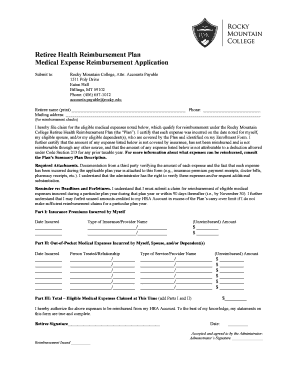
RetireeHealthReimbursementForm DOC Rocky


What is the Retiree Health Reimbursement Form?
The Retiree Health Reimbursement Form, often referred to as the Rocky form, is a crucial document for retirees seeking reimbursement for eligible medical expenses. This form is designed to facilitate the process of claiming reimbursements from health reimbursement arrangements (HRAs) provided by employers. It ensures that retirees can receive financial support for their healthcare costs, which may include premiums, copayments, and other out-of-pocket expenses related to medical care.
How to Use the Retiree Health Reimbursement Form
Using the Retiree Health Reimbursement Form involves several straightforward steps. First, retirees need to gather all relevant documentation, including receipts for medical expenses and any necessary identification information. Next, the form must be filled out accurately, detailing the expenses incurred and providing any required supporting documents. Once completed, the form can be submitted to the designated HR department or benefits administrator for processing. It is essential to keep copies of all submitted documents for personal records.
Steps to Complete the Retiree Health Reimbursement Form
Completing the Retiree Health Reimbursement Form requires careful attention to detail. Here are the steps to follow:
- Obtain the form from your employer or benefits administrator.
- Fill in your personal information, including your name, address, and contact details.
- List the medical expenses you are claiming reimbursement for, ensuring to include dates and amounts.
- Attach copies of receipts or invoices that support your claims.
- Review the form for accuracy before submitting it.
Key Elements of the Retiree Health Reimbursement Form
The Retiree Health Reimbursement Form includes several key elements that are vital for processing reimbursement requests. These elements typically consist of:
- Personal Information: Retiree's name, address, and contact details.
- Expense Details: A breakdown of each medical expense being claimed.
- Supporting Documentation: Receipts or invoices that validate the expenses.
- Signature: The retiree's signature confirming the accuracy of the information provided.
Eligibility Criteria for the Retiree Health Reimbursement Form
To be eligible for reimbursement through the Retiree Health Reimbursement Form, retirees must meet specific criteria set by their employer's health reimbursement arrangement. Generally, eligibility includes:
- Being a retired employee of the company offering the HRA.
- Having incurred eligible medical expenses within the specified time frame.
- Providing all required documentation to support the reimbursement claim.
Form Submission Methods
The Retiree Health Reimbursement Form can typically be submitted through various methods, depending on the employer's policies. Common submission methods include:
- Online Submission: Many employers offer a digital platform for submitting forms electronically.
- Mail: The completed form can often be mailed to the HR department or benefits administrator.
- In-Person: Some retirees may prefer to deliver the form in person to ensure it is received.
Quick guide on how to complete retireehealthreimbursementform doc rocky
Complete [SKS] seamlessly on any device
Managing documents online has become popular among businesses and individuals. It offers an excellent eco-friendly substitute for traditional printed and signed documents, allowing you to find the necessary form and securely store it online. airSlate SignNow provides you with all the resources you need to create, modify, and electronically sign your documents swiftly without delays. Handle [SKS] on any platform with airSlate SignNow Android or iOS applications and enhance any document-focused operation today.
The easiest method to modify and electronically sign [SKS] effortlessly
- Obtain [SKS] and then click Get Form to begin.
- Utilize the tools we offer to complete your form.
- Highlight important sections of the documents or obscure sensitive information with tools specifically provided by airSlate SignNow for that purpose.
- Create your signature using the Sign tool, which takes mere seconds and holds the same legal validity as a conventional wet ink signature.
- Review the information and then click on the Done button to save your changes.
- Choose your preferred method to submit your form, whether by email, text message (SMS), invite link, or download it to your computer.
Eliminate concerns about lost or misplaced documents, tedious form searches, or errors that necessitate printing new copies. airSlate SignNow caters to all your document management needs in just a few clicks from your chosen device. Modify and electronically sign [SKS] and ensure outstanding communication at any stage of the form preparation process with airSlate SignNow.
Create this form in 5 minutes or less
Related searches to RetireeHealthReimbursementForm doc Rocky
Create this form in 5 minutes!
How to create an eSignature for the retireehealthreimbursementform doc rocky
How to create an electronic signature for a PDF online
How to create an electronic signature for a PDF in Google Chrome
How to create an e-signature for signing PDFs in Gmail
How to create an e-signature right from your smartphone
How to create an e-signature for a PDF on iOS
How to create an e-signature for a PDF on Android
People also ask
-
What is the RetireeHealthReimbursementForm doc Rocky?
The RetireeHealthReimbursementForm doc Rocky is a specialized document designed to help retirees manage their health reimbursement claims efficiently. It simplifies the process of submitting expenses for reimbursement, ensuring that retirees can easily access their benefits.
-
How does airSlate SignNow enhance the RetireeHealthReimbursementForm doc Rocky?
airSlate SignNow enhances the RetireeHealthReimbursementForm doc Rocky by providing a user-friendly platform for electronic signatures and document management. This allows retirees to complete and submit their forms quickly, reducing paperwork and streamlining the reimbursement process.
-
What are the pricing options for using the RetireeHealthReimbursementForm doc Rocky with airSlate SignNow?
airSlate SignNow offers flexible pricing plans that cater to different needs, including options for individuals and businesses. By utilizing the RetireeHealthReimbursementForm doc Rocky, users can benefit from cost-effective solutions that simplify document handling without breaking the bank.
-
Can I integrate the RetireeHealthReimbursementForm doc Rocky with other software?
Yes, airSlate SignNow allows seamless integration with various software applications, enhancing the functionality of the RetireeHealthReimbursementForm doc Rocky. This means you can connect it with your existing systems for a more streamlined workflow.
-
What are the key benefits of using the RetireeHealthReimbursementForm doc Rocky?
The key benefits of using the RetireeHealthReimbursementForm doc Rocky include increased efficiency in processing claims, reduced errors, and improved accessibility for retirees. This document ensures that retirees can manage their health expenses with ease and confidence.
-
Is the RetireeHealthReimbursementForm doc Rocky secure?
Absolutely! airSlate SignNow prioritizes security, ensuring that the RetireeHealthReimbursementForm doc Rocky is protected with advanced encryption and compliance measures. This guarantees that sensitive information remains confidential and secure throughout the signing process.
-
How can I get started with the RetireeHealthReimbursementForm doc Rocky on airSlate SignNow?
Getting started with the RetireeHealthReimbursementForm doc Rocky on airSlate SignNow is simple. Just sign up for an account, access the document template, and begin customizing it to fit your needs. The platform provides intuitive tools to guide you through the process.
Get more for RetireeHealthReimbursementForm doc Rocky
- The pesticide label extension pesticide programs university of form
- Download form 67 worksafebc com
- Student personnel data form
- Save pw 2 form print wisconsin nonresident partner member shareholder or beneficiary withholding exemption affidavit clear note
- Application for hearing loss resulting from exposure to long term occupational noise form 4 hearing loss claim application
- Family fee determination form instructions baby watch early utahbabywatch
- Employee termination and release agreement template form
- Employment waiver release agreement template form
Find out other RetireeHealthReimbursementForm doc Rocky
- How Can I eSign Hawaii Non-Profit Cease And Desist Letter
- Can I eSign Florida Non-Profit Residential Lease Agreement
- eSign Idaho Non-Profit Business Plan Template Free
- eSign Indiana Non-Profit Business Plan Template Fast
- How To eSign Kansas Non-Profit Business Plan Template
- eSign Indiana Non-Profit Cease And Desist Letter Free
- eSign Louisiana Non-Profit Quitclaim Deed Safe
- How Can I eSign Maryland Non-Profit Credit Memo
- eSign Maryland Non-Profit Separation Agreement Computer
- eSign Legal PDF New Jersey Free
- eSign Non-Profit Document Michigan Safe
- eSign New Mexico Legal Living Will Now
- eSign Minnesota Non-Profit Confidentiality Agreement Fast
- How Do I eSign Montana Non-Profit POA
- eSign Legal Form New York Online
- Can I eSign Nevada Non-Profit LLC Operating Agreement
- eSign Legal Presentation New York Online
- eSign Ohio Legal Moving Checklist Simple
- How To eSign Ohio Non-Profit LLC Operating Agreement
- eSign Oklahoma Non-Profit Cease And Desist Letter Mobile