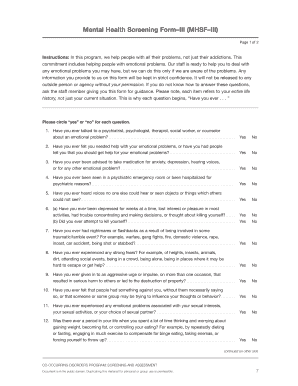
Mental Health Screening Form


What is the mental health screening form?
The mental health screening form is a structured document designed to assess an individual's mental health status. It typically includes questions related to mood, anxiety, behavior, and overall emotional well-being. This form is often used by healthcare professionals to identify potential mental health issues and determine if further evaluation or treatment is necessary. By providing a standardized way to gather information, the mental health screening form helps ensure that individuals receive appropriate care tailored to their needs.
How to use the mental health screening form
Using the mental health screening form involves several straightforward steps. First, ensure that you have a reliable platform for filling out the form, such as a digital solution that allows for easy completion and signing. Next, carefully read each question and provide honest answers based on your current feelings and experiences. It's important to approach the form with a reflective mindset, as this will help you convey accurate information. After completing the form, review your responses to ensure they are complete and accurate before submitting it to the appropriate healthcare provider.
Steps to complete the mental health screening form
Completing the mental health screening form can be done in a few simple steps:
- Access the form through a secure digital platform.
- Read the instructions carefully to understand the purpose of the questions.
- Answer each question honestly, reflecting on your feelings and experiences.
- Review your responses for accuracy and completeness.
- Submit the form electronically or as directed by the healthcare provider.
Legal use of the mental health screening form
The mental health screening form is legally recognized when it is completed and signed in compliance with relevant laws and regulations. In the United States, electronic signatures are valid under the ESIGN Act and UETA, provided that certain criteria are met. This includes ensuring that the signer is authenticated and that the process is secure. Using a trusted digital platform can help maintain compliance with these legal standards, ensuring that the form is considered valid and binding.
Key elements of the mental health screening form
Key elements of the mental health screening form typically include:
- Demographic information, such as name, age, and contact details.
- Questions assessing mood, anxiety levels, and behavioral patterns.
- Sections for additional comments or concerns that the individual may wish to share.
- A signature line for the individual to confirm the accuracy of their responses.
Examples of using the mental health screening form
The mental health screening form can be utilized in various contexts, including:
- Initial assessments during a mental health evaluation by a psychologist or psychiatrist.
- Routine check-ins by primary care physicians to monitor ongoing mental health conditions.
- Screening in educational settings to identify students who may benefit from counseling services.
Quick guide on how to complete mental health screening form 46387974
Effortlessly Prepare Mental Health Screening Form on Any Device
Managing documents online has gained traction among businesses and individuals alike. It serves as an ideal sustainable alternative to conventional printed and signed paperwork, allowing you to obtain the appropriate forms and securely save them on the internet. airSlate SignNow equips you with all the essential tools to create, modify, and electronically sign your documents swiftly without delays. Manage Mental Health Screening Form on any device using airSlate SignNow's Android or iOS applications and enhance any document-oriented process today.
The Easiest Method to Modify and eSign Mental Health Screening Form with Ease
- Obtain Mental Health Screening Form and click on Get Form to begin.
- Use the tools available to fill out your form.
- Emphasize important sections of your documents or obscure confidential information with the tools that airSlate SignNow specifically provides for that purpose.
- Create your signature using the Sign tool, which takes only seconds and carries the same legal validity as a traditional wet ink signature.
- Review all the details and then click the Done button to save your modifications.
- Select how you wish to share your form, via email, SMS, or invite link, or download it to your computer.
Say goodbye to lost or misfiled documents, tedious form searches, or mistakes that require new document copies. airSlate SignNow takes care of your document management needs in just a few clicks from any device you choose. Modify and eSign Mental Health Screening Form and ensure excellent communication at every stage of the form preparation process with airSlate SignNow.
Create this form in 5 minutes or less
Create this form in 5 minutes!
How to create an eSignature for the mental health screening form 46387974
How to create an electronic signature for a PDF online
How to create an electronic signature for a PDF in Google Chrome
How to create an e-signature for signing PDFs in Gmail
How to create an e-signature right from your smartphone
How to create an e-signature for a PDF on iOS
How to create an e-signature for a PDF on Android
People also ask
-
What is a mental health screening form?
A mental health screening form is a tool used to assess an individual's mental health status. It consists of various questions designed to gauge mood, anxiety levels, and other psychological well-being indicators. Using a mental health screening form can help identify needs for further evaluation or support.
-
How can airSlate SignNow help with mental health screening forms?
airSlate SignNow allows you to easily create, send, and eSign mental health screening forms. Our platform streamlines the process, making it efficient for both practitioners and clients. With our user-friendly interface, you can customize forms to meet your specific requirements.
-
Is airSlate SignNow affordable for mental health professionals?
Yes, airSlate SignNow offers cost-effective solutions for mental health professionals looking to implement mental health screening forms. Our pricing plans are designed to cater to various budgets, ensuring that professionals can access essential tools without overspending.
-
Can I integrate airSlate SignNow with other tools for mental health screening?
Absolutely! airSlate SignNow provides seamless integrations with a variety of other tools and platforms. This means you can efficiently use your mental health screening forms alongside other applications, enhancing your overall workflow and patient management.
-
What features does airSlate SignNow offer for mental health screening forms?
airSlate SignNow includes features such as customizable templates, electronic signatures, and secure document storage for mental health screening forms. Additionally, our platform allows you to track the status of forms and manage client information efficiently, enhancing your administrative process.
-
How secure is my data when using airSlate SignNow for mental health screening forms?
Security is a priority at airSlate SignNow. We use industry-grade encryption and secure data storage practices to protect your mental health screening forms and client information. You can use our platform with confidence, knowing your sensitive data is safeguarded.
-
What benefits does an electronic mental health screening form offer over paper forms?
Using an electronic mental health screening form enhances efficiency, reduces paperwork, and improves client accessibility. Clients can fill out forms conveniently from any device, and practitioners benefit from easy tracking and management of their responses in real time.
Get more for Mental Health Screening Form
Find out other Mental Health Screening Form
- Electronic signature Nevada Software Development Agreement Template Free
- Electronic signature New York Operating Agreement Safe
- How To eSignature Indiana Reseller Agreement
- Electronic signature Delaware Joint Venture Agreement Template Free
- Electronic signature Hawaii Joint Venture Agreement Template Simple
- Electronic signature Idaho Web Hosting Agreement Easy
- Electronic signature Illinois Web Hosting Agreement Secure
- Electronic signature Texas Joint Venture Agreement Template Easy
- How To Electronic signature Maryland Web Hosting Agreement
- Can I Electronic signature Maryland Web Hosting Agreement
- Electronic signature Michigan Web Hosting Agreement Simple
- Electronic signature Missouri Web Hosting Agreement Simple
- Can I eSignature New York Bulk Sale Agreement
- How Do I Electronic signature Tennessee Web Hosting Agreement
- Help Me With Electronic signature Hawaii Debt Settlement Agreement Template
- Electronic signature Oregon Stock Purchase Agreement Template Later
- Electronic signature Mississippi Debt Settlement Agreement Template Later
- Electronic signature Vermont Stock Purchase Agreement Template Safe
- Electronic signature California Stock Transfer Form Template Mobile
- How To Electronic signature Colorado Stock Transfer Form Template