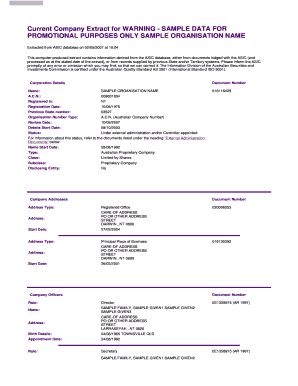
Company Extract Form


What is the Company Extract Form
The Company Extract Form is a vital document that provides essential information about a business entity. It typically includes details such as the company's registration number, date of incorporation, registered address, and the names of directors and shareholders. This form serves as an official record that can be used for various purposes, including legal verification, financial assessments, and compliance checks. Understanding the specifics of the company extract is crucial for anyone involved in business transactions or legal matters.
How to use the Company Extract Form
Utilizing the Company Extract Form effectively involves several steps. First, ensure you have the correct version of the form, as different jurisdictions may have variations. Next, gather all necessary information about the business, such as its registration details and key personnel. Once the form is filled out, it can be submitted to relevant authorities or used in legal proceedings. It's important to maintain accurate records of the completed form for future reference.
Steps to complete the Company Extract Form
Completing the Company Extract Form requires careful attention to detail. Follow these steps for a successful submission:
- Gather all required information about the business, including registration details and contact information.
- Fill out the form accurately, ensuring that all sections are completed as per instructions.
- Review the form for any errors or omissions before submission.
- Submit the form through the designated channels, whether online, via mail, or in person.
- Keep a copy of the submitted form for your records.
Legal use of the Company Extract Form
The Company Extract Form holds legal significance and can be used in various contexts. It is often required in business transactions, such as mergers, acquisitions, or when applying for loans. Additionally, it may be necessary for compliance with regulatory requirements. Ensuring that the form is completed accurately and submitted correctly is essential for its legal validity.
Key elements of the Company Extract Form
Several key elements are typically found in the Company Extract Form. These include:
- Company Name: The legal name of the business entity.
- Registration Number: A unique identifier assigned to the company upon registration.
- Incorporation Date: The date on which the company was officially registered.
- Registered Address: The official address where the company is located.
- Directors and Shareholders: Names and details of individuals involved in the management and ownership of the company.
How to obtain the Company Extract Form
Obtaining the Company Extract Form can vary depending on the jurisdiction. Typically, it can be accessed through the official website of the relevant business registration authority. Some jurisdictions may require a formal request or payment of a fee to obtain the form. It is advisable to check the specific requirements for your state to ensure compliance and accuracy.
Quick guide on how to complete company extract form
Complete Company Extract Form effortlessly on any device
Digital document management has become increasingly favored by businesses and individuals alike. It serves as an ideal eco-friendly alternative to traditional printed and signed paperwork, allowing you to locate the correct form and securely store it online. airSlate SignNow equips you with all the necessities to create, modify, and electronically sign your documents swiftly without interruptions. Handle Company Extract Form on any device using airSlate SignNow's Android or iOS applications and streamline any document-related procedure today.
How to modify and eSign Company Extract Form effortlessly
- Locate Company Extract Form and click Get Form to begin.
- Utilize the tools we provide to complete your document.
- Highlight important sections of your documents or obscure sensitive information with tools that airSlate SignNow provides specifically for this purpose.
- Generate your signature using the Sign feature, which takes a few seconds and holds the same legal validity as a conventional wet ink signature.
- Review the details and click the Done button to save your changes.
- Choose your preferred method for sending your form, whether by email, SMS, invite link, or downloading it to your computer.
Eliminate concerns over lost or misplaced documents, tedious form searches, or errors that necessitate printing new copies. airSlate SignNow meets your document management needs in just a few clicks from any device you prefer. Edit and electronically sign Company Extract Form to ensure excellent communication at every stage of the form preparation process with airSlate SignNow.
Create this form in 5 minutes or less
Create this form in 5 minutes!
How to create an eSignature for the company extract form
How to create an electronic signature for a PDF online
How to create an electronic signature for a PDF in Google Chrome
How to create an e-signature for signing PDFs in Gmail
How to create an e-signature right from your smartphone
How to create an e-signature for a PDF on iOS
How to create an e-signature for a PDF on Android
People also ask
-
What is an ASIC company extract download?
An ASIC company extract download is an official document that provides essential information about a registered company in Australia. This document includes details such as the company's registration number, type, status, and key dates. Utilizing airSlate SignNow, you can easily download this information to streamline your business processes.
-
How do I download my ASIC company extract using airSlate SignNow?
To download your ASIC company extract via airSlate SignNow, simply log in to your account and navigate to the document requests section. From there, you can request the ASIC extract and download it once it's processed. This user-friendly feature ensures that obtaining important documents is hassle-free.
-
Is there a cost associated with the ASIC company extract download?
Yes, there is a fee for obtaining an ASIC company extract download, which varies depending on the type of request you make. However, airSlate SignNow offers competitive pricing plans that can accommodate various business needs without breaking the bank. You can find detailed pricing information on our website.
-
What features does airSlate SignNow offer for managing ASIC company extracts?
airSlate SignNow provides a robust platform for managing ASIC company extracts, including secure document storage, electronic signatures, and customizable templates. These features allow businesses to maintain compliance and streamline their documentation processes effectively. The platform is designed to make the ASIC company extract download and management efficient.
-
Can I integrate other tools with airSlate SignNow for managing ASIC company extracts?
Yes, airSlate SignNow can be integrated with various tools and applications to enhance your document management capabilities. Popular integrations include Google Drive, Dropbox, and CRM systems, allowing you to access and manage your ASIC company extract downloads seamlessly within your existing workflows.
-
What benefits does using airSlate SignNow for ASIC company extract downloads provide?
Using airSlate SignNow for your ASIC company extract downloads ensures that you save time and reduce errors by automating document management. The platform's easy-to-use interface enables quick access to necessary documents while maintaining compliance. Plus, the security features also safeguard your sensitive information.
-
How long does it take to receive an ASIC company extract download?
The time it takes to receive an ASIC company extract download may vary, but with airSlate SignNow, the process is streamlined for efficiency. Usually, you can expect to receive your extract within a few hours after the request is made. This quick turnaround helps you access important information without delays.
Get more for Company Extract Form
- Disciplinary action summary oral or written warnings client name date employee information required last name first name
- Birla sun life policy surrender form pdf
- Treadmill log spreadsheet form
- Hbku recommendation form
- Are you a professional license holder form
- Schedule nec form 1040 nr sp tax on income not effectively connected with a u s trade or business spanish version 590041439
- Form za university of cape town hr201 fill online
- Arkansas workers compensation commissionforms
Find out other Company Extract Form
- How To Sign Oregon Charity Living Will
- Sign South Dakota Charity Residential Lease Agreement Simple
- Sign Vermont Charity Business Plan Template Later
- Sign Arkansas Construction Executive Summary Template Secure
- How To Sign Arkansas Construction Work Order
- Sign Colorado Construction Rental Lease Agreement Mobile
- Sign Maine Construction Business Letter Template Secure
- Can I Sign Louisiana Construction Letter Of Intent
- How Can I Sign Maryland Construction Business Plan Template
- Can I Sign Maryland Construction Quitclaim Deed
- Sign Minnesota Construction Business Plan Template Mobile
- Sign Construction PPT Mississippi Myself
- Sign North Carolina Construction Affidavit Of Heirship Later
- Sign Oregon Construction Emergency Contact Form Easy
- Sign Rhode Island Construction Business Plan Template Myself
- Sign Vermont Construction Rental Lease Agreement Safe
- Sign Utah Construction Cease And Desist Letter Computer
- Help Me With Sign Utah Construction Cease And Desist Letter
- Sign Wisconsin Construction Purchase Order Template Simple
- Sign Arkansas Doctors LLC Operating Agreement Free