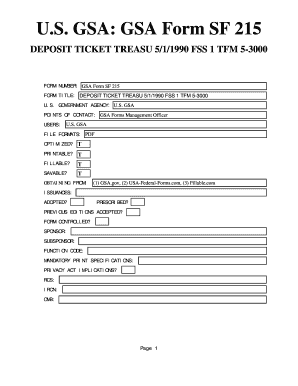
Sf 215 Form


What is the SF 215?
The SF 215, also known as the Standard Form 215, is a government-issued document primarily used for deposit ticket purposes. It serves as an official record for the deposit of funds into U.S. government accounts. This form is essential for federal agencies and organizations that need to manage financial transactions efficiently and transparently. The SF 215 is designed to ensure compliance with federal regulations and provides a standardized method for reporting deposits.
How to Use the SF 215
Using the SF 215 involves several steps to ensure accurate completion and submission. First, gather all necessary information, including the amount being deposited, the account number, and any relevant transaction details. Next, fill out the form carefully, ensuring that all fields are completed accurately. Once the form is filled out, it can be submitted electronically or printed for physical submission, depending on the requirements of the agency involved. Proper use of the SF 215 helps maintain financial integrity and accountability in government transactions.
Steps to Complete the SF 215
Completing the SF 215 involves a systematic approach to ensure accuracy:
- Begin by entering the date of the deposit.
- Fill in the name of the agency or organization making the deposit.
- Provide the account number and the amount being deposited.
- Include any relevant notes or references that may assist in identifying the deposit.
- Review the completed form for any errors or omissions before submission.
Following these steps helps to ensure that the deposit is processed smoothly and efficiently.
Legal Use of the SF 215
The SF 215 is considered a legally binding document when completed and submitted according to federal regulations. It must be filled out accurately to ensure compliance with financial reporting requirements. The use of this form is governed by various legal frameworks that dictate how federal funds are managed. Agencies must adhere to these guidelines to maintain accountability and transparency in their financial operations.
Key Elements of the SF 215
Several key elements make up the SF 215, which are crucial for its proper use:
- Date of Deposit: The date when the funds are being deposited.
- Agency Name: The name of the federal agency or organization submitting the form.
- Account Number: The specific account into which the funds are being deposited.
- Deposit Amount: The total amount of money being deposited.
- Signature: The signature of the authorized individual responsible for the deposit.
Each of these elements must be accurately represented to ensure the form's validity and compliance.
Form Submission Methods
The SF 215 can be submitted through various methods, depending on the agency's requirements. Common submission methods include:
- Online Submission: Many agencies allow electronic submission of the SF 215 through secure portals.
- Mail: The form can be printed and mailed to the appropriate agency address.
- In-Person: Some agencies may require or allow in-person submission at designated locations.
Choosing the correct submission method is vital for ensuring timely processing of the deposit.
Quick guide on how to complete sf 215
Effortlessly Prepare Sf 215 on Any Device
Digital document management has gained popularity among organizations and individuals alike. It serves as an ideal eco-friendly alternative to traditional printed and signed papers, allowing you to obtain the correct format and securely archive it online. airSlate SignNow equips you with all the tools you need to create, edit, and electronically sign your documents swiftly without delays. Manage Sf 215 on any platform using the airSlate SignNow apps for Android or iOS, and enhance any document-driven process today.
The Easiest Way to Edit and Electronically Sign Sf 215
- Find Sf 215 and click on Get Form to begin.
- Utilize the tools we provide to complete your document.
- Highlight important sections of the documents or conceal sensitive information using tools specifically offered by airSlate SignNow for that purpose.
- Generate your signature with the Sign tool, which takes mere seconds and carries the same legal validity as a traditional wet ink signature.
- Review all details carefully and click the Done button to save your changes.
- Choose how you want to send your form—via email, text message (SMS), invitation link, or download it to your computer.
Eliminate worries about lost or misplaced documents, tedious form searches, or errors that require printing new document copies. airSlate SignNow fulfills all your document management needs in just a few clicks from any device of your choosing. Edit and electronically sign Sf 215 to ensure excellent communication at every stage of your form preparation with airSlate SignNow.
Create this form in 5 minutes or less
Create this form in 5 minutes!
How to create an eSignature for the sf 215
How to create an electronic signature for a PDF online
How to create an electronic signature for a PDF in Google Chrome
How to create an e-signature for signing PDFs in Gmail
How to create an e-signature right from your smartphone
How to create an e-signature for a PDF on iOS
How to create an e-signature for a PDF on Android
People also ask
-
What is the sf 215 form, and why is it important?
The sf 215 form is a crucial document for organizations, as it facilitates the reporting of information to federal agencies. Using the right tools, like airSlate SignNow, can streamline the completion and submission of the sf 215 form, ensuring compliance and accuracy in your documentation.
-
How can airSlate SignNow help with the sf 215 form?
airSlate SignNow offers user-friendly features that simplify the eSigning process for the sf 215 form. With customizable templates, you can easily prepare, send, and track the sf 215 form, enhancing your workflow efficiency and document management.
-
Is there a cost associated with using the airSlate SignNow for the sf 215 form?
Yes, airSlate SignNow offers a variety of pricing plans that cater to different needs and budgets. You can opt for a plan that aligns with your organization's requirements for managing the sf 215 form effectively without breaking the bank.
-
What features does airSlate SignNow provide for the sf 215 form?
airSlate SignNow provides essential features like electronic signatures, document templates, and secure cloud storage to manage the sf 215 form seamlessly. These features not only enhance your document workflow but also ensure better collaboration among team members.
-
Can I integrate airSlate SignNow with other applications when handling the sf 215 form?
Absolutely! airSlate SignNow supports various integrations with popular applications, making it easy to manage your sf 215 form alongside your existing tools. This flexibility allows for a more cohesive workflow across diverse platforms.
-
How secure is the signing process for the sf 215 form with airSlate SignNow?
The security of your documents is a top priority at airSlate SignNow. The platform uses advanced encryption and complies with industry standards to ensure that your sf 215 form and any associated data are protected during the eSigning process.
-
Can I track the status of my sf 215 form after sending it with airSlate SignNow?
Yes, airSlate SignNow provides real-time tracking for the status of your submitted sf 215 form. This feature allows you to monitor the progress of the document, ensuring that you are informed every step of the way.
Get more for Sf 215
Find out other Sf 215
- Help Me With Sign New Hampshire lease agreement
- How To Sign Kentucky Lease agreement form
- Can I Sign Michigan Lease agreement sample
- How Do I Sign Oregon Lease agreement sample
- How Can I Sign Oregon Lease agreement sample
- Can I Sign Oregon Lease agreement sample
- How To Sign West Virginia Lease agreement contract
- How Do I Sign Colorado Lease agreement template
- Sign Iowa Lease agreement template Free
- Sign Missouri Lease agreement template Later
- Sign West Virginia Lease agreement template Computer
- Sign Nevada Lease template Myself
- Sign North Carolina Loan agreement Simple
- Sign Maryland Month to month lease agreement Fast
- Help Me With Sign Colorado Mutual non-disclosure agreement
- Sign Arizona Non disclosure agreement sample Online
- Sign New Mexico Mutual non-disclosure agreement Simple
- Sign Oklahoma Mutual non-disclosure agreement Simple
- Sign Utah Mutual non-disclosure agreement Free
- Sign Michigan Non disclosure agreement sample Later