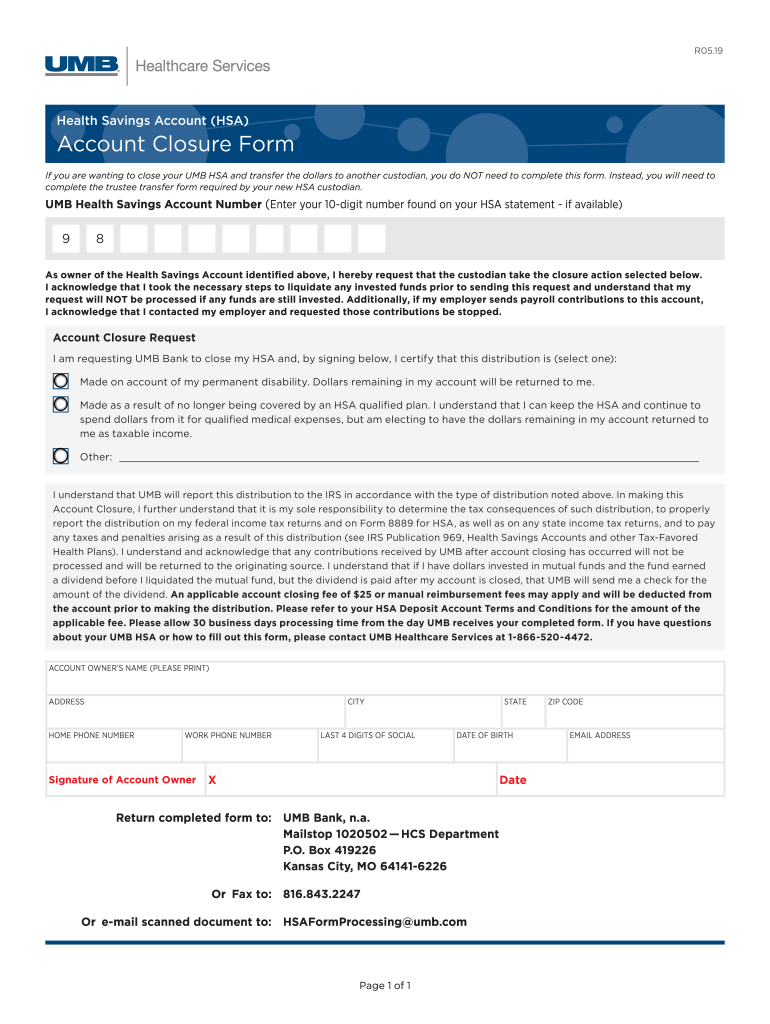
Account Closure Form UMB Bank 2019


What is the Account Closure Form UMB Bank
The Account Closure Form UMB Bank is a formal document used by account holders to request the closure of their bank accounts. This form serves as a written notice to the bank, ensuring that the account holder's request is documented and processed efficiently. It typically includes essential information such as account numbers, personal identification details, and the reason for closure. Completing this form is a necessary step for individuals or businesses wishing to discontinue their banking relationship with UMB Bank.
How to use the Account Closure Form UMB Bank
Using the Account Closure Form UMB Bank involves several straightforward steps. First, obtain the form from UMB Bank’s official website or a local branch. Next, fill out the required fields, including your account information and personal details. It is important to provide accurate information to avoid delays in processing your request. After completing the form, review it for any errors before submitting it to ensure a smooth closure process.
Steps to complete the Account Closure Form UMB Bank
To complete the Account Closure Form UMB Bank, follow these steps:
- Download or collect the form from a UMB Bank branch.
- Provide your full name, address, and contact information.
- List the account numbers for the accounts you wish to close.
- Indicate the reason for closure, if required.
- Sign and date the form to authorize the closure.
- Submit the completed form either in person at a branch, via mail, or through any online submission options provided by UMB Bank.
Key elements of the Account Closure Form UMB Bank
The Account Closure Form UMB Bank contains several key elements that are crucial for processing your request. These include:
- Account Information: Details of the accounts being closed, including account numbers.
- Personal Identification: Your name, address, and contact information.
- Closure Reason: A section where you can specify why you are closing the account.
- Signature: Your signature is required to authorize the closure.
- Date: The date on which the form is signed.
Form Submission Methods
The Account Closure Form UMB Bank can be submitted through several methods, ensuring flexibility for account holders. You may choose to submit the form:
- In Person: Deliver the completed form directly to a UMB Bank branch.
- By Mail: Send the form to the address specified by UMB Bank for account closures.
- Online: If available, utilize any online submission options provided by UMB Bank.
Legal use of the Account Closure Form UMB Bank
The Account Closure Form UMB Bank is legally binding once signed by the account holder. By submitting this form, you formally request the bank to close your account, which initiates the bank's obligation to process your request in accordance with its policies and applicable laws. It is important to keep a copy of the submitted form for your records, as it serves as proof of your request should any issues arise during the closure process.
Quick guide on how to complete account closure form umb bank
Finish Account Closure Form UMB Bank effortlessly on any device
Managing documents online has gained signNow traction among businesses and individuals alike. It offers a superb eco-friendly substitute for traditional printed and signed papers, allowing you to obtain the necessary form and securely store it online. airSlate SignNow provides all the tools you need to create, edit, and electronically sign your documents swiftly without any delays. Handle Account Closure Form UMB Bank on any device with airSlate SignNow Android or iOS applications and enhance any document-driven task today.
The simplest method to modify and eSign Account Closure Form UMB Bank effortlessly
- Locate Account Closure Form UMB Bank and click Get Form to begin.
- Utilize the tools we offer to fill out your document.
- Emphasize important sections of the documents or obscure sensitive information with tools that airSlate SignNow provides specifically for that purpose.
- Generate your signature using the Sign feature, which only takes a few seconds and carries the same legal validity as a conventional wet ink signature.
- Review the information and click the Done button to save your updates.
- Choose how you’d like to send your form—via email, SMS, or invitation link, or download it to your computer.
Eliminate worries about lost or mislaid documents, tedious form searching, or errors that necessitate printing new document versions. airSlate SignNow fulfills your needs in document management with just a few clicks from your chosen device. Modify and eSign Account Closure Form UMB Bank and ensure excellent communication at any stage of the form preparation process with airSlate SignNow.
Create this form in 5 minutes or less
Find and fill out the correct account closure form umb bank
Create this form in 5 minutes!
How to create an eSignature for the account closure form umb bank
How to create an electronic signature for a PDF online
How to create an electronic signature for a PDF in Google Chrome
How to create an e-signature for signing PDFs in Gmail
How to create an e-signature right from your smartphone
How to create an e-signature for a PDF on iOS
How to create an e-signature for a PDF on Android
People also ask
-
What is the Account Closure Form UMB Bank?
The Account Closure Form UMB Bank is a document that allows customers to formally request the closure of their bank accounts. This form ensures that all necessary information is provided to UMB Bank for processing the closure efficiently. Completing this form is essential to avoid any potential fees or complications.
-
How can I obtain the Account Closure Form UMB Bank?
You can obtain the Account Closure Form UMB Bank directly from the UMB Bank website or by visiting a local branch. Additionally, airSlate SignNow offers a streamlined process to fill out and eSign this form online, making it convenient for customers to manage their banking needs.
-
What information do I need to provide on the Account Closure Form UMB Bank?
When filling out the Account Closure Form UMB Bank, you will need to provide your account number, personal identification details, and the reason for closure. Ensuring that all information is accurate will help expedite the processing of your request.
-
Are there any fees associated with the Account Closure Form UMB Bank?
Typically, UMB Bank does not charge a fee for closing an account if the Account Closure Form UMB Bank is submitted correctly and within the required timeframe. However, it is advisable to check with UMB Bank for any specific terms or conditions that may apply to your account.
-
Can I submit the Account Closure Form UMB Bank electronically?
Yes, you can submit the Account Closure Form UMB Bank electronically using airSlate SignNow. Our platform allows you to fill out, eSign, and submit the form securely online, ensuring a hassle-free experience for closing your account.
-
What are the benefits of using airSlate SignNow for the Account Closure Form UMB Bank?
Using airSlate SignNow for the Account Closure Form UMB Bank provides a user-friendly interface, quick eSigning capabilities, and secure document management. This solution saves time and reduces the hassle of paperwork, making the account closure process more efficient.
-
How long does it take to process the Account Closure Form UMB Bank?
The processing time for the Account Closure Form UMB Bank can vary, but typically it takes a few business days once submitted. By using airSlate SignNow, you can track the status of your submission and ensure that all steps are completed promptly.
Get more for Account Closure Form UMB Bank
- Recreation and conservation office manual 3 comparison chart march rco wa form
- Copy of 497 up 2 9 26 16 xls form
- Table of contents for policies and procedures form
- Terms of service contract template form
- Terms of engagement contract template form
- Terms sheet contract template form
- The sale of goods contract template form
- Theater contract template form
Find out other Account Closure Form UMB Bank
- How Do I Electronic signature Alabama Non-Compete Agreement
- How To eSignature North Carolina Sales Receipt Template
- Can I Electronic signature Arizona LLC Operating Agreement
- Electronic signature Louisiana LLC Operating Agreement Myself
- Can I Electronic signature Michigan LLC Operating Agreement
- How Can I Electronic signature Nevada LLC Operating Agreement
- Electronic signature Ohio LLC Operating Agreement Now
- Electronic signature Ohio LLC Operating Agreement Myself
- How Do I Electronic signature Tennessee LLC Operating Agreement
- Help Me With Electronic signature Utah LLC Operating Agreement
- Can I Electronic signature Virginia LLC Operating Agreement
- Electronic signature Wyoming LLC Operating Agreement Mobile
- Electronic signature New Jersey Rental Invoice Template Computer
- Electronic signature Utah Rental Invoice Template Online
- Electronic signature Louisiana Commercial Lease Agreement Template Free
- eSignature Delaware Sales Invoice Template Free
- Help Me With eSignature Oregon Sales Invoice Template
- How Can I eSignature Oregon Sales Invoice Template
- eSignature Pennsylvania Sales Invoice Template Online
- eSignature Pennsylvania Sales Invoice Template Free