Af Form 1477


What is the AF Form 1477?
The AF Form 1477, also known as the Request for Change of Address, is a document used by members of the United States Air Force to officially request a change in their mailing address. This form is essential for ensuring that personnel receive important communications and benefits at their correct location. It is particularly relevant for active duty members, reservists, and retirees who may move frequently due to assignments or personal circumstances.
How to use the AF Form 1477
Using the AF Form 1477 involves a straightforward process. First, download the form from an official source or the appropriate military website. Next, fill in the required fields, including your current address, the new address, and personal identification information. After completing the form, submit it to your unit's personnel office or the designated authority. It's important to keep a copy for your records and to verify that your address has been updated in the military system.
Steps to complete the AF Form 1477
Completing the AF Form 1477 requires attention to detail to ensure accuracy. Follow these steps:
- Download the AF Form 1477 from an authorized source.
- Provide your current mailing address in the designated section.
- Enter your new mailing address where you wish to receive correspondence.
- Fill in your personal information, including rank, service number, and contact details.
- Review the form for any errors or omissions.
- Submit the completed form to your personnel office.
Legal use of the AF Form 1477
The AF Form 1477 is legally recognized within the framework of military regulations. It serves as an official request for a change of address, which is crucial for maintaining accurate records in military databases. Compliance with the submission process ensures that personnel receive timely notifications regarding orders, benefits, and other critical information. Failure to submit the form may result in missed communications, which could affect military readiness and personal affairs.
Key elements of the AF Form 1477
Several key elements are essential for the proper completion of the AF Form 1477:
- Current Address: The address where you currently receive mail.
- New Address: The address to which you want your mail forwarded.
- Personal Information: Includes rank, service number, and contact details.
- Signature: Required to validate the request.
Who Issues the Form
The AF Form 1477 is issued by the United States Air Force. It is typically available through official military channels, including personnel offices and online military resources. The form is specifically designed for use by Air Force members and their families, ensuring that address changes are documented and processed efficiently.
Quick guide on how to complete af form 1477
Complete Af Form 1477 effortlessly on any device
Digital document management has become increasingly favored by businesses and individuals alike. It serves as an ideal environmentally-friendly alternative to traditional printed and signed documents, allowing you to obtain the necessary form and securely store it online. airSlate SignNow equips you with all the resources needed to create, edit, and eSign your documents quickly without delays. Manage Af Form 1477 on any platform using airSlate SignNow's Android or iOS applications and streamline any document-centric procedure today.
How to modify and eSign Af Form 1477 with ease
- Find Af Form 1477 and click Get Form to begin.
- Utilize the tools we provide to complete your document.
- Highlight key sections of your documents or obscure sensitive information using the tools that airSlate SignNow offers specifically for that purpose.
- Create your eSignature with the Sign feature, which takes just moments and carries the same legal validity as a traditional handwritten signature.
- Review the information and click on the Done button to preserve your modifications.
- Choose how you wish to send your form, whether by email, SMS, invitation link, or download it to your PC.
No more worrying about lost or misplaced documents, laborious form searches, or mistakes that necessitate printing new document copies. airSlate SignNow addresses your document management needs in just a few clicks from any device you prefer. Modify and eSign Af Form 1477 and ensure effective communication at any stage of your document preparation process with airSlate SignNow.
Create this form in 5 minutes or less
Create this form in 5 minutes!
How to create an eSignature for the af form 1477
How to create an electronic signature for a PDF online
How to create an electronic signature for a PDF in Google Chrome
How to create an e-signature for signing PDFs in Gmail
How to create an e-signature right from your smartphone
How to create an e-signature for a PDF on iOS
How to create an e-signature for a PDF on Android
People also ask
-
What is the AF Form 1477 and how can airSlate SignNow help?
The AF Form 1477 is a vital document for military personnel. airSlate SignNow allows users to easily create, send, and electronically sign the AF Form 1477, streamlining your documentation process.
-
Is airSlate SignNow suitable for military use of AF Form 1477?
Yes, airSlate SignNow is highly suitable for military operations, including the AF Form 1477. Its secure and compliant platform ensures that all your documents meet military needs and standards.
-
What features does airSlate SignNow offer for AF Form 1477?
airSlate SignNow provides a range of features for the AF Form 1477, including customizable templates, advanced eSignature options, and a user-friendly interface that simplifies the entire signing process.
-
How does pricing work for using airSlate SignNow with AF Form 1477?
airSlate SignNow offers competitive pricing plans based on usage. You can choose a plan that fits your business needs while ensuring affordable access to the tools required for the AF Form 1477.
-
Can I integrate airSlate SignNow with other applications while working with AF Form 1477?
Absolutely! airSlate SignNow supports various integrations, allowing you to connect with other applications that are essential when working with the AF Form 1477, enhancing your overall workflow.
-
What are the benefits of using airSlate SignNow for AF Form 1477 documentation?
Using airSlate SignNow for AF Form 1477 documentation streamlines your processes, reduces paper usage, and increases turnaround times. Furthermore, the platform offers robust security features to protect your sensitive information.
-
Is training available for using airSlate SignNow with AF Form 1477?
Yes, airSlate SignNow provides training resources including tutorials and customer support to help you effectively use the platform for the AF Form 1477, ensuring a smooth transition and usage experience.
Get more for Af Form 1477
Find out other Af Form 1477
- How To eSignature Iowa Orthodontists Presentation
- Can I eSignature South Dakota Lawers Document
- Can I eSignature Oklahoma Orthodontists Document
- Can I eSignature Oklahoma Orthodontists Word
- How Can I eSignature Wisconsin Orthodontists Word
- How Do I eSignature Arizona Real Estate PDF
- How To eSignature Arkansas Real Estate Document
- How Do I eSignature Oregon Plumbing PPT
- How Do I eSignature Connecticut Real Estate Presentation
- Can I eSignature Arizona Sports PPT
- How Can I eSignature Wisconsin Plumbing Document
- Can I eSignature Massachusetts Real Estate PDF
- How Can I eSignature New Jersey Police Document
- How Can I eSignature New Jersey Real Estate Word
- Can I eSignature Tennessee Police Form
- How Can I eSignature Vermont Police Presentation
- How Do I eSignature Pennsylvania Real Estate Document
- How Do I eSignature Texas Real Estate Document
- How Can I eSignature Colorado Courts PDF
- Can I eSignature Louisiana Courts Document