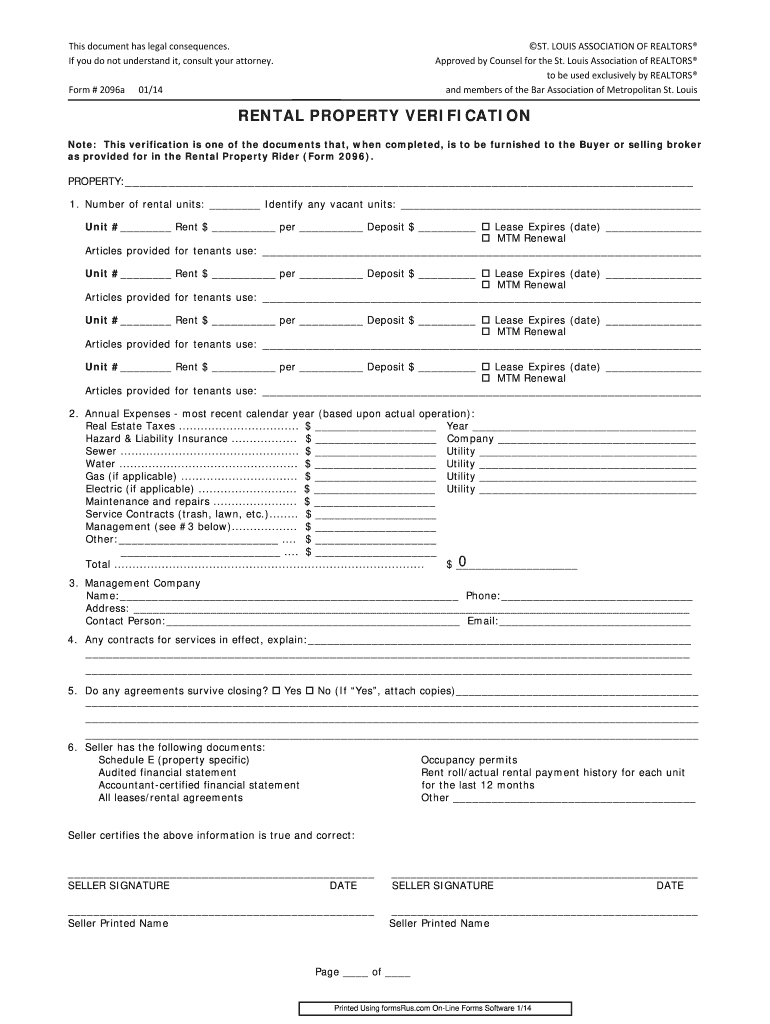
RENTAL PROPERTY VERIFICATION Rtnoltingfileswordpresscom Form


What is a rental verification form?
A rental verification form is a document used to confirm a tenant's rental history and payment behavior. This form is typically requested by landlords or property management companies during the tenant screening process. It serves to verify the tenant's previous rental agreements, including the duration of tenancy, payment history, and any issues that may have arisen during their stay. This information helps landlords assess the reliability of potential tenants and make informed decisions regarding lease agreements.
Key elements of a rental verification form
A well-structured rental verification form includes several important components that ensure comprehensive information gathering. Key elements typically include:
- Tenant Information: Name, current address, and contact details of the tenant.
- Landlord Information: Name and contact details of the previous landlord or property management company.
- Rental Details: Dates of tenancy, monthly rent amount, and payment history.
- References: Any relevant references or notes regarding the tenant's behavior and reliability.
Steps to complete a rental verification form
Completing a rental verification form involves a straightforward process that ensures all necessary information is accurately provided. The steps typically include:
- Gather Information: Collect all required details about the tenant and the rental history.
- Fill Out the Form: Input the gathered information into the designated fields of the form.
- Review: Double-check the information for accuracy and completeness.
- Submit: Send the completed form to the appropriate landlord or property management company.
Legal use of a rental verification form
The rental verification form is legally significant as it serves as a record of the tenant's rental history. To ensure its legal validity, certain requirements must be met, including:
- Consent: The tenant must provide consent for their rental history to be shared.
- Accuracy: All information provided must be truthful and verifiable.
- Compliance: The form must comply with relevant local and federal laws regarding tenant screening and privacy.
How to obtain a rental verification form
Obtaining a rental verification form can be done through various means, depending on the requirements of the landlord or property management company. Common methods include:
- Online Resources: Many property management companies provide downloadable forms on their websites.
- Direct Request: Tenants can request the form directly from their landlord or property management.
- Legal Templates: Various online platforms offer templates that can be customized for rental verification purposes.
Examples of using a rental verification form
Rental verification forms are commonly used in various scenarios, including:
- Tenant Screening: Landlords use the form to assess potential tenants before approving a lease.
- Refinancing: Homeowners may need to provide rental history when applying for refinancing or loans.
- Subleasing: Individuals looking to sublease their rental may need to verify their rental history to prospective subtenants.
Quick guide on how to complete rental property verification rtnoltingfileswordpresscom
Effortlessly Prepare RENTAL PROPERTY VERIFICATION Rtnoltingfileswordpresscom on Any Device
Digital document management has gained signNow traction among businesses and individuals. It offers an ideal environmentally friendly alternative to traditional printed and signed documents, enabling you to access the required form and securely save it online. airSlate SignNow equips you with all the resources necessary to create, modify, and electronically sign your documents quickly and efficiently. Manage RENTAL PROPERTY VERIFICATION Rtnoltingfileswordpresscom across any platform with the airSlate SignNow applications for Android or iOS and enhance any document-centric procedure today.
How to Modify and Electronically Sign RENTAL PROPERTY VERIFICATION Rtnoltingfileswordpresscom with Ease
- Locate RENTAL PROPERTY VERIFICATION Rtnoltingfileswordpresscom and click Get Form to begin.
- Utilize the tools we provide to complete your form.
- Select important sections of your documents or redact sensitive information using the tools offered by airSlate SignNow specifically for this purpose.
- Create your signature using the Sign tool, which takes mere seconds and carries the same legal validity as a conventional wet ink signature.
- Review all the details and click the Done button to save your modifications.
- Choose your preferred method for sending your form, whether by email, text (SMS), invitation link, or download it directly to your computer.
Eliminate concerns about lost or misfiled documents, tedious form searches, or errors that necessitate printing new copies. airSlate SignNow addresses your document management needs in just a few clicks from any device of your choice. Edit and electronically sign RENTAL PROPERTY VERIFICATION Rtnoltingfileswordpresscom and ensure effective communication at every stage of your form preparation process with airSlate SignNow.
Create this form in 5 minutes or less
Create this form in 5 minutes!
How to create an eSignature for the rental property verification rtnoltingfileswordpresscom
How to create an electronic signature for a PDF online
How to create an electronic signature for a PDF in Google Chrome
How to create an e-signature for signing PDFs in Gmail
How to create an e-signature right from your smartphone
How to create an e-signature for a PDF on iOS
How to create an e-signature for a PDF on Android
People also ask
-
What is a rental verification form?
A rental verification form is a document used by landlords or property managers to confirm a tenant's rental history, income, and reliability. This form typically includes information such as the tenant's rental duration, payment history, and any potential issues. Using airSlate SignNow, you can easily create and send a rental verification form for electronic signatures.
-
How can airSlate SignNow help with rental verification forms?
airSlate SignNow provides a user-friendly platform for creating, sending, and managing rental verification forms. You can streamline your verification process by sending forms electronically, allowing for quick responses and secure eSignatures. This helps you save time and ensures you receive accurate information promptly.
-
Is there a cost associated with using a rental verification form on airSlate SignNow?
Yes, airSlate SignNow offers a range of pricing plans that cater to different business needs, including features for managing rental verification forms. The pricing is designed to be cost-effective, ensuring you get great value for a robust solution. You can choose a plan that best fits your requirements while streamlining document management.
-
Can I customize my rental verification form using airSlate SignNow?
Absolutely! airSlate SignNow allows you to customize your rental verification form to meet your specific needs. You can add fields, logos, and even adjust the layout to ensure the form aligns with your brand. Customization helps create a professional look that enhances your overall customer experience.
-
Are there any integrations available for rental verification forms?
Yes, airSlate SignNow offers numerous integrations with popular applications, streamlining the process of managing rental verification forms. Integrations with CRM systems, email platforms, and other productivity tools provide seamless workflows. This ensures you can work efficiently and keep all your documents organized.
-
How secure is the information collected in rental verification forms?
Security is a top priority at airSlate SignNow. All data collected via rental verification forms is encrypted and stored securely, ensuring that sensitive tenant information remains confidential. Additionally, the platform complies with industry standards to protect against unauthorized access.
-
Can I track the status of my rental verification forms?
Yes, airSlate SignNow allows you to track the status of your rental verification forms in real-time. You can see when the form was sent, viewed, and signed, providing you with complete visibility into the process. This feature helps keep your workflows organized and efficient.
Get more for RENTAL PROPERTY VERIFICATION Rtnoltingfileswordpresscom
Find out other RENTAL PROPERTY VERIFICATION Rtnoltingfileswordpresscom
- eSignature Nevada Cease and Desist Letter Later
- Help Me With eSign Hawaii Event Vendor Contract
- How To eSignature Louisiana End User License Agreement (EULA)
- How To eSign Hawaii Franchise Contract
- eSignature Missouri End User License Agreement (EULA) Free
- eSign Delaware Consulting Agreement Template Now
- eSignature Missouri Hold Harmless (Indemnity) Agreement Later
- eSignature Ohio Hold Harmless (Indemnity) Agreement Mobile
- eSignature California Letter of Intent Free
- Can I eSign Louisiana General Power of Attorney Template
- eSign Mississippi General Power of Attorney Template Free
- How Can I eSignature New Mexico Letter of Intent
- Can I eSign Colorado Startup Business Plan Template
- eSign Massachusetts Startup Business Plan Template Online
- eSign New Hampshire Startup Business Plan Template Online
- How To eSign New Jersey Startup Business Plan Template
- eSign New York Startup Business Plan Template Online
- eSign Colorado Income Statement Quarterly Mobile
- eSignature Nebraska Photo Licensing Agreement Online
- How To eSign Arizona Profit and Loss Statement