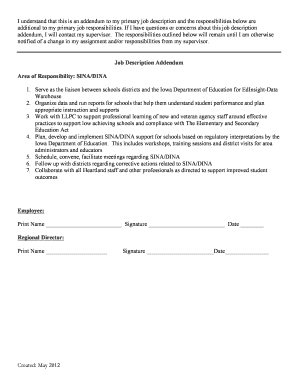
Job Description Addendum Form


What is the Job Description Addendum
A job description addendum is a formal document that supplements an existing job description, providing additional details or modifications to the role. This document helps clarify responsibilities, expectations, and any changes in job duties that may arise over time. It serves as an important tool for both employers and employees, ensuring that all parties have a clear understanding of the job requirements and any adjustments that may be necessary.
How to Use the Job Description Addendum
Using a job description addendum involves a few straightforward steps. First, review the original job description to identify areas that require updates or additional information. Next, draft the addendum, specifying the changes or additions clearly. It is essential to ensure that the language is precise and unambiguous. Once completed, share the addendum with the employee for their review and signature. This process not only formalizes the changes but also fosters open communication between the employer and employee.
Key Elements of the Job Description Addendum
Several key elements should be included in a job description addendum to ensure its effectiveness. These elements typically include:
- Title of the Position: Clearly state the job title to which the addendum applies.
- Effective Date: Indicate when the changes will take effect.
- Detailed Changes: List the specific changes or additions to the job description, including new responsibilities or modified expectations.
- Signatures: Include spaces for both the employer and employee signatures to confirm agreement.
Steps to Complete the Job Description Addendum
Completing a job description addendum involves several key steps:
- Review the current job description to identify necessary changes.
- Draft the addendum, clearly outlining the new or modified responsibilities.
- Discuss the changes with the employee to ensure mutual understanding.
- Obtain the necessary signatures from both parties to finalize the addendum.
- Store the signed document in the employee's file for future reference.
Legal Use of the Job Description Addendum
The legal use of a job description addendum is crucial for maintaining compliance with employment laws and regulations. It is important to ensure that the addendum accurately reflects the changes made to the job description and is signed by both the employer and employee. This documentation can serve as evidence in case of disputes regarding job responsibilities or expectations. Additionally, retaining a copy of the signed addendum helps protect both parties' rights and clarifies the terms of employment.
Examples of Using the Job Description Addendum
Examples of situations where a job description addendum may be used include:
- When an employee takes on new projects that require additional skills or responsibilities.
- If there are changes in company policies that affect job duties.
- When an employee transitions to a new role within the organization.
In each of these scenarios, a job description addendum can help document the changes and ensure clarity for all parties involved.
Quick guide on how to complete job description addendum
Prepare Job Description Addendum effortlessly on any device
The management of online documents has gained popularity among businesses and individuals alike. It serves as an ideal eco-friendly replacement for conventional printed and signed documents, as it allows you to locate the appropriate form and securely keep it online. airSlate SignNow provides all the tools necessary for you to create, alter, and eSign your documents quickly without delays. Handle Job Description Addendum on any device with the airSlate SignNow applications for Android or iOS and simplify any document-related tasks today.
How to modify and eSign Job Description Addendum with ease
- Locate Job Description Addendum and then click Get Form to begin.
- Use the tools we offer to fill out your document.
- Emphasize essential sections of the documents or obscure sensitive information using the tools specifically provided by airSlate SignNow for this purpose.
- Create your signature using the Sign tool, which takes moments and holds the same legal validity as a conventional wet ink signature.
- Review the details and then click the Done button to save your modifications.
- Choose how you would like to send your form, whether by email, text message (SMS), or shareable link, or download it to your computer.
Eliminate worries about lost or mislaid documents, tedious form navigation, or mistakes that require new copies of documents. airSlate SignNow fulfills all your document management needs with just a few clicks from any device you choose. Alter and eSign Job Description Addendum and guarantee effective communication throughout the document preparation process with airSlate SignNow.
Create this form in 5 minutes or less
Create this form in 5 minutes!
How to create an eSignature for the job description addendum
How to create an electronic signature for a PDF online
How to create an electronic signature for a PDF in Google Chrome
How to create an e-signature for signing PDFs in Gmail
How to create an e-signature right from your smartphone
How to create an e-signature for a PDF on iOS
How to create an e-signature for a PDF on Android
People also ask
-
What is a job description addendum?
A job description addendum is a supplementary document that provides additional details about a job position. It can include specific responsibilities, qualifications, or changes to an existing job description. By using airSlate SignNow, you can easily create, send, and eSign job description addendums in a secure manner.
-
How does airSlate SignNow simplify creating a job description addendum?
airSlate SignNow offers an intuitive platform where you can efficiently draft a job description addendum. With customizable templates, you can quickly fill in required information and tailor the document to meet your organization's needs. This feature helps save time and ensures accuracy in your job descriptions.
-
Is there a cost associated with using airSlate SignNow for job description addendums?
Yes, there is a cost for utilizing airSlate SignNow, but it is designed to be a cost-effective solution. Pricing varies based on the plan selected, allowing businesses to choose an option that fits their budget while still enabling them to create and send job description addendums seamlessly.
-
What features does airSlate SignNow provide for job description addendums?
airSlate SignNow includes essential features such as electronic signatures, document templates, and real-time tracking. These features streamline the process of managing job description addendums, making it simpler to get approval and finalize documents efficiently.
-
Can I integrate airSlate SignNow with other software tools for job description management?
Yes, airSlate SignNow offers various integration options with popular HR and management software. This allows you to link your job description addendums with your existing workflows, ensuring a smooth flow of information between systems and enhancing productivity.
-
How do I ensure compliance when using a job description addendum with airSlate SignNow?
Using airSlate SignNow helps maintain compliance by allowing you to keep detailed records of all signed job description addendums. The platform is designed to meet legal requirements for electronic signatures, ensuring that your documents are valid and enforceable.
-
Can I store and manage multiple job description addendums with airSlate SignNow?
Absolutely! airSlate SignNow allows you to store and manage multiple job description addendums in a centralized location. This feature enhances organization and retrieval of documents, streamlining your departmental processes.
Get more for Job Description Addendum
- Quadrat sampling worksheet pdf form
- Getting to know your ti nspire a scavenger hunt answer key form
- Spectrum applications landlord reference form
- Sbar form
- Contoh specimen tanda tangan form
- Chapter 25 test form a
- Chapter 8 assessment world history answers form
- Doh 3378 cli internship completion report form
Find out other Job Description Addendum
- Electronic signature Indiana Banking Contract Safe
- Electronic signature Banking Document Iowa Online
- Can I eSignature West Virginia Sports Warranty Deed
- eSignature Utah Courts Contract Safe
- Electronic signature Maine Banking Permission Slip Fast
- eSignature Wyoming Sports LLC Operating Agreement Later
- Electronic signature Banking Word Massachusetts Free
- eSignature Wyoming Courts Quitclaim Deed Later
- Electronic signature Michigan Banking Lease Agreement Computer
- Electronic signature Michigan Banking Affidavit Of Heirship Fast
- Electronic signature Arizona Business Operations Job Offer Free
- Electronic signature Nevada Banking NDA Online
- Electronic signature Nebraska Banking Confidentiality Agreement Myself
- Electronic signature Alaska Car Dealer Resignation Letter Myself
- Electronic signature Alaska Car Dealer NDA Mobile
- How Can I Electronic signature Arizona Car Dealer Agreement
- Electronic signature California Business Operations Promissory Note Template Fast
- How Do I Electronic signature Arkansas Car Dealer Claim
- Electronic signature Colorado Car Dealer Arbitration Agreement Mobile
- Electronic signature California Car Dealer Rental Lease Agreement Fast