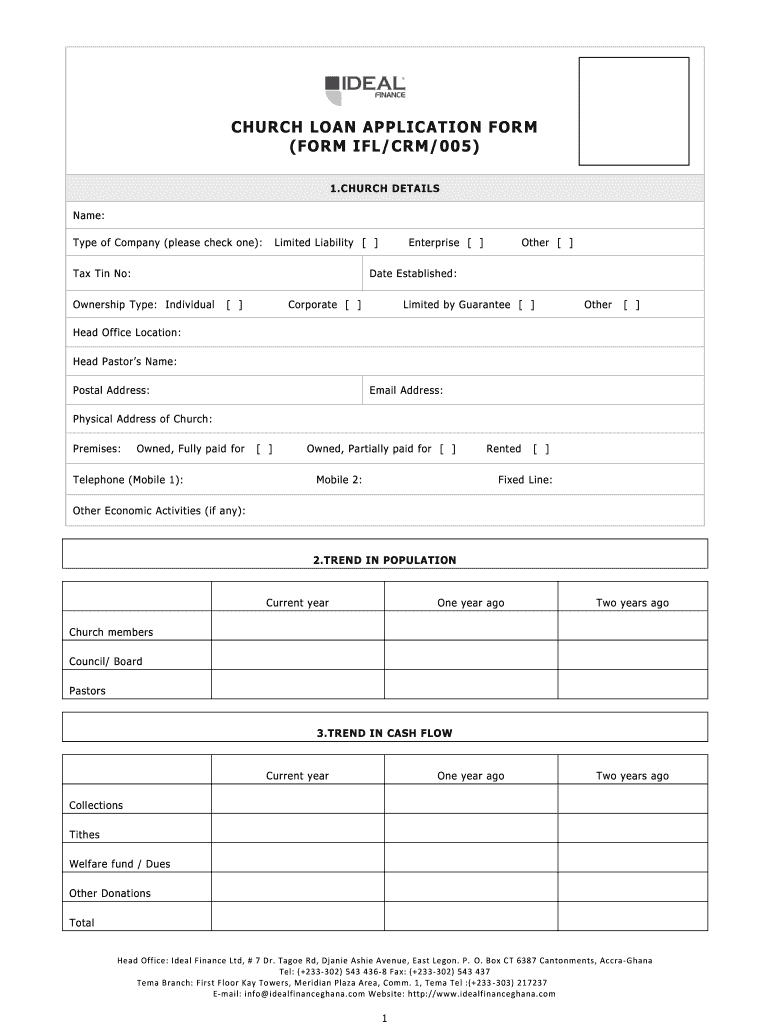
CHURCH LOAN APPLICATION FORM FORM IFLCRM005


What is the CHURCH LOAN APPLICATION FORM FORM IFLCRM005
The CHURCH LOAN APPLICATION FORM FORM IFLCRM005 is a specialized document designed for churches seeking financial assistance through loans. This form collects essential information about the church, including its financial status, purpose for the loan, and other relevant details. It serves as a formal request for funding, enabling the lending institution to assess the church's eligibility and determine the terms of the loan.
How to use the CHURCH LOAN APPLICATION FORM FORM IFLCRM005
Using the CHURCH LOAN APPLICATION FORM FORM IFLCRM005 involves several straightforward steps. First, gather all necessary financial documents and information about the church. Next, fill out the form accurately, ensuring all sections are completed. Once the form is filled, it can be electronically signed and submitted to the lending institution. Utilizing a digital platform for this process enhances efficiency and ensures compliance with legal requirements.
Steps to complete the CHURCH LOAN APPLICATION FORM FORM IFLCRM005
Completing the CHURCH LOAN APPLICATION FORM FORM IFLCRM005 requires careful attention to detail. Follow these steps:
- Gather financial statements, tax returns, and any other required documentation.
- Fill in the church's name, address, and contact information at the top of the form.
- Provide details regarding the loan amount requested and the intended use of funds.
- Include information about the church's leadership and financial history.
- Review the form for accuracy and completeness before submission.
Legal use of the CHURCH LOAN APPLICATION FORM FORM IFLCRM005
The CHURCH LOAN APPLICATION FORM FORM IFLCRM005 is legally binding when completed and signed according to eSignature laws. To ensure its legal validity, it must comply with the ESIGN Act and UETA, which govern electronic signatures and records. This means that using a reliable electronic signing platform can provide the necessary authentication and security for the document.
Key elements of the CHURCH LOAN APPLICATION FORM FORM IFLCRM005
Several key elements are crucial to the CHURCH LOAN APPLICATION FORM FORM IFLCRM005. These include:
- Church Information: Name, address, and contact details.
- Loan Details: Amount requested and purpose of the loan.
- Financial Information: Annual budget, income sources, and financial statements.
- Leadership Information: Names and roles of church leaders.
Eligibility Criteria
To qualify for a loan using the CHURCH LOAN APPLICATION FORM FORM IFLCRM005, churches typically need to meet specific eligibility criteria. This may include having a certain number of active members, demonstrating financial stability, and providing a clear plan for the use of the loan funds. Each lending institution may have its own requirements, so it is important to review these before applying.
Quick guide on how to complete church loan application form form iflcrm005
Finish CHURCH LOAN APPLICATION FORM FORM IFLCRM005 seamlessly on any device
Managing documents online has gained traction among companies and individuals. It serves as an ideal eco-friendly alternative to traditional printed and signed documents, as you can access the necessary form and securely save it online. airSlate SignNow equips you with all the resources required to create, adjust, and eSign your documents quickly and efficiently. Manage CHURCH LOAN APPLICATION FORM FORM IFLCRM005 on any device using airSlate SignNow's Android or iOS applications and simplify any document-related tasks today.
Steps to modify and eSign CHURCH LOAN APPLICATION FORM FORM IFLCRM005 effortlessly
- Obtain CHURCH LOAN APPLICATION FORM FORM IFLCRM005 and click on Get Form to begin.
- Utilize the tools we provide to finalize your document.
- Emphasize important sections of the documents or obscure sensitive information with the tools that airSlate SignNow offers specifically for that purpose.
- Create your eSignature using the Sign tool, which takes mere seconds and carries the same legal validity as a conventional wet ink signature.
- Review all the details and click on the Done button to save your changes.
- Select how you wish to share your form, either via email, SMS, invitation link, or download it to your computer.
Eliminate concerns about lost or misplaced documents, cumbersome form navigation, or errors that necessitate reprinting new copies. airSlate SignNow meets your document management needs in just a few clicks from any device you prefer. Edit and eSign CHURCH LOAN APPLICATION FORM FORM IFLCRM005 and ensure clear communication at every step of your form preparation journey with airSlate SignNow.
Create this form in 5 minutes or less
Create this form in 5 minutes!
How to create an eSignature for the church loan application form form iflcrm005
How to create an electronic signature for a PDF online
How to create an electronic signature for a PDF in Google Chrome
How to create an e-signature for signing PDFs in Gmail
How to create an e-signature right from your smartphone
How to create an e-signature for a PDF on iOS
How to create an e-signature for a PDF on Android
People also ask
-
What is the CHURCH LOAN APPLICATION FORM FORM IFLCRM005?
The CHURCH LOAN APPLICATION FORM FORM IFLCRM005 is a specialized document designed to streamline the process of applying for church loans. It includes all necessary fields and information required by lenders, ensuring that applicants provide complete and accurate details.
-
How can the CHURCH LOAN APPLICATION FORM FORM IFLCRM005 benefit my church?
Using the CHURCH LOAN APPLICATION FORM FORM IFLCRM005 can signNowly simplify the loan application process for your church. It helps maintain clarity and organization in submissions, increasing the chances of approval while saving time and effort for both church leaders and finance committees.
-
Is there a cost associated with using the CHURCH LOAN APPLICATION FORM FORM IFLCRM005?
The cost of the CHURCH LOAN APPLICATION FORM FORM IFLCRM005 depends on the features you choose with airSlate SignNow. It offers budget-friendly options for churches, enabling them to access professional document management solutions without stretching financial resources.
-
What features are included with the CHURCH LOAN APPLICATION FORM FORM IFLCRM005?
The CHURCH LOAN APPLICATION FORM FORM IFLCRM005 includes features such as digital signatures, automated reminders, and document tracking. These elements enhance the efficiency of completing applications and ensure that all steps of the process are monitored effectively.
-
How does the CHURCH LOAN APPLICATION FORM FORM IFLCRM005 integrate with other tools?
The CHURCH LOAN APPLICATION FORM FORM IFLCRM005 seamlessly integrates with various CRM software, email platforms, and cloud storage solutions. This integration allows churches to manage their documents within their existing workflows, making it easier to maintain consistency and organization.
-
Can I customize the CHURCH LOAN APPLICATION FORM FORM IFLCRM005 for my specific needs?
Yes, the CHURCH LOAN APPLICATION FORM FORM IFLCRM005 can be easily customized to meet the unique requirements of your church. By editing the form fields, you can ensure that all relevant information is captured according to your church's needs and preferences.
-
Is the CHURCH LOAN APPLICATION FORM FORM IFLCRM005 secure for sensitive information?
Absolutely! The CHURCH LOAN APPLICATION FORM FORM IFLCRM005 is designed with security in mind, utilizing encryption and secure access methods. This ensures that sensitive information submitted through the form is protected against unauthorized access and bsignNowes.
Get more for CHURCH LOAN APPLICATION FORM FORM IFLCRM005
Find out other CHURCH LOAN APPLICATION FORM FORM IFLCRM005
- Can I eSignature Indiana Life Sciences Rental Application
- eSignature Indiana Life Sciences LLC Operating Agreement Fast
- eSignature Kentucky Life Sciences Quitclaim Deed Fast
- Help Me With eSignature Georgia Non-Profit NDA
- How Can I eSignature Idaho Non-Profit Business Plan Template
- eSignature Mississippi Life Sciences Lease Agreement Myself
- How Can I eSignature Mississippi Life Sciences Last Will And Testament
- How To eSignature Illinois Non-Profit Contract
- eSignature Louisiana Non-Profit Business Plan Template Now
- How Do I eSignature North Dakota Life Sciences Operating Agreement
- eSignature Oregon Life Sciences Job Offer Myself
- eSignature Oregon Life Sciences Job Offer Fast
- eSignature Oregon Life Sciences Warranty Deed Myself
- eSignature Maryland Non-Profit Cease And Desist Letter Fast
- eSignature Pennsylvania Life Sciences Rental Lease Agreement Easy
- eSignature Washington Life Sciences Permission Slip Now
- eSignature West Virginia Life Sciences Quitclaim Deed Free
- Can I eSignature West Virginia Life Sciences Residential Lease Agreement
- eSignature New York Non-Profit LLC Operating Agreement Mobile
- How Can I eSignature Colorado Orthodontists LLC Operating Agreement