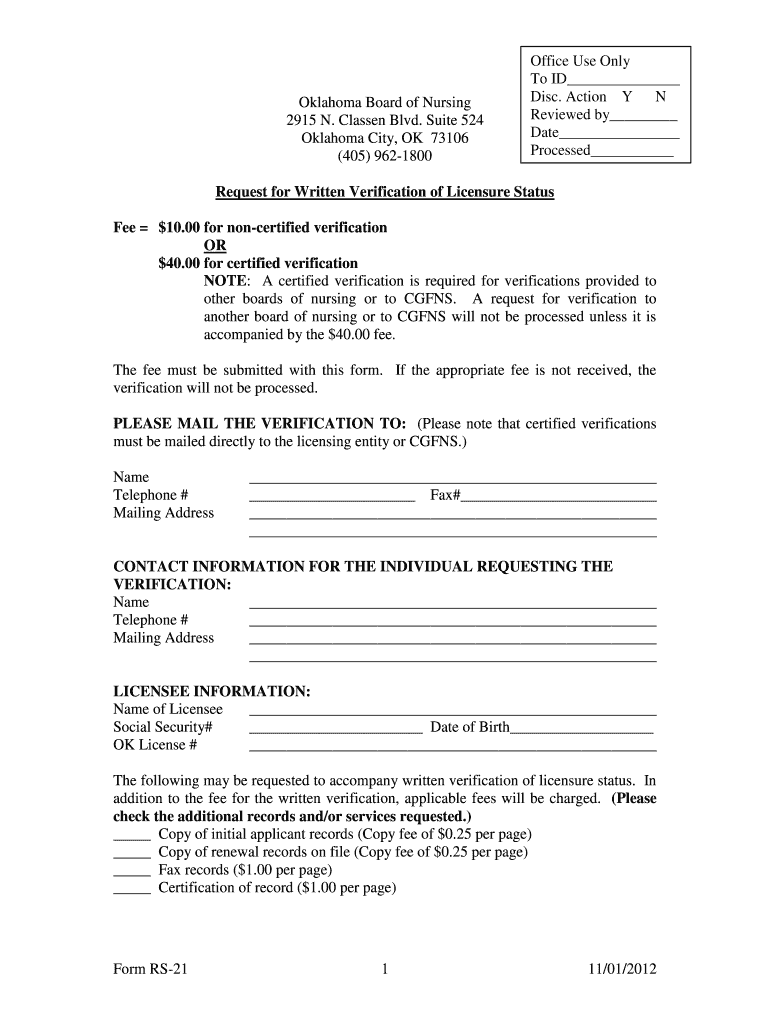
Form RS 21 0208 1 Oklahoma Board of Nursing 2915 N Ok


Understanding the Oklahoma Board of Nursing Employment Verification Form
The Oklahoma Board of Nursing Employment Verification Form is a crucial document for nursing professionals in Oklahoma. This form, often referred to as RS 21 0208 1, is used to verify employment history and qualifications for nurses seeking licensure or renewal. It provides the necessary information to ensure that applicants meet the state's requirements for nursing practice. The form includes sections for personal identification, employment details, and verification signatures from employers.
Steps to Complete the Oklahoma Board of Nursing Employment Verification Form
Completing the Oklahoma Board of Nursing Employment Verification Form involves several key steps:
- Gather necessary information, including your personal details and employment history.
- Fill out the form accurately, ensuring all sections are completed as required.
- Obtain signatures from your previous employers to validate your employment history.
- Review the completed form for accuracy before submission.
Legal Use of the Oklahoma Board of Nursing Employment Verification Form
The Oklahoma Board of Nursing Employment Verification Form is legally binding when filled out correctly. It must comply with state regulations governing nursing practice. The form serves as an official record that can be used in legal contexts, such as verifying qualifications for licensure or addressing disputes regarding employment history. Proper execution ensures that the document is accepted by the board and other relevant authorities.
Obtaining the Oklahoma Board of Nursing Employment Verification Form
The form can be obtained directly from the Oklahoma Board of Nursing's official website or their office located at 2915 N Classen Blvd, Oklahoma City. It is essential to ensure you are using the most current version of the form to avoid any issues during the verification process. You may also contact the board's office for assistance in acquiring the form or for any questions regarding its completion.
Key Elements of the Oklahoma Board of Nursing Employment Verification Form
Several key elements must be included in the Oklahoma Board of Nursing Employment Verification Form:
- Personal Information: Full name, address, and contact details of the applicant.
- Employment History: Detailed information about previous nursing positions, including dates of employment and job titles.
- Employer Verification: Signatures and contact information from previous employers to confirm employment details.
- Certification Statement: A declaration that the information provided is accurate and complete.
Digital vs. Paper Version of the Oklahoma Board of Nursing Employment Verification Form
Both digital and paper versions of the Oklahoma Board of Nursing Employment Verification Form are acceptable. The digital version allows for easier completion and submission, often streamlining the process. However, some applicants may prefer the traditional paper format for its familiarity. Regardless of the format chosen, it is important to ensure that the form is filled out completely and accurately to avoid delays in processing.
Quick guide on how to complete form rs 21 02082008 1 oklahoma board of nursing 2915 n ok
Complete Form RS 21 0208 1 Oklahoma Board Of Nursing 2915 N Ok effortlessly on any device
Online document management has become increasingly popular among businesses and individuals. It offers an ideal eco-friendly alternative to conventional printed and signed documents, allowing you to find the appropriate form and securely store it online. airSlate SignNow provides all the tools you need to create, modify, and eSign your documents swiftly without delays. Manage Form RS 21 0208 1 Oklahoma Board Of Nursing 2915 N Ok on any platform with airSlate SignNow Android or iOS applications and simplify any document-based operation today.
The easiest way to modify and eSign Form RS 21 0208 1 Oklahoma Board Of Nursing 2915 N Ok effortlessly
- Find Form RS 21 0208 1 Oklahoma Board Of Nursing 2915 N Ok and then click Get Form to begin.
- Use the tools we provide to complete your document.
- Highlight important sections of the documents or redact sensitive information with tools specifically offered by airSlate SignNow for that purpose.
- Create your signature using the Sign tool, which takes seconds and holds the same legal validity as a traditional handwritten signature.
- Review all the details and then click on the Done button to save your modifications.
- Choose how you would like to send your form, via email, text message (SMS), or invite link, or download it to your computer.
Forget about lost or misplaced files, tedious form searches, or errors requiring new document copies. airSlate SignNow meets all your document management needs in just a few clicks from any device of your choice. Edit and eSign Form RS 21 0208 1 Oklahoma Board Of Nursing 2915 N Ok and ensure excellent communication at every stage of the form preparation process with airSlate SignNow.
Create this form in 5 minutes or less
Create this form in 5 minutes!
How to create an eSignature for the form rs 21 02082008 1 oklahoma board of nursing 2915 n ok
How to make an eSignature for the Form Rs 21 02082008 1 Oklahoma Board Of Nursing 2915 N Ok online
How to make an eSignature for your Form Rs 21 02082008 1 Oklahoma Board Of Nursing 2915 N Ok in Chrome
How to make an eSignature for signing the Form Rs 21 02082008 1 Oklahoma Board Of Nursing 2915 N Ok in Gmail
How to create an eSignature for the Form Rs 21 02082008 1 Oklahoma Board Of Nursing 2915 N Ok from your smart phone
How to make an electronic signature for the Form Rs 21 02082008 1 Oklahoma Board Of Nursing 2915 N Ok on iOS
How to create an electronic signature for the Form Rs 21 02082008 1 Oklahoma Board Of Nursing 2915 N Ok on Android OS
People also ask
-
What is the Oklahoma Board of Nursing employment verification form?
The Oklahoma Board of Nursing employment verification form is a document used by nursing professionals to verify their employment history. This form is crucial for licensure renewal, job applications, and ensuring compliance with state regulations. Proper completion of this form can streamline your application process and ensure that all necessary information is accurately submitted.
-
How can airSlate SignNow help with the Oklahoma board of nursing employment verification form?
AirSlate SignNow simplifies the process of sending and eSigning the Oklahoma Board of Nursing employment verification form. With our platform, you can quickly prepare, share, and sign documents securely online. This ease of use can enhance your workflow and ensure that your documents are handled efficiently.
-
Is there a cost associated with using airSlate SignNow for the employment verification form?
Yes, airSlate SignNow offers a range of pricing plans to suit your needs. Our solutions are designed to be cost-effective, providing great value for businesses looking to manage forms like the Oklahoma Board of Nursing employment verification form. We encourage users to explore our pricing options to find the plan that best fits their requirements.
-
What features are available in airSlate SignNow for the employment verification process?
AirSlate SignNow offers features such as customizable templates, real-time tracking, and secure eSigning for the Oklahoma Board of Nursing employment verification form. These functionalities make it easy to create a professional, signed document quickly. Additionally, our platform supports integrations with popular software, enhancing operational efficiency.
-
Can I integrate airSlate SignNow with other applications for managing the verification form?
Absolutely! AirSlate SignNow supports integrations with various applications, making it easy to manage the Oklahoma Board of Nursing employment verification form alongside your existing tools. Whether you use CRM systems, document management apps, or other software, our integrations ensure a seamless experience.
-
What are the benefits of using airSlate SignNow for the employment verification form?
Using airSlate SignNow for the Oklahoma Board of Nursing employment verification form provides several benefits, including time savings and increased efficiency. Our platform allows for quick document preparation and signing, reducing the turnaround time. Additionally, you can ensure that documents are stored securely and accessed anytime from anywhere.
-
How secure is the airSlate SignNow platform for sensitive documents like the verification form?
AirSlate SignNow prioritizes security for all documents, including the Oklahoma Board of Nursing employment verification form. Our platform employs advanced encryption and compliance measures to protect sensitive information. You can confidently handle and store your verification documents with airSlate SignNow.
Get more for Form RS 21 0208 1 Oklahoma Board Of Nursing 2915 N Ok
- Counter offer louisiana realtors association form
- 2014 itinerant low food license application pdf hennepin county hennepin form
- Vendor declaration of eligibility hennepin form
- Roanoke realtor purchase agreement 2014 form
- Amha form
- Broker application for registration real estate council of alberta reca form
- Naha 08 release form
- Form 16a acknowledgement of receipt card gov pe
Find out other Form RS 21 0208 1 Oklahoma Board Of Nursing 2915 N Ok
- How Do I Electronic signature Illinois Healthcare / Medical Purchase Order Template
- Electronic signature Louisiana Healthcare / Medical Quitclaim Deed Online
- Electronic signature Louisiana Healthcare / Medical Quitclaim Deed Computer
- How Do I Electronic signature Louisiana Healthcare / Medical Limited Power Of Attorney
- Electronic signature Maine Healthcare / Medical Letter Of Intent Fast
- How To Electronic signature Mississippi Healthcare / Medical Month To Month Lease
- Electronic signature Nebraska Healthcare / Medical RFP Secure
- Electronic signature Nevada Healthcare / Medical Emergency Contact Form Later
- Electronic signature New Hampshire Healthcare / Medical Credit Memo Easy
- Electronic signature New Hampshire Healthcare / Medical Lease Agreement Form Free
- Electronic signature North Dakota Healthcare / Medical Notice To Quit Secure
- Help Me With Electronic signature Ohio Healthcare / Medical Moving Checklist
- Electronic signature Education PPT Ohio Secure
- Electronic signature Tennessee Healthcare / Medical NDA Now
- Electronic signature Tennessee Healthcare / Medical Lease Termination Letter Online
- Electronic signature Oklahoma Education LLC Operating Agreement Fast
- How To Electronic signature Virginia Healthcare / Medical Contract
- How To Electronic signature Virginia Healthcare / Medical Operating Agreement
- Electronic signature Wisconsin Healthcare / Medical Business Letter Template Mobile
- Can I Electronic signature Wisconsin Healthcare / Medical Operating Agreement